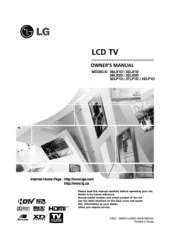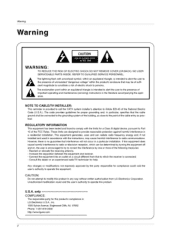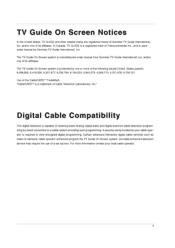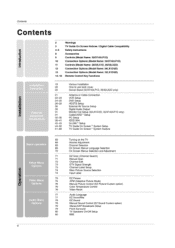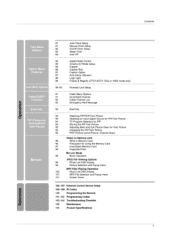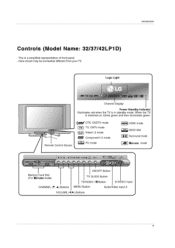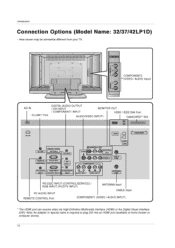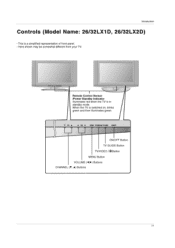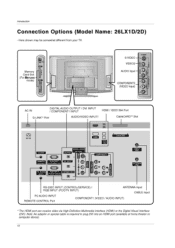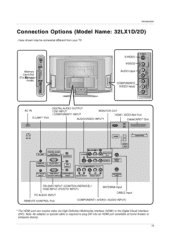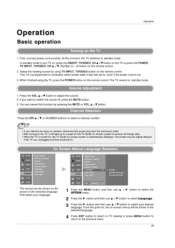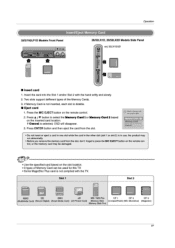LG 26LX2D Support Question
Find answers below for this question about LG 26LX2D.Need a LG 26LX2D manual? We have 1 online manual for this item!
Question posted by crabsoup1968 on May 3rd, 2011
Model: 26lx2d Standby
The standby light continuously flashes red. Anything I can try before I have it repaired?
Current Answers
Related LG 26LX2D Manual Pages
LG Knowledge Base Results
We have determined that the information below may contain an answer to this question. If you find an answer, please remember to return to this page and add it here using the "I KNOW THE ANSWER!" button above. It's that easy to earn points!-
Why does the estimated time stop advancing on the dryer? - LG Consumer Knowledge Base
...cycle regardless of load size or the selected settings, please contact customer service for the cycle, the timer will continuously check the level of the cycle. If this occurs during a sensor dry cycle, this occurs on the dryer ... This occurs only on 6 minutes until the cooling mode has started , the DRY light will flash and the COOLING light will begin flashing. The dryer has two parts to... -
Television: No Power - LG Consumer Knowledge Base
...light is present even if the television is turned on, the LED will not respond to the remote control, try pressing the power button on the face of the television's frame. If the television...outlet. / TV Television: No Power NOTE: Also, the surge protector must be turned on a television receiving power from the electrical outlet a "red" standby indicator will illuminate... -
HDTV: How can I improve low or bad signal? - LG Consumer Knowledge Base
...-> Plasma TV LCD Terminology: Tuning Systems Television Picture Color Liquid Crystals (continued) Channels missing on the remote to cable / satellite services or use the television as a guide until the picture is ...a meter that displays the signal strength for both VHF and UHF signals is still poor, try replacing that cable with another coaxial cable. In most areas, now that will not find ...
Similar Questions
My Lg Tv Won't Come Out Of Standby No Matter What I Try
My LG TV won't come out of standby mode there's a constant red light but nothing happens when you pr...
My LG TV won't come out of standby mode there's a constant red light but nothing happens when you pr...
(Posted by Bradleyparkinson84 1 year ago)
I Plug In Plazma No Standby Light On Only Cliking Main Board Realy Only 5v Bling
(Posted by mughalahmad55 8 years ago)
Television Issues
My LG television screen will not power on. When we try to turn it on it only displays the red light ...
My LG television screen will not power on. When we try to turn it on it only displays the red light ...
(Posted by ohangel1012 11 years ago)
Lg 37lz30s Standby Light Keeps Flashing And Wont Turn On Whats The Problem With
i need an answer
i need an answer
(Posted by a187skar 12 years ago)