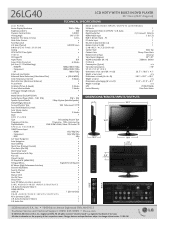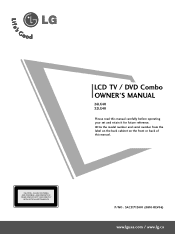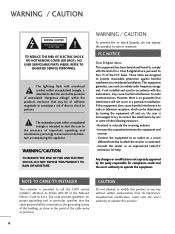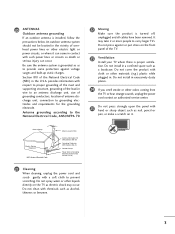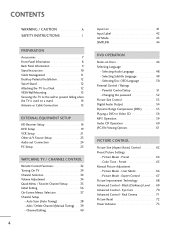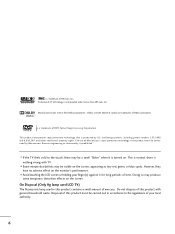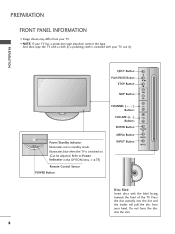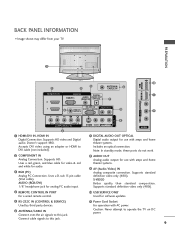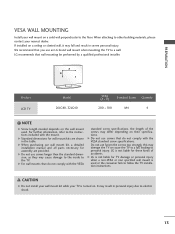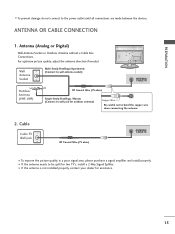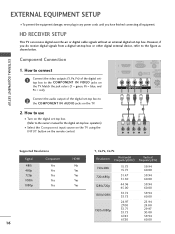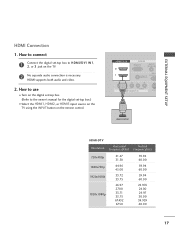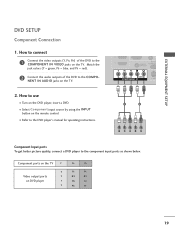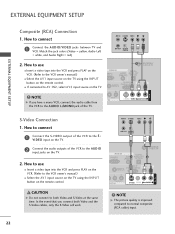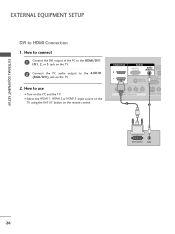LG 26LG40 Support Question
Find answers below for this question about LG 26LG40 - LG - 26" LCD TV.Need a LG 26LG40 manual? We have 2 online manuals for this item!
Question posted by dictoking on June 23rd, 2011
Picture
after the rain and thunder blast my LG television stop showing picture but it power on when pushed. what is the cause and where in it does the fault lies?
Current Answers
Related LG 26LG40 Manual Pages
LG Knowledge Base Results
We have determined that the information below may contain an answer to this question. If you find an answer, please remember to return to this page and add it here using the "I KNOW THE ANSWER!" button above. It's that easy to earn points!-
Cleaning your Plasma/LCD TV Screen - LG Consumer Knowledge Base
...26 May, 2009 Views: 6654 Also listed in the vents that your TV can cause damage or discoloration to your plasma TV screen Do not apply pressure on the front panel to control the TV. Unplug the power cord to your plasma TV...may want to dampen the soft cloth and then wipe the area. LG LCD Monitor Pixel Policy What is a significant amount of microfiber). If there is... -
TV:LCD: Terminology - LG Consumer Knowledge Base
...read Liquid Crystal Display (LCD) LCD Terminology: Digital Video Interface Terminology LCD Panel What is the new digital television standard. TV:LCD: Terminology TERMINOLOGY This ...LCD TVs. TUNING SYSTEMS NTSC - Advanced Television Standards Committee - There are four standard resolutions for ATSC; 480i, 480p, 720p, 1080i. 480i is SDTV, 480p is a high resolution method of displaying pictures... -
*How to clean your Plasma TV - LG Consumer Knowledge Base
... - you just cleaned with a cleaner picture. risk electrical shock or possible damage to clean your plasma TV screen. Using a protective cover available at any Electronic Retailer can be purchased at any local Electronics Retailer. Plasma Display Panel (PDP) Broadband TV: Network Troubleshooting Television: No Power Use a second cloth to dry the area...
Similar Questions
My Lg 32lg60 - Lg - 32' Lcd Tv. After About 10 To 15 Minutes Started Blinking.
my LG 32LG60 - LG - 32" LCD TV. after about 10 to 15 minutes started blinking. plz guide us. Picture...
my LG 32LG60 - LG - 32" LCD TV. after about 10 to 15 minutes started blinking. plz guide us. Picture...
(Posted by shyamgupta838383 9 years ago)
My Lg Scarlet Lcd Tv Has No Picture Or Sound Once Turned On
I turned my LG Scarlet LCD TV off via the remote then around 60 minutes later tuned it back on and t...
I turned my LG Scarlet LCD TV off via the remote then around 60 minutes later tuned it back on and t...
(Posted by Kirsty23 11 years ago)
42lg5000-za Lcd Tv With Red Line
Hi,I have an 42LG5000-za LCD TV which has developed a red line down the right hand side of the scree...
Hi,I have an 42LG5000-za LCD TV which has developed a red line down the right hand side of the scree...
(Posted by debbiegreen07 11 years ago)
Television Does Not Stay On,
I do not have the owners manual for my LG26L2D television
I do not have the owners manual for my LG26L2D television
(Posted by barbarasample 12 years ago)
While Watching Picture On My Lcd Tv Screen'this Functioin Is Not Available Now'.
lg lcd tv model no 26LH20R. remote not working in the day time.with out operating the remote in tv a...
lg lcd tv model no 26LH20R. remote not working in the day time.with out operating the remote in tv a...
(Posted by venkisuma101 12 years ago)