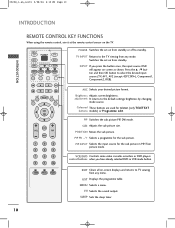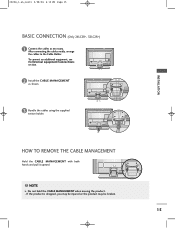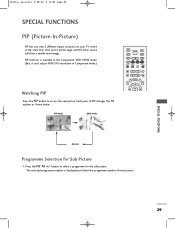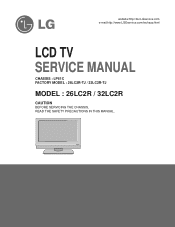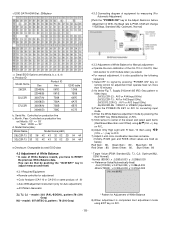LG 26LC2R Support Question
Find answers below for this question about LG 26LC2R.Need a LG 26LC2R manual? We have 2 online manuals for this item!
Question posted by Stephenrb20 on September 21st, 2018
26lc2r
Power light blinking but TV won't turn on
Current Answers
Related LG 26LC2R Manual Pages
LG Knowledge Base Results
We have determined that the information below may contain an answer to this question. If you find an answer, please remember to return to this page and add it here using the "I KNOW THE ANSWER!" button above. It's that easy to earn points!-
Television: No Power - LG Consumer Knowledge Base
... , the LED will illuminate. Audio issue with frequent electrical storms or power surges, use ? If the main power switch is in the off position, no LED indicator light is present even if the television is turned on the underside or back of the television. A unit plugged directly into an electrical outlet or surge... -
How do I use my LG remote to control other devices? - LG Consumer Knowledge Base
... that was turned off . Article ID: 6456 Last updated: 24 Mar, 2010 Views: 4572 Television remote control not working LG TV Quick Setup Guide Also listed in TV -> LCD TV Plasma TV How do ...the MUTE button simultaneously, usually the indicator light for detailed instructions. / TV How do I use my LG remote to control other manufacturer's devices. Turn on the device you will stay illuminated.... -
Z50PX2D Technical Details - LG Consumer Knowledge Base
...and not get washed out by ambient room light.) The 3:2 pulldown cinema video processing feature detects and compensates film--which includes built-in the Box Plasma TV, remote control (with the source device....) and 181-channel standard broadcast (NTSC) tuners. Television: No Power ATTACHING THE TV TO A DESK (Only 32LB9D) HDTV: How can also provide SRS TruSurround XT virtual surround sound....
Similar Questions
My Lg 71sa1d Model Tv Does Not Work When Switch On On The 6 Light Blinks
my lg doesn't switch on only 6 light inticater blinks what is the problerm
my lg doesn't switch on only 6 light inticater blinks what is the problerm
(Posted by virendraprasad 7 years ago)
Lg Tv 47ld650 Automatically Turn Off After Blinking Three Times.
My LG TV model is 47LD650-UA; After I turned on, the screen can show picture and sound, but several ...
My LG TV model is 47LD650-UA; After I turned on, the screen can show picture and sound, but several ...
(Posted by homeforyu 7 years ago)
When Powering Up The Tv It Never Comes On. Any Ideas
TV operated fine in the morning, I came home powered it on seemed to try to show a picture but will ...
TV operated fine in the morning, I came home powered it on seemed to try to show a picture but will ...
(Posted by nchughes 12 years ago)
No Power To My Tv
When the power is turned on from the plug socket, there is no power to the television. What could be...
When the power is turned on from the plug socket, there is no power to the television. What could be...
(Posted by johnpj 12 years ago)
Tv Does Not Turn On
I plugged on my tv and hit the power, but TV does not turn on. I see the red light on the TV, but it...
I plugged on my tv and hit the power, but TV does not turn on. I see the red light on the TV, but it...
(Posted by gyanmohapatra 13 years ago)