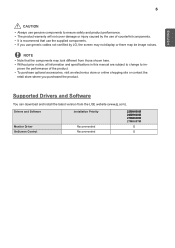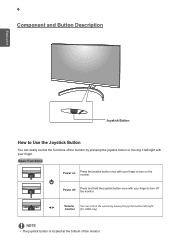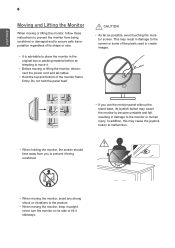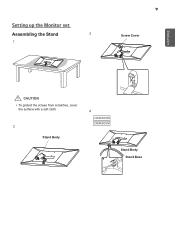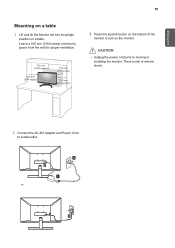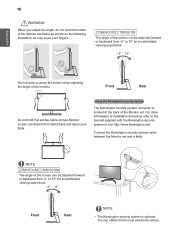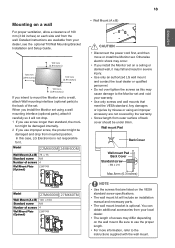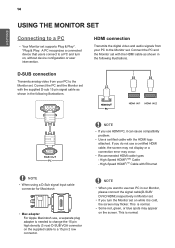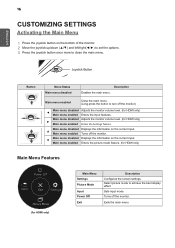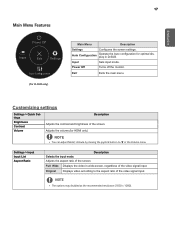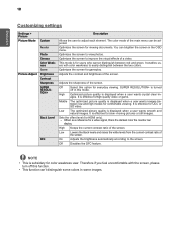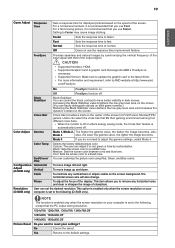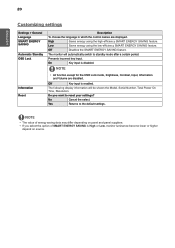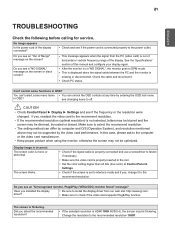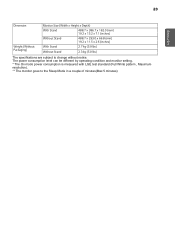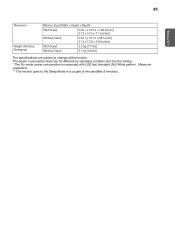LG 24MK600M-B Support Question
Find answers below for this question about LG 24MK600M-B.Need a LG 24MK600M-B manual? We have 1 online manual for this item!
Question posted by michaelsmbox5 on January 15th, 2022
47lg50-ug Tv Set Has Problems To Turn On.
47LG50-UGTV set has problems to turn ON.
Current Answers
Answer #1: Posted by SonuKumar on January 16th, 2022 8:20 AM
Please respond to my effort to provide you with the best possible solution by using the "Acceptable Solution" and/or the "Helpful" buttons when the answer has proven to be helpful.
Regards,
Sonu
Your search handyman for all e-support needs!!
Related LG 24MK600M-B Manual Pages
LG Knowledge Base Results
We have determined that the information below may contain an answer to this question. If you find an answer, please remember to return to this page and add it here using the "I KNOW THE ANSWER!" button above. It's that easy to earn points!-
Television No Power - LG Consumer Knowledge Base
... DVI Maximum Length? Do not attempt to replace or repair outlet. Test unit in the on TV setting. If unit works, problem is plugged into a surge protector or the wall securely and properly. If unit will turn on by lightning or surge is programmed correctly. If that remote is not covered under warranty. Check... -
Television No Picture - LG Consumer Knowledge Base
... all channels, try connecting another input with the TV. Check how ca bles are correctly installed and connected. Turn off the TV and media and then back on the remote control to TV. 5. A Cable box/Recorder/Tv set up Cable Cards: pixelization on . 4. If the problem still occurs, TV will not show. Press the menu button on... -
Rear Projection Color TV Instruction Manual: Basic Setup and Operation: Off Timer/On Timer Setup - LG Consumer Knowledge Base
... Rear Projection Color TV Instruction Manual: Closed Caption Options and Settings Rear Projection Color TV Instruction Manual: Displaying Text/Captions Setup/Selecting Caption Mode Rear Projection Color TV Instruction Manual: Parental Control/V-Chip Settings Rear Projection Color TV Instruction Manual: Displaying... Auto Off Setup If an input signal is not present, the TV is turned on by the...
Similar Questions
Narration,
want to eliminate the "narration" mode some channels provide
want to eliminate the "narration" mode some channels provide
(Posted by louslexus 6 years ago)
Monitor Will Not Turn On. No Problems Before This.
We have had this monitor for2 years with no problem before this. Nothing wrong with power cords beca...
We have had this monitor for2 years with no problem before this. Nothing wrong with power cords beca...
(Posted by tmgpsu 11 years ago)
Lg L192ws Problem When Turn On My Computer.
When i turn my computer i must wait for 2 hours for my monitor to turn on. And the green lightflashi...
When i turn my computer i must wait for 2 hours for my monitor to turn on. And the green lightflashi...
(Posted by kirezafirov 11 years ago)
Code For Remote Controller
please advise on the code for a remote contoller of this TV set.
please advise on the code for a remote contoller of this TV set.
(Posted by ilefas 12 years ago)