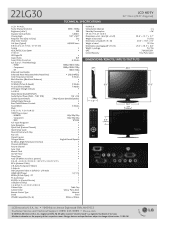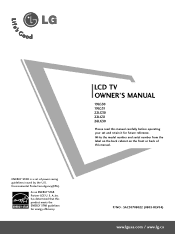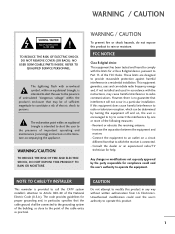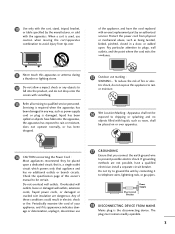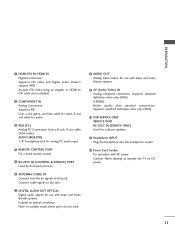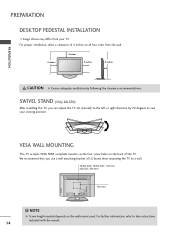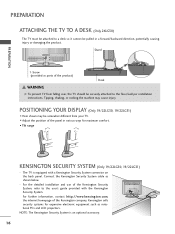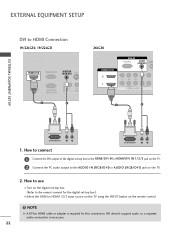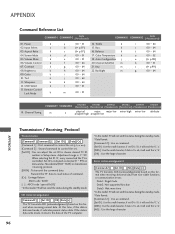LG 22LG30 Support Question
Find answers below for this question about LG 22LG30 - LG - 22" LCD TV.Need a LG 22LG30 manual? We have 2 online manuals for this item!
Question posted by garyhendrix375 on July 6th, 2016
Why Does Standby Light Go Off And Take While To Come Back On
standby light comes on but dont blink and turn blue
Current Answers
Related LG 22LG30 Manual Pages
LG Knowledge Base Results
We have determined that the information below may contain an answer to this question. If you find an answer, please remember to return to this page and add it here using the "I KNOW THE ANSWER!" button above. It's that easy to earn points!-
Liquid Crystal Display (LCD) - LG Consumer Knowledge Base
... of transistors. When the light reaches the far side of nematic liquid crystals to building an LCD than the surrounding areas. The combination of blue). You then add a ...3333 Also read TV:LCD: Terminology Television: Problem connecting to match their own angle. Broadband TV: Network Troubleshooting LCD versus Plasma As the light passes through that area of the LCD, which makes ... -
Cleaning your Plasma/LCD TV Screen - LG Consumer Knowledge Base
... to remove dust and dirt from your LG Plasma or LCD TV Screen Use a vacuum on low setting with the soft brush attachment to clean out the vents found on the rear panel this will help prevent overheating. ♦ Step 4 : Lightly spray the cleaning solution from damage and scratches. Use... -
Television: No Power - LG Consumer Knowledge Base
...;off position, no LED indicator light is present even if the television is plugged into the wall, should I find the MAC address? A unit plugged directly into a wall outlet. If the issue is plugged into an electrical outlet or surge protector. Article ID: 6281 Views: 5615 TV -> LCD TV Plasma TV HDTV-Gaming-Lag How do...
Similar Questions
47lg70 Watching Tv, Screen Goes Blank And Front Standby Light Turns Blue.
(Posted by kevinwalton1996 3 years ago)
I Have Replaced A 22lg30-ua Main Board Of My De Tv Set By A 19lg30-ua Main Board
After the replacement of the main board, 22lg30-ua with a 19lg30-ua, everything works but the displa...
After the replacement of the main board, 22lg30-ua with a 19lg30-ua, everything works but the displa...
(Posted by Observator 6 years ago)
Problem In My Lg Lcd Tv 22' 22lh20r Not On
My LG lcd tv not on i suffer this problem if any solution to repair it then tell me service and who ...
My LG lcd tv not on i suffer this problem if any solution to repair it then tell me service and who ...
(Posted by umesh0908 10 years ago)
What Model Of The Tv Mounting Bracket Should I Use For 22lg30r?
I would like to purchase a tv mounting bracket for 22LG30R, but i have no idea which model to purcha...
I would like to purchase a tv mounting bracket for 22LG30R, but i have no idea which model to purcha...
(Posted by felicesoo 11 years ago)