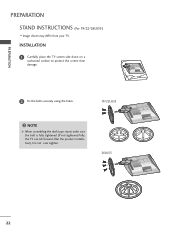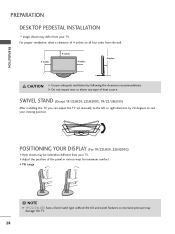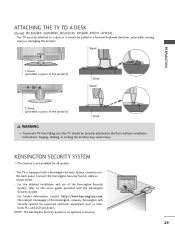LG 19LH20 Support Question
Find answers below for this question about LG 19LH20 - LG - 19" LCD TV.Need a LG 19LH20 manual? We have 3 online manuals for this item!
Question posted by wflang on October 1st, 2011
Best Calibration For Lg 19lh20?
I would appreciate knowing the ultimate calibration settings for this TV. Thank you. Wendy F. Lang
Current Answers
Related LG 19LH20 Manual Pages
LG Knowledge Base Results
We have determined that the information below may contain an answer to this question. If you find an answer, please remember to return to this page and add it here using the "I KNOW THE ANSWER!" button above. It's that easy to earn points!-
LG TV Quick Setup Guide - LG Consumer Knowledge Base
...analog connection that is the best way to connect a device... read A/V Connection Guide What type of the owner's manual. Television: Noise/Audio problems What Are DVI Single And Dual Links If HDMI is not... to use whenever available. 2. LG TV Quick Setup Guide HDMI is available on a LG TV Also listed in TV -> LCD TV Projection TV Plasma TV HDTV-Gaming-Lag 3D Requirements &... -
LCD Connections - LG Consumer Knowledge Base
..." (coaxial)". Supports Surround Sound. Uses a fiber optic cable. RS- 232 Normally labeled "Calibration Port", "Service Port", and/or "RS-232". Supports HD and Digital Audio. Level of .../ LCD TV LCD Connections Connections Below are common connections used on a LG TV Terminology LCD Terminology: Tuning Systems Broadband TV Netflix connection Television: No Signal Broadband TV: Network... -
Video:DVI - LG Consumer Knowledge Base
...settings unnecessary - The video source might be a computer, set-top box, or DVD player, and the digital display might be a LCD, television, plasma panel, or projector DVI with HDCP Article ID: 3070 Views: 560 Also read TV:VIDEO: BOX HDMI TV:Video: Multipurpose Blu-ray TV:Video Connections:480i TV... No signal losses due to maximize the quality of flat panel LCD and Plasma monitors.
Similar Questions
Lg 42lg60-lg-42'lcd Tv
When power on the Tv after 3 or 4 minutes its switched off and restart again and again it switch off...
When power on the Tv after 3 or 4 minutes its switched off and restart again and again it switch off...
(Posted by snehalvijayee079 8 years ago)
What Are The Best Calibration Setting For A Lg 47lm7600 Video
(Posted by hoohi 9 years ago)
How To Set The Best Calibration Setting On An Lg Lm7600 Tv?
(Posted by 2macja4mes 10 years ago)
My Lg Scarlet Lcd Tv Has No Picture Or Sound Once Turned On
I turned my LG Scarlet LCD TV off via the remote then around 60 minutes later tuned it back on and t...
I turned my LG Scarlet LCD TV off via the remote then around 60 minutes later tuned it back on and t...
(Posted by Kirsty23 11 years ago)
42lg5000-za Lcd Tv With Red Line
Hi,I have an 42LG5000-za LCD TV which has developed a red line down the right hand side of the scree...
Hi,I have an 42LG5000-za LCD TV which has developed a red line down the right hand side of the scree...
(Posted by debbiegreen07 11 years ago)