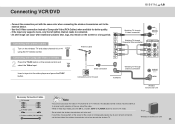LG 15LW1R Support Question
Find answers below for this question about LG 15LW1R.Need a LG 15LW1R manual? We have 1 online manual for this item!
Question posted by bbchank on March 13th, 2014
After Many Years Of Service, I Am Having Sporatic Connection Problems.
The person who posted this question about this LG product did not include a detailed explanation. Please use the "Request More Information" button to the right if more details would help you to answer this question.
Current Answers
Related LG 15LW1R Manual Pages
LG Knowledge Base Results
We have determined that the information below may contain an answer to this question. If you find an answer, please remember to return to this page and add it here using the "I KNOW THE ANSWER!" button above. It's that easy to earn points!-
Television Distorted Picture - LG Consumer Knowledge Base
... This may be adjusted in the picture. A problem on one channel may require service. If picture is better than when using an antenna, it ...red, white and yellow cables. If problem is still occuring, try another set of cables. Try another set of cables. Television Distorted Picture Make sure TV is on ... channels Television locks up A/V Connection Guide Television: Activating Netflix -
How do I remove a "Power Only" display screen on my LG HDTV? - LG Consumer Knowledge Base
... the TV off with the LG remote control. 4. Full HD LG Broadband TV Wireless Connectivity Options Channels missing on an LG HDTV 1. Switch to normal TV viewing. NOTE: ...the supplied LG remote control. Television recording issues Television: Activating Vudu The "power only" message is part of the accessory and use of your television's service information. Power only screen ... -
Closed Caption Issues - LG Consumer Knowledge Base
.... If just one channel will not function when TV is on the component, RGB, DVI or HDMI inputs. Article ID: 6397 Views: 1582 A/V Connection Guide Television: Problem connecting to TV inputs. Closed caption can not be why closed caption is on a digital channel using the set -top box or other device that specific...
Similar Questions
Where Can L Buy An Lg 15lw1r Wireless Transmission Unit (only)
Where can l buy an LG 15LW1R wireless Transmission unit (only)
Where can l buy an LG 15LW1R wireless Transmission unit (only)
(Posted by alluumgaya 2 years ago)
Problem When Connecting Tv To Soundsystem Via Toslink (optical) Cable
Hi, I am having troubles when I try to connect my LG 60PK250 to my sound system using a toslink (opt...
Hi, I am having troubles when I try to connect my LG 60PK250 to my sound system using a toslink (opt...
(Posted by tristancognet 11 years ago)
Ps3 Connection Problems
How do i connect my PS3 to the tv for some reason it keeps saying 'no signal' when i use the av inpu...
How do i connect my PS3 to the tv for some reason it keeps saying 'no signal' when i use the av inpu...
(Posted by deanglewis 13 years ago)