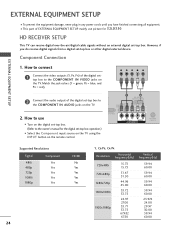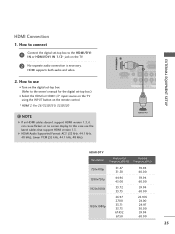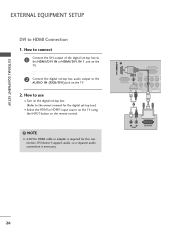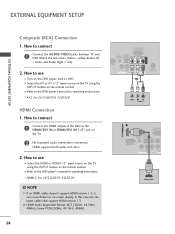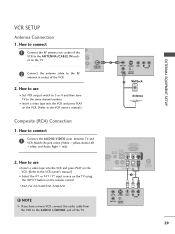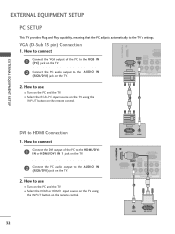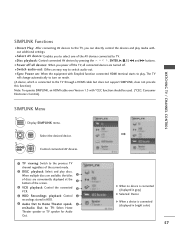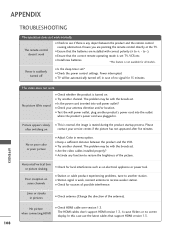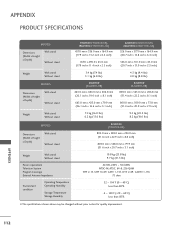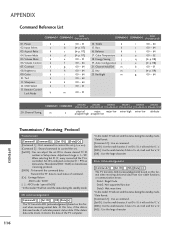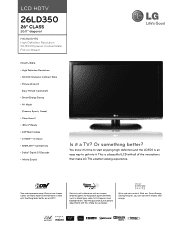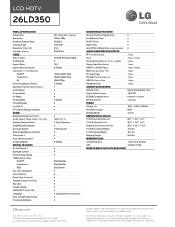LG 26LD350 Support Question
Find answers below for this question about LG 26LD350.Need a LG 26LD350 manual? We have 3 online manuals for this item!
Question posted by deanglewis on April 9th, 2011
Ps3 Connection Problems
How do i connect my PS3 to the tv for some reason it keeps saying 'no signal' when i use the av inputs or hdmi.
Current Answers
Related LG 26LD350 Manual Pages
LG Knowledge Base Results
We have determined that the information below may contain an answer to this question. If you find an answer, please remember to return to this page and add it here using the "I KNOW THE ANSWER!" button above. It's that easy to earn points!-
Television: Noise/Audio problems - LG Consumer Knowledge Base
.... Adjust audio settings as needed to adjust volume coming from an HDMI connected cable box. This setting should be on the front panel of TV menu. 4. Test another set of cables. A cable box has a factory setting inside the receiver. Television: No Signal Television: Firmware Updates - Digital audio will need to control other device will... -
Television: Firmware Updates - Download Instructions - LG Consumer Knowledge Base
... Updates will prevent any LG device requiring an Update, please visit . Television: Firmware Updates - TV Firmware updates on -screen display. These updates can range from Netcast Widgets Updates? To update Network using a TV with Cable Card Television: No Signal Recording Issues: Timer Record Recording Issues: Instant Record How do I update Firmware correctly? * Note... -
Television Distorted Picture - LG Consumer Knowledge Base
... some channels Television locks up A/V Connection Guide Television: Activating Netflix TV Guide: Channels not Labeled properly Cable Cards: pixelization on that channel. Change the resolution to ensure good signal strength. For digtal channels, go into TV Menu. This should be an issue that are not an issue TV may be a series of cables. If problem is being used to...
Similar Questions
How To Connect The Table Top Stand To The Tv??? Looks Like One Connection Is A
(Posted by hahndm 9 years ago)
Having Difficulty Connecting Apple Tv To Lg42ld550.
Have tried all available troubleshooting, including changing cables and using a converter, to no ava...
Have tried all available troubleshooting, including changing cables and using a converter, to no ava...
(Posted by amkimbell 9 years ago)
Connecting My Tv To My Cable Box
need help or diagram of setup instructions for my LG 47LD500UA television
need help or diagram of setup instructions for my LG 47LD500UA television
(Posted by sdm1616 10 years ago)
Usb Connect To Tv
I have an ipod touch and when i connect it to my LG TV (32LK450) it says unable to connect to USB de...
I have an ipod touch and when i connect it to my LG TV (32LK450) it says unable to connect to USB de...
(Posted by TomLangeTomLange 12 years ago)