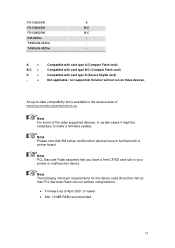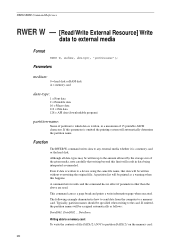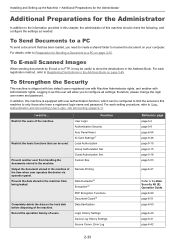Kyocera TASKalfa 8001i Support Question
Find answers below for this question about Kyocera TASKalfa 8001i.Need a Kyocera TASKalfa 8001i manual? We have 19 online manuals for this item!
Question posted by assadshah1989 on August 24th, 2023
How To Factory Data Reset Model 8001i
Current Answers
Answer #1: Posted by SonuKumar on August 24th, 2023 10:53 AM
Turn off the printer.
Locate the reset button on the back of the printer.
Use a paperclip or other pointed object to press and hold the reset button for about 10 seconds.
Release the reset button.
Turn on the printer.
The printer will now be reset to factory defaults. All of the settings will be erased, including the network settings, the IP address, and the password.
If you are still having problems after resetting the printer, you may need to contact Kyocera customer support for assistance.
Here are some additional things to keep in mind when resetting the Kyocera TASKalfa 8001i:
All of the settings will be erased, so you will need to reconfigure the printer after resetting it.
If you have any important data stored on the printer, you should back it up before resetting it.
If you are not comfortable resetting the printer yourself, you can contact Kyocera customer support for assistance.
I hope this helps!
https://printcopy.info/?l=en&mod=erc&brand=Kyocera&model=TASKalfa%208001i&code=0840
Please respond to my effort to provide you with the best possible solution by using the "Acceptable Solution" and/or the "Helpful" buttons when the answer has proven to be helpful.
Regards,
Sonu
Your search handyman for all e-support needs!!
Related Kyocera TASKalfa 8001i Manual Pages
Similar Questions
Please tell Price of Kyocera TASKalfa 8001i in Maharashtra, India
for the Lost Password we need to reset Admin Account, if possible without any factory reset (actuall...