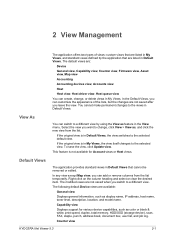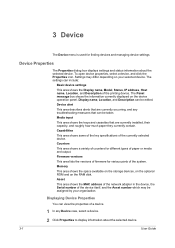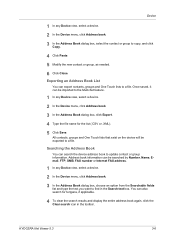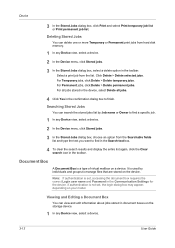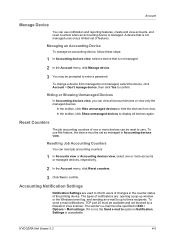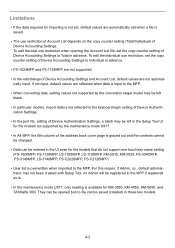Kyocera TASKalfa 5501i Support Question
Find answers below for this question about Kyocera TASKalfa 5501i.Need a Kyocera TASKalfa 5501i manual? We have 18 online manuals for this item!
Question posted by Kamranfozia198 on January 24th, 2022
5501i Alpha Counter Clearing 0000 Option
The person who posted this question about this Kyocera product did not include a detailed explanation. Please use the "Request More Information" button to the right if more details would help you to answer this question.
Current Answers
Answer #1: Posted by techyagent on January 24th, 2022 4:06 PM
Please check this links below:-
https://www.qcs1.com/assets/files/pdfs/Kyocera-TASKalfa-3501-4501-5501-operations-guide.pdf
Thanks
Techygirl
Answer #2: Posted by SonuKumar on January 25th, 2022 9:09 AM
Please respond to my effort to provide you with the best possible solution by using the "Acceptable Solution" and/or the "Helpful" buttons when the answer has proven to be helpful.
Regards,
Sonu
Your search handyman for all e-support needs!!
Related Kyocera TASKalfa 5501i Manual Pages
Similar Questions
Adding Toner,
please I need help of what could be the problem with my Kyocera taskalfa 5501i it says adding toner ...
please I need help of what could be the problem with my Kyocera taskalfa 5501i it says adding toner ...
(Posted by jeffsentamu 1 year ago)
Plz E Kit Activet License Key
plz e kit activet license key
plz e kit activet license key
(Posted by islamabadphotostat786 4 years ago)
How To Clear Fax Activity Report On Taskalfa 300ci
(Posted by lakayah3 10 years ago)