Kyocera TASKalfa 5500i Support Question
Find answers below for this question about Kyocera TASKalfa 5500i.Need a Kyocera TASKalfa 5500i manual? We have 15 online manuals for this item!
Question posted by pdefa on July 4th, 2014
Can Taskalfa 3500i Send To Usb?
The person who posted this question about this Kyocera product did not include a detailed explanation. Please use the "Request More Information" button to the right if more details would help you to answer this question.
Current Answers
There are currently no answers that have been posted for this question.
Be the first to post an answer! Remember that you can earn up to 1,100 points for every answer you submit. The better the quality of your answer, the better chance it has to be accepted.
Be the first to post an answer! Remember that you can earn up to 1,100 points for every answer you submit. The better the quality of your answer, the better chance it has to be accepted.
Related Kyocera TASKalfa 5500i Manual Pages
PRESCRIBE Commands Technical Reference Manual - Rev. 4.7 - Page 106
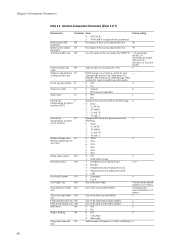
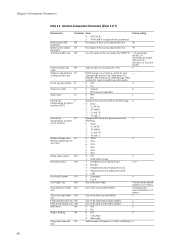
...supporting A3 size only)
5: 70% 6: 81%
7: 86%
8: 94%
9: 98%
Status send controlc M1
0: Off
0
1: Send printer status.
Default interface
M2
1: Default Serial or Option Serial
2 or 3
2: Parallel
3: ...Default Network or Option Network
4: Option Network or Option2 Network
5: USB...
Kyocera Command Center RX User Guide Rev-1.2 - Page 30
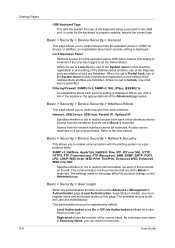
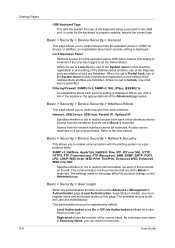
... be restricted on the Advanced page. Registered shows the number of the keyboard being connected to restrict access from each security setting is displayed.
Network, USB Device, USB Host, Parallel I/F, Optional I/F
Specifies whether or not to the next section. Refer to restrict access from the operation panel or...
Kyocera Command Center RX User Guide Rev-1.2 - Page 34


... determines the physical size of JPEG images when printing them from Off, Long Edge and Short Edge. Duplex Mode Selects the default duplex mode from a USB flash device. KIR Mode Switches KIR smoothing On or Off. Available for saving the printing costs. Toner Save Level Selects Toner Save Level from 1(Low) [low...
3500i/4500i/5500i Operation Guide Rev-1 2011.4 - Page 6
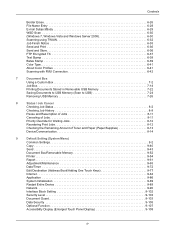
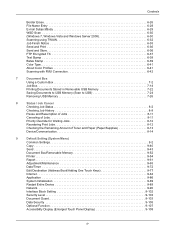
... Override for Waiting Jobs 8-12
Reordering Print Jobs 8-12
Checking the Remaining Amount of Toner and Paper (Paper/Supplies 8-13
Device/Communication 8-14
9
Default Setting (System Menu)
Common Settings 9-2
Copy 9-40
Send 9-43
Document Box/Removable Memory 9-52
Printer 9-54
Report 9-61
Adjustment/Maintenance 9-65
Date/Timer 9-72
Edit Destination (Address Book...
3500i/4500i/5500i Operation Guide Rev-1 2011.4 - Page 21


...page 9-100)
LAN Interface (page 9-101)
Restart Network (page 9-101)
Restart Entire Device (page 9-89)
Interface Block Setting
USB Host (page 9-102) USB Device (page 9-102)
Optional Interface 1 (page 9-102)
Optional Interface 2 (page 9-102)...Adjustment Copy (page 9-65)
Send/Box (page 9-65)
Background Density Adj.
Copy (Auto) (page 9-66) Send/Box (Auto) (page 9-66)
Correcting Black Line (page 9-...
3500i/4500i/5500i Operation Guide Rev-1 2011.4 - Page 27


...located on the right.
3500i
4500i
5500i
3. Maintenance
For safety ...of the optical unit.
4. without certification, and applies to laser products marketed in a protective housing and sealed within the external covers, never permits the laser beam to Class 1 level under the radiation performance standards established by the Center for Devices...
3500i/4500i/5500i Operation Guide Rev-1 2011.4 - Page 29


... AND CONDITIONS, EXPRESS OR IMPLIED, AND KYOCERA SPECIFICALLY DISCLAIMS ANY IMPLIED WARRANTY OR CONDITION OF MERCHANTABILITY OR FITNESS FOR A PARTICULAR PURPOSE. Warranty (the United States)
3500i/4500i/5500i MULTIFUNCTIONAL PRODUCT LIMITED WARRANTY
Kyocera Mita America, Inc. and Kyocera Mita Canada, Ltd. (both referred to as "Kyocera") warrant the Customer's new...
3500i/4500i/5500i Operation Guide Rev-1 2011.4 - Page 44
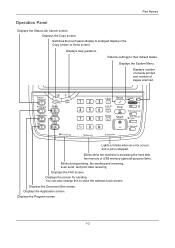
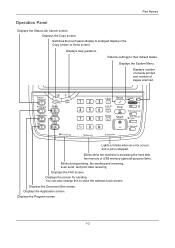
.... Displays number of sheets printed and number of pages scanned. Displays the screen for sending. Returns settings to their default states. Blinks while the machine is stopped. Lights or... blinks when an error occurs and a job is accessing the hard disk, fax memory or USB memory (general-purpose item). Displays the FAX screen. Displays the Application screen. Displays the Program screen....
3500i/4500i/5500i Operation Guide Rev-1 2011.4 - Page 51
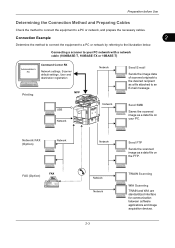
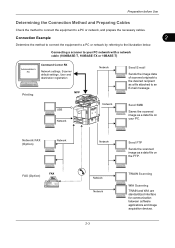
USB Network
Network
Send SMB
Saves the scanned image as a file attached to a PC or network, and prepare the necessary cables. Connecting a scanner to your PC.
TWAIN Scanning
WIA Scanning TWAIN and WIA are standardized interface for communication between software applications and image acquisition devices. Network FAX (Option)
Network
FAX (Option)
FAX
Network
Network...
3500i/4500i/5500i Operation Guide Rev-1 2011.4 - Page 262


...10/2010 10:10
7-10 Box:
0001 0002 0003
File Name 2008101010574501 2008101010574511 2008101010574521
Print
Send
Join
Status
Date and Time
Size
2010/10/10 09:40 21 MB
Search(Name)
...to
move or copy by a password,
enter the correct password.
You can also copy documents to USB memory connected to Memory].
6 Press [Next].
Document Box
Editing Documents
This function allows you want...
3500i/4500i/5500i Operation Guide Rev-1 2011.4 - Page 263


...Document Box key. 2 Press [Custom Box], select the box containing the
documents you wish to USB memory, select the destination folder and press [Next].
The document is moved or copied. Name
...is marked with a checkmark. Box:
0001 0002 0003
File Name 2008101010574501 2008101010574511 2008101010574521
Print
Send
Join
Status
Date and Time
Size
2010/10/10 09:40 21 MB
Search(Name)
...
3500i/4500i/5500i Operation Guide Rev-1 2011.4 - Page 293
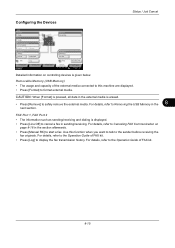
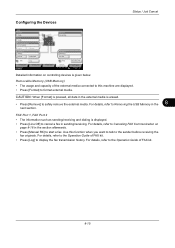
... 2 Receiving... For details, refer to display the fax transmission history.
Removable Memory (USB Memory) • The usage and capacity of the external media connected to this function...FAX Printing Jobs Status
Log Sending Jobs
Hard Disk Overwriting...
For details, refer to start a fax. For details, refer to Canceling FAX Communication on controlling devices is displayed.
• ...
3500i/4500i/5500i Operation Guide Rev-1 2011.4 - Page 294


...Manual RX
2
Hard Disk Overwriting...
Line Off
FAX Printing Jobs Status
Log Sending Jobs
Storing Jobs
i-FAX
Device/ Communication
Check New FAX Paper/Supplies
10/10/2010 10:10
3
Press...RX
FAX Printing Jobs Status
Log Sending Jobs
Hard Disk Overwriting... The line is
disconnected, and the fax communication is displayed, remove the USB memory.
Removable Memory Not connected....
3500i/4500i/5500i Operation Guide Rev-1 2011.4 - Page 323


...selected in Size 1 - Size 3, and set here can be selected as a stamp template during sending. System Stamp
The following header, footer, and stamp settings can be registered, press [Add/Edit...English with Euro], [French] or [German]. 4 Press [OK]. Default Setting (System Menu)
USB Keyboard Type
Set the type of USB keyboard that can be set. Text (Text Stamp)
Set a Text (Text Stamp). Use the...
3500i/4500i/5500i Operation Guide Rev-1 2011.4 - Page 545


...73 Default 9-16 Auto Image Rotation 9-22 Backgrnd Density (Copy) 9-19 BackgrndDens.(Send/Store) 9-20 Border Erase 9-21 Border Erase to Page 9-26 Zoom 9-21...Send 6-19 Dest. Search key 3-4 Search 3-40 Sending to Different Types of
Destinations (Multi Sending) 3-41 Sort 9-83 Speed Dial 3-41 Device 8-14 Canceling FAX Communication 8-16 Checking Status 8-14 Configuring 8-15 Displaying Screen 8-14 USB...
3500i/4500i/5500i Operation Guide Rev-1 2011.4 - Page 547


...Software 2-16 Windows 2-16 Interface Block 9-102 Interface Block Setting Optional interface 9-102 USB Device 9-102 USB Host 9-102 Internet Browser 3-58 Internet Browser Setting Browser Preferences 9-84 Internet Browser ... History Screen 8-9 Displaying Status Screens 8-2 Pause and Resumption 8-11 Reordering 8-12 Sending the Log History 9-63 Job Accounting Restricting the Use of the Machine 10-
24...
3500i/4500i/5500i Operation Guide Rev-1 2011.4 - Page 552
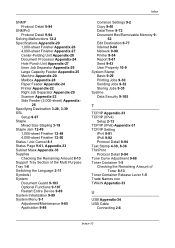
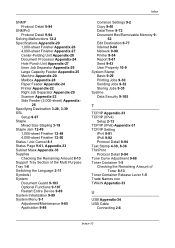
...Language 2-11 Symbols i System Document Guard 9-103 Optional Functions 9-107 Restart Entire Device 9-89 System Initialization 9-89 System Menu 9-1 Adjustment/Maintenance 9-65 Application 9-86
...Network 9-90 Printer 9-54 Report 9-61 Send 9-43 User Property 10-9 System Stamp Basic 9-29 Printing Jobs 9-30 Sending Jobs 9-32 Storing Jobs 9-35 Systme Data...USB Appendix-34 USB Cable
Connecting 2-6
Index-10
3500i/4500i/5500i Quick Guide - Page 1


...
WSD Scan
Program
10/10/2010 10:10
Destination
Color Selection
Select scanning color. No. To enter a file name press [Advanced Setup]. Add to return. Sending
Scan settings
Further settings
QUICKGuide 3500i/4500i/5500i
E-Mail operation
ENG
❶ Place the originals on the touch screen. Enter the name you want to...
3500i/4500i/5500i/6500i/8000i Driver Guide - Page 2


...trademark of Kyocera Corporation. Models supported by the KX printer driver
TASKalfa 3500i TASKalfa 4500i TASKalfa 5500i TASKalfa 6500i TASKalfa 8000i
© 2011 KYOCERA MITA Corporation Legal Notes
Unauthorized reproduction...this guide is a trademark of this guide may differ depending on your printing device. PCL® is prohibited. All other brand and product names herein are ...
3500i/4500i/5500i/6500i/8000i Driver Guide - Page 3


...Custom Mode with a USB Connection using Discover 1-5 Installing ...Device Settings ...2-1 Device Options ...2-1
Setting Device Options ...2-1 Setting Punch Options ...2-1 Setting up Custom Boxes ...2-2 Auto Configure ...2-3 Enabling Auto Configuration ...2-3 Memory ...2-3 Setting the Memory ...2-4 Administrator Settings ...2-4 General ...2-4 Show Quick Print Tab ...2-4 Send Count Information ...2-4 Send...
Similar Questions
Can Kyocera Taskalfa 3500i Print In Colors?
(Posted by Anonymous-174070 1 year ago)
Taskalfa 3500i Won't Print
We've been using a TASKalfa 3500i for some time and used it only for faxing and copying. We decided ...
We've been using a TASKalfa 3500i for some time and used it only for faxing and copying. We decided ...
(Posted by bconneely 10 years ago)
How To Reprint A Fax Confirmation Taskalfa 3500i
(Posted by agbjlboo 10 years ago)
How Do I Scan Documents To A Usb Storage Device?
(Posted by terryhosler 11 years ago)

