Kyocera TASKalfa 520i Support Question
Find answers below for this question about Kyocera TASKalfa 520i.Need a Kyocera TASKalfa 520i manual? We have 16 online manuals for this item!
Question posted by rajvardhanpandey on May 5th, 2011
Print Problem
sir when i print or copy take kyocera 520i the print size become large about 110 to 120% and vertical line appiers hole paper
Current Answers
There are currently no answers that have been posted for this question.
Be the first to post an answer! Remember that you can earn up to 1,100 points for every answer you submit. The better the quality of your answer, the better chance it has to be accepted.
Be the first to post an answer! Remember that you can earn up to 1,100 points for every answer you submit. The better the quality of your answer, the better chance it has to be accepted.
Related Kyocera TASKalfa 520i Manual Pages
KM-NET ADMIN Operation Guide for Ver 2.0 - Page 99


... firmware file.
KMnet Admin 2.0
vii
Firmware Upgrade A wizard available in Device Manager that shows device settings (for printing devices) and account information (for example 127.242.0.19, assigned to each IP address is easier to identify a device, as the complete path through the container hierarchy by Kyocera. Form View A view that provides a quick and easy means...
KM-NET Viewer Operation Guide Rev-5.2-2010.10 - Page 55


... to 120 seconds. Use the reset page in Communication Settings) or Use another user's information is selected, enter the Login user name and Password for each account, including total number of seconds the server should attempt to an SNMP or SOAP request. Communication Timeout
Enter the number of prints, copies, fax, scans, page sizes...
PRESCRIBE Commands Command Reference Manual Rev 4.8 - Page 8


...Set Line ...Lines Per Page 310 SLS - select paper STAcKer 335 STAT - set Terminate string ---------- 257 RWRF W - [Read/Write Resource File] Write data to external device...SIR - Set Miter LimiT 313 SMNT - Set Right Margin 328 SRO - STaPLe 341 STR - STRoKe current path 344 SULP - Set Emulation Mode 287 SETF - Select current FoNT by typeface 294 SGPC - Set Paper SiZe...Set Lines ...
PRESCRIBE Commands Command Reference Manual Rev 4.8 - Page 48
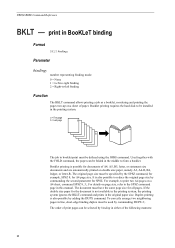
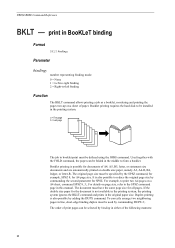
... the original paper size. For example, to form a booklet.
Used together with the FOLD command, the paper can be specified by commanding DUPX 2;. It is also possible by binding in this manual. PRESCRIBE Command Reference
BKLT -
Booklet printing is not available in the printing system, the printing system ignores the BKLT command and prints in line, short-edge...
PRESCRIBE Commands Command Reference Manual Rev 4.8 - Page 117


...
FOLD - This command is most conveniently used with the BKLT command that allows printing a job as a booklet, reordering and printing the pages 'two-up' on the face-down output tray of the document finisher.
!R! Folding and stapling
File
Paper sizes available for this mode include A4-R, letter-R, B4, A3 and ledger.
With the staple...
PRESCRIBE Commands Command Reference Manual Rev 4.8 - Page 362
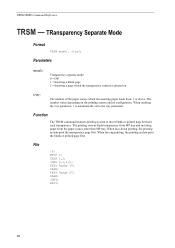
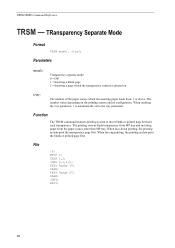
... File
!R! TEXT "page 1";
JOBS 0,1,2,0; TEXT "page 2"; When omitting the tray parameter, 1 is printed on the printing system and its configuration. When face-down printing, the printing system print the transparency page first. PAGE; The number varies depending on
tray:
The number of the paper source which the transparency content is automatically set to insert blank or...
PRESCRIBE Commands Command Reference Manual Rev 4.8 - Page 408


...line join, 305 Number of copies, 61
O Operation mode, 299
P Page break, 179 Page length, 320 Page orientation, 322 Page width, 326 Palette, 63, 278
creating simple color, 302 selecting, 317 Pantone, 180 creating a palette, 180 Pantone colors, 36, 181
Paper cassette
grouping, 27 Paper size, 282, 324
customize, 282 enlargement/reduction, 324 Paper..., 230 print density, 348 Printing right-aligned...
Kyocera Command Center Operation Guide Rev 6.3 - Page 27


...of paper without reducing the text. Reduced RX Size Specifies the printing configuration for auto media selection when printing received documents. When Reduction Override is larger than the selected paper size. ...) tray for printing a document, which is selected, the document will be selected. FAX / i-FAX > Common > Defaults
The table below provides a summary of the device. When turned On...
PRESCRIBE Commands Technical Reference Manual - Rev. 4.7 - Page 26


... is 0.5 inches from the left edge limit and 0.5 inches from the top edge limit. DRP -1.5, -1; PAGE; The first two lines switch the printing system to the PRESCRIBE mode, reset printing system parameters, and set the line width to the point 2 inches from the left edge limit and 1 inch from the top edge limit. Relative...
PRESCRIBE Commands Technical Reference Manual - Rev. 4.7 - Page 118


... Fonts
Font name Draft Sans-serif Courier Prestige Elite Draft Sans-serif Courier Prop. The printing system supports the IBM printer's bit-image graphics in landscape orientation. Chapter 7 Emulation
subscripts, underlining, backspace, vertical and horizontal tabulation, line spacing, and paper length. The font mode set , compression, and angle) for font attributes) unless you use...
PRESCRIBE Commands Technical Reference Manual - Rev. 4.7 - Page 136
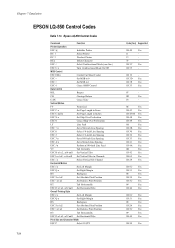
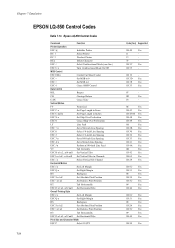
... Line Spacing
ESC A n
Set n/60-inch Line Spacing
ESC J n
Perform n/180-inch Line Feed
VT
Tab Vertically
ESC B n1 n2...n16 null Set Vertical Tabs
ESC b n1 n2...n16 null Set Vertical Tabs in Channels
ESC / n
Select Vertical Tab Channel
Horizontal Motion
ESC l n
Set Left Margin
ESC Q n
Set Right Margin
BS
Backspace
ESC $ n1 n2
Set Absolute Print...
PRESCRIBE Commands Technical Reference Manual - Rev. 4.7 - Page 164
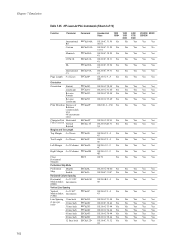
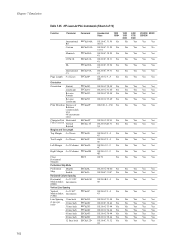
...
Perforation Skip Mode
Perforation Skip
Disable Enable
Horizontal Column Spacing
Horizontal # of 1/120"
Motion Index Increments (HMI)
Vertical Line Spacing
Vertical
# of 1/48"
Motion Index Increments
(VMI)
Line Spacing
(Lines per inch)
1 line/inch 2 lines/inch 3 lines/inch
4 lines/inch
6 lines/inch
8 lines/inch
12 lines/inch
ESC9
ESC&l0L ESC&l1L
ESC&lk#H
ESC&l#C
ESC&l1D ESC&l2D...
PRESCRIBE Commands Technical Reference Manual - Rev. 4.7 - Page 218


... Instructions
KC-GL uses device-control instructions to return buffer status information and other status information from the printing system via the parallel interface, they are returned by using the following table describes this status information.The paper feed source is the internal cassette at all time. Output Buffer Size Label (ESC.L)
This instruction...
PRESCRIBE Commands Technical Reference Manual - Rev. 4.7 - Page 248


...the page size selected during page setup differs from the paper size of the tray. (true: display cassette error)
Return the engine type as a name object. /Device Gray: Monochrome /Device CMY: Three colors /Device CMYK: ... finisher) 0: Do not fold 3: Fold
Control the detailed parameters of the punch. This is printed. See FoldMode and FoldCount below .
7-136 Turn on/off KIR mode. (true: KIR on...
420i/520i Operation Guide - Page 57


...copy onto used paper (paper already
used for copying), do not use special paper such as letterhead,
paper with holes or paper with pre-prints like logo or company name, refer to high temperatures and high humidity as an option (refer to Optional Equipment on Appendix-2).
2
Before Loading Paper
When you use paper... the whole set of problems. Seal any remaining paper after loading in the multi...
420i/520i Operation Guide - Page 77


... explained below.
3
The procedure described here is for copying a single-page original.
1 Press the Copy key and place the original on the panel. Original Zoom Paper
: --: 100% : --- When
scanning is no problem with the new settings. Change the settings and press [Preview] again to start printing.
Copy Image
Copies
1
Shortcut 1
2 Press [Preview].
Press Start key to see...
420i/520i Operation Guide - Page 231
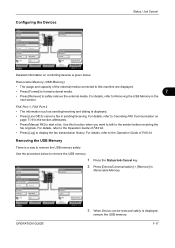
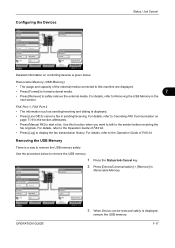
... Operation Guide of FAX kit.
• Press [Log] to Removing the USB Memory in sending/receiving.
Removable Memory Not connected. Line Off
FAX
Log
Printing Jobs Status
Sending Jobs
Storing Jobs
i-FAX
Device/ Communication
Check New FAX Paper/Supplies 08/08/2009 10:10
3
Press the Status/Job Cancel key. is displayed.
• Press...
420i/520i Operation Guide - Page 396


...: 45 to 160 g/m2 0.086 to 0.110 mm ±0.7 mm 90° ±0.2° 4 to 6% Long grain (paper supply direction) 80% or more
NOTE: Some recycled paper does not meet requirements for choosing paper. Supported Paper
Use standard copy paper for further details.
Basic Paper Specifications
This machine is designed to print on standard copy paper as used in unsatisfactory output...
420i/520i Operation Guide - Page 398


... should be supplied at once accidentally and may also cause blurring or other printing problems if the toner fails to adhere correctly. Signs that has been stored, keep the paper a sufficient distance away from wooden or concrete floors. • Before using paper that use the metric system, basis weight is between 60 to lose...
420i/520i Printer Driver User Guide Rev-10.5 - Page 37
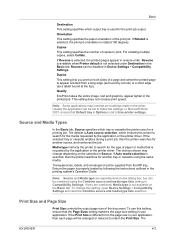
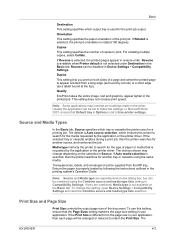
... Device Settings > Compatibility Settings and clear the Combine source and media type lists selection. Note: Some applications may change this setting, ensure that is Auto source selection, which instructs the printer to follow the settings. Media type instructs the printer to match the Print Size. Print Size and Page Size
Print Size controls the output page size of paper or...
Similar Questions
Why Is My Kyocera Taskalfa 255 Kx Copier Copying Lines Through My Copies
(Posted by Julinkd 9 years ago)
How To Network Print With Password Taskalfa 520i
(Posted by bonsaseal 10 years ago)
Cannot Access Staples On Kyocera Taskalfa 520i For Printing
(Posted by mchjMITC 10 years ago)
Taskalfa 520i Brand Copier
Iwant to know if the company is still producing taskalfa 520i brand?if not what are available option...
Iwant to know if the company is still producing taskalfa 520i brand?if not what are available option...
(Posted by saningosangeti 11 years ago)
Taskalfa 180 Background On Copy Print Quality Ok
when we take print report from the machine the quality of the print is ok. when we take photocopy th...
when we take print report from the machine the quality of the print is ok. when we take photocopy th...
(Posted by mangeshsmunot 11 years ago)

