Kyocera TASKalfa 500ci Support Question
Find answers below for this question about Kyocera TASKalfa 500ci.Need a Kyocera TASKalfa 500ci manual? We have 24 online manuals for this item!
Question posted by auranBarba on June 1st, 2014
Kyocera Taskalfa 250ci How To Load Finisher Staples
The person who posted this question about this Kyocera product did not include a detailed explanation. Please use the "Request More Information" button to the right if more details would help you to answer this question.
Current Answers
There are currently no answers that have been posted for this question.
Be the first to post an answer! Remember that you can earn up to 1,100 points for every answer you submit. The better the quality of your answer, the better chance it has to be accepted.
Be the first to post an answer! Remember that you can earn up to 1,100 points for every answer you submit. The better the quality of your answer, the better chance it has to be accepted.
Related Kyocera TASKalfa 500ci Manual Pages
KM-NET ADMIN Operation Guide for Ver 2.0 - Page 50


... Log file opens in the left side of the error.
Status Updates the device's current status, displayed in a new window. Counters Updates the device's counter totals in KB) memory for stapling. Memory Installed (in the Device Settings tab. Punch Devices with support for devices.
Polling Select the desired polling options and set the time in HTML...
PRESCRIBE Commands Command Reference Manual Rev 4.8 - Page 350


... odd stack is also stapled. 0 = same as 0 above but the odd stack is also stapled.
Parameter
staple-count:
number of sheets to the maximum allowable number of sheets of stapling and staples each of sheets that the stapler (finisher) staples a job.
Only the last 10 sheets are stapled. UNIT C; PAGE; set STaPle Counter
Format
STPC [staple-count or letter M (or...
PRESCRIBE Commands Technical Reference Manual - Rev. 4.7 - Page 9


... introduction to control device settings including selection of paper source, output stack, and finishing operations such as printing...box, it easy for you the capability to as sorting, stapling, etc.
In contrast, PRESCRIBE commands are made of each ...command parameters. It is the native language of the Kyocera printing systems including copiers (collectively referred to control ...
250ci/300ci/400ci/500ci/552ci Operation Guide Rev-1 - Page 81
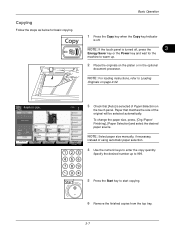
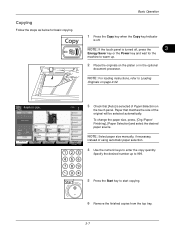
... 1
Shortcut 2
Normal 0 Density
Off Staple/Punch
Layout/Edit
Shortcut 3
Shortcut 4
Shortcut 5
Shortcut 6
Advanced Setup
10/10/2008 10:10
3 Check that matches the size of using automatic paper selection.
4 Use the numeric keys to Loading
Originals on page 2-32. To change the paper size, press, [Org./Paper/ Finishing], [Paper Selection] and select the...
250ci/300ci/400ci/500ci/552ci Operation Guide Rev-1 - Page 92
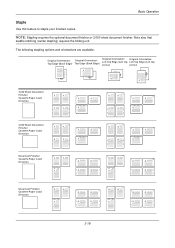
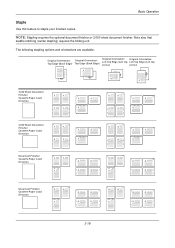
...: Original Orientation:
Left Top Edge (Left top Left Top Edge (Left top
corner)
corner)
3,000 Sheet Document Finisher Cassette Paper Load Direction
3,000 Sheet Document Finisher Cassette Paper Load Direction
Document Finisher Cassette Paper Load Direction
Document Finisher Cassette Paper Load Direction
3-18
Basic Operation
Staple
Use this feature to staple your finished copies.
250ci/300ci/400ci/500ci/552ci Operation Guide Rev-1 - Page 197


... Vista)
1 Click Start and then Network in the computer.
2 Right-click the machine's icon(Kyocera:Taskalfa
XXX:XXX) and then click Install.
5
Procedure Using this event, press [Cancel] to display...page 8-76) is set to use WSD Scan, confirm that the computer used for sending. When Your devices are ready to On in the document processor or on a WSD-compatible computer.
NOTE: Depending on ...
250ci/300ci/400ci/500ci/552ci Operation Guide Rev-1 - Page 254


... Error
Description Printed in 1-sided Error message to cancel printing is displayed.
Stapling Limit Error Select what to do when staples run out during printing.
Item Ignore Display Error
Description Printing continues without stapling. Finishing Error
Select alternative actions when finishing (stapling or offsetting) is printed. Error message to cancel printing is displayed...
250ci/300ci/400ci/500ci/552ci Operation Guide Rev-1 - Page 344
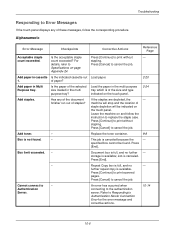
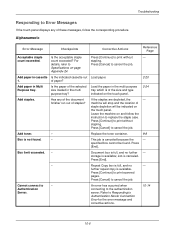
... the indicated cassette out Load paper.
1. Leave the machine on
the touch panel.
Repeat Copy box is available;
Authentication
Server.
specified box cannot be indicated on and follow the corresponding procedure.
Troubleshooting
Responding to Error Messages
If the touch panel displays any of the document finisher run out of staples? Alphanumeric
Error Message...
250ci/300ci/400ci/500ci/552ci Operation Guide Rev-1 - Page 400
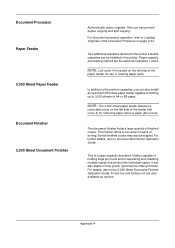
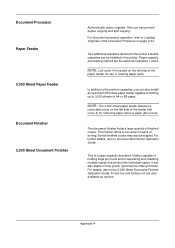
..., refer to the printer's cassettes, you can also staple or hole-punch (optional) the offset printouts.
NOTE: The 3,000 sheet paper feeder features a
removable cover on the left cover 4) for use in clearing paper jams.
In addition to Loading Originals in the printer. The document finisher holds a large quantity of sorting. For further...
500ci/400ci/300ci/250ci Operation Guide Rev-1 - Page 2


...the use of third party supplies in good condition. In this Operation Guide, TASKalfa 250ci/300ci/400ci/500ci are supplied with the machine.
Operation Guide (This Guide) Describes how to help... so that you can always use of TASKalfa 250ci/300ci/400ci/500ci. Introduction Thank you for easy reference. This Operation Guide is intended to load paper, basic copy, print and scan operations...
500ci/400ci/300ci/250ci Operation Guide Rev-1 - Page 85
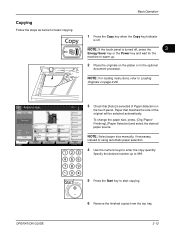
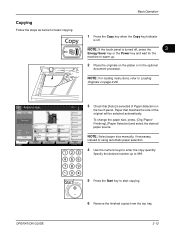
... selected of Paper Selection on
the touch panel.
OPERATION GUIDE
5 Press the Start key to Loading
Originals on the platen or in 1 Combine
Quick Setup Status
Org./Paper/ Finishing
Color/ Image Quality
Copies
Shortcut 1
Shortcut 2
Normal 0 Density
Off Staple/Punch
Layout/Edit
Shortcut 3
Shortcut 4
Shortcut 5
Shortcut 6
Advanced Setup
10/10/2008 10:10...
500ci/400ci/300ci/250ci Operation Guide Rev-1 - Page 214


When Your devices are ready to use WSD Scan, confirm that the computer used for sending.
2 Place the originals in the ...Key.
Procedure Using this machine as files on the task bar to On in the computer.
2 Right-click the machine's icon (Kyocera:Taskalfa
XXX:XXX) and then click Install. Sending Functions
WSD Scan
WSD Scan saves images of your software.
If the Found New Hardware ...
500ci/400ci/300ci/250ci Operation Guide Rev-1 - Page 279


... alternative actions when finishing (stapling or offsetting) is displayed.
Error message to change the input units.
1 Press the System Menu key. 2 Press [Common Settings] and then [Change] of Measurement
Select ...
500ci/400ci/300ci/250ci Operation Guide Rev-1 - Page 388
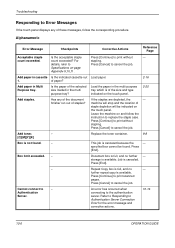
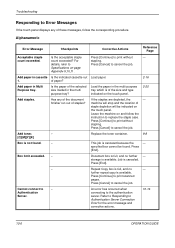
...loaded in cassette Is the indicated cassette out Load paper.
1.
further repeat copy is canceled because the
-
Alphanumeric
Error Message
Checkpoints
Corrective Actions
Reference Page
Acceptable staple
Is the acceptable staple
Press [Continue] to print without
stapling...touch panel displays any of the document finisher run out of staples? details, refer to
Press [Cancel...
500ci/400ci/300ci/250ci Operation Guide Rev-1 - Page 448
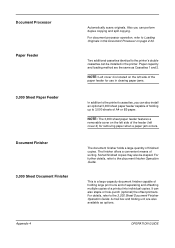
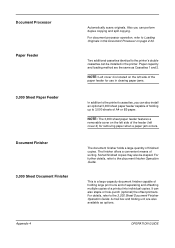
.... Paper capacity and loading method are also available as Cassettes 1 and 2. It can perform duplex copying and split copying. For details, refer to the document finisher Operation Guide. The finisher offers a convenient means of a printout into individual copies. Two additional cassettes identical to the printer's cassettes, you can also staple or hole-punch (optional...
500ci/400ci/300ci/250ci Printer Driver User Guide Rev 12.23.2010.9 - Page 2


... this guide may differ depending on your printing device. Regarding Trademarks
Microsoft Windows is a trademark of Microsoft Corporation in the U.S. KPDL is a registered trademark of Kyocera Corporation.
Models supported by the KX printer driver
TASKalfa 250ci TASKalfa 300ci TASKalfa 400ci TASKalfa 500ci
© 2010 KYOCERA MITA Corporation The information in this guide is prohibited...
500ci/400ci/300ci/250ci Printer Driver User Guide Rev 12.23.2010.9 - Page 53


... be distinguished from another.
Separation
The Separation feature stacks print jobs so that is not a finishing tray, for example: Top tray (face-down).
The selected paper size must contain multiple pages and be loaded into two paper sources, one horizontally and one print job can specify document finishing features like punching holes and stapling.
500ci/400ci/300ci/250ci Printer Driver User Guide Rev 12.23.2010.9 - Page 54
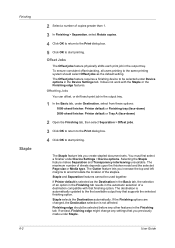
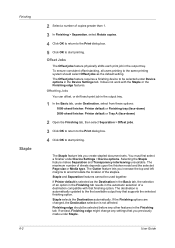
... jobs as the Destination in the Basic tab, the selection of an option in the Finishing tab results in the Device Settings tab. Staple and Separation features cannot be selected under Staple. Finishing
Staple
6-2
2 Select a number of sheets depends upon the finisher model and the selected Page size or Media type. The destination is automatically updated to...
500ci/400ci/300ci/250ci Printer Driver User Guide Rev 12.23.2010.9 - Page 55
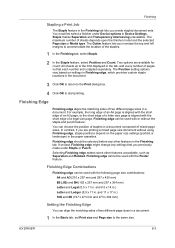
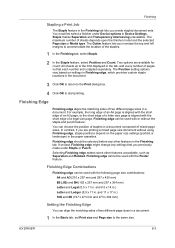
... and 257 x 364 mm) Letter and Legal (8.5 x 11 in. Finishing
Stapling a Print Job
The Staple feature in the Finishing tab lets you previously made under Device options in Device Settings.
You can be used with or without using Finishing edge, staple positions depend on settings in Finishing edge, which provides custom staple locations in . and 8.5 x 14 in.) Letter and Ledger...
500ci/400ci/300ci/250ci Printer Driver User Guide Rev 12.23.2010.9 - Page 56
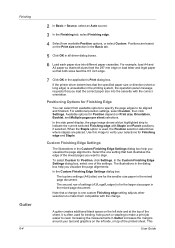
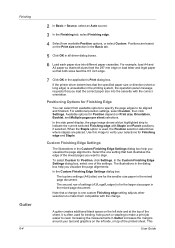
Positioning Options for Finishing edge and Staple. Note that a change to one of the mixed pages you load the correct paper size into different paper cassettes.....
5 Click OK in the mixed page document. When the Staple option is unavailable in Gutter increases the margins around your selections for Finishing Edge
You can select from available Position options, or select Custom...
Similar Questions
What Kind Of Staples Are Used In Kyocera Taskalfa Copiers
(Posted by lisin 9 years ago)
How To Install Staples In Kyocera Taskalfa 400ci
(Posted by mikekhans 10 years ago)
Where Do You Load The Staples On A Kyocera Taskalfa 520i
(Posted by Dknmin 10 years ago)
Kyocera Taskalfa 250ci Double Strike Characters
When printing in color to the Kyocera Taskalfa 250ci, the users get the double strike characters in ...
When printing in color to the Kyocera Taskalfa 250ci, the users get the double strike characters in ...
(Posted by emora 12 years ago)

