Kyocera TASKalfa 500ci Support Question
Find answers below for this question about Kyocera TASKalfa 500ci.Need a Kyocera TASKalfa 500ci manual? We have 24 online manuals for this item!
Question posted by tedwcou on January 8th, 2014
What Should The Destination Be Set To When Trying To Print A Booklet On A
kyocera 500ci
Current Answers
There are currently no answers that have been posted for this question.
Be the first to post an answer! Remember that you can earn up to 1,100 points for every answer you submit. The better the quality of your answer, the better chance it has to be accepted.
Be the first to post an answer! Remember that you can earn up to 1,100 points for every answer you submit. The better the quality of your answer, the better chance it has to be accepted.
Related Kyocera TASKalfa 500ci Manual Pages
KM-NET ADMIN Operation Guide for Ver 2.0 - Page 36


... you view detailed device information and change select device settings from your computer. This may take a few minutes. As an example, this information by clicking Refresh. Open Device Home Page
Click Open Device Home Page to use. Ready The device is being upgraded.
3-14
User Guide The device cover is open the printing device's Home Page (older Kyocera models), Command...
KM-NET ADMIN Operation Guide for Ver 2.0 - Page 37


... the following model types, select the check boxes from the login page. Wizard Detail
Select devices
If you start Multi-Set from the navigation area, you select Only the following model types. If you can configure a device's settings for Kyocera devices appearing in the Supported Model list in the left-most List View column.
KMnet Admin...
KM-NET ADMIN Operation Guide for Ver 2.0 - Page 49


... and reports the supported hardware features.
3-27 KMnet Admin 2.0
Device Manager
Displays identifying information that was set by the administrator. All major manufacturers are supported. Page Count Total pages printed on the device. NIC Firmware Network card name and firmware version. MAC Address The printing device's Media Access Control address. Counters Displays current counter totals...
KM-NET ADMIN Operation Guide for Ver 2.0 - Page 51


... for requesting information. How to configure the device's trap settings. Explains how to set up Traps? Checked All selected devices are unsolicited notifications sent from 2 to 30 seconds.
Write Community Type the printing device's Write Community name for the printing device to respond to an SNMP request, from the printing device, usually when an error occurs. Select the...
KM-NET ADMIN Operation Guide for Ver 2.0 - Page 65


... selected, then the wizard will appear. Set Polling Schedule
You can make changes to change accounting settings for performing the Multi-Set operation. Other groups do not have polling set or relax printing limits. Changing Accounting Settings on a toolbar. Click Next.
3 Make selections from all devices in the wizard to set by clicking Refresh. You can make changes...
KM-NET ADMIN Operation Guide for Ver 2.0 - Page 69


...to associate with the new account added. The Edit Device Accounting Settings dialog box refreshes with the printing device.
4 Click Add. The account list appears.
2 Click Add New Account. KMnet Admin 2.0
4-12 Adding an Account to a printing device from the Edit Device Accounting Settings dialog box by clicking Device Counters Overview in the navigation area.
2 Click Accounts. The...
KM-NET ADMIN Operation Guide for Ver 2.0 - Page 98


... selected device settings on the device it is selected at the login screen. Counter Polling A type of Given Name joined to .
Counter A feature that keeps track of dynamic group addition. Device Link A connection between devices in older Kyocera models. vi
User Guide The Accounting Manager console monitors all device counters. Device Filter A function of how many copies, prints, faxes...
KM-NET ADMIN Operation Guide for Ver 2.0 - Page 99


... problems in Device Manager that provides a quick and easy means of errors committed by Kyocera. Developed by a particular device. The network uses the address to identify a device, as the... network.
I
IB-2x NIC Intelligent Network Interface Card that shows device settings (for printing devices) and account information (for example 127.242.0.19. Form View A view that provides a...
KM-NET ADMIN Operation Guide for Ver 2.0 - Page 102


..., or remove components.
Report A scheduled communication that reflects a particular set of properties for every print job. Role The set of responsibilities and permitted actions assigned to zero. Service Status A control in that sets a
PIN number for managing IP network devices, including printing devices.
S
Secure Job Release A feature configured in the Job Release plug...
KM-NET Viewer Operation Guide Rev-5.2-2010.10 - Page 38


... in the Name 1 text box. The maximum length is for the user name. The Authentication Settings dialog box opens.
2 At the bottom of user information settings for a printing system.
1 In any Device view, select a printing system.
2 Click Device > Advanced > Authentication Settings. If you can select the Permit jobs with unknown IDs check box, or you want to...
KM-NET Viewer Operation Guide Rev-5.2-2010.10 - Page 47


... the dialog box by a firewall or virus scanner. The Notification Settings dialog box provides the alert option for displaying alerts about printing device activity. In the toolbar, click Hide Unmanaged Devices to view unmanaged devices.
To set as managed in the device list, then selecting Notifications Settings from the context menu.
To send e-mail notifications TCP port 25...
KM-NET Viewer Operation Guide Rev-5.2-2010.10 - Page 75


... trap Command used to the application. KMnet Viewer
vi M
Multi-Set Lets you apply configuration settings to one or more devices on the top
front of a device.
N
notifications Notifications can be deleted from multiple
devices. Under Notification Settings, you can also print a list of devices at set at user defined schedules or intervals. O
operation panel A flat, rectangular...
KM-NET for Direct Printing Operation Guide Rev-3.2 - Page 10


... output. Specifies the layout of copies. Printing System Settings
You can make frequently used settings as the original page regardless of documents. The default setting is Reduce Image to Right)
Original page order
Printing result
6
KM-NET for Direct Printing When you select Reduce Image to Left), Booklet (Left Edge Binding) and Booklet (Right Edge Binding).
When you...
250ci/300ci/400ci/500ci/552ci Operation Guide Rev-1 - Page 41


... Sends the scanned image as a data file on your PC network with a network cable (100BASE-TX or 10BASE-T)
Administrator's PC
KYOCERA COMMAND CENTER
Network settings, Scanner default settings, User and destination registration
MFP Printing
Network
Send E-mail
Sends the image data of scanned originals to the desired recipient as a data file on the FTP.
TWAIN...
500ci/400ci/300ci/250ci Operation Guide Rev-1 - Page 43
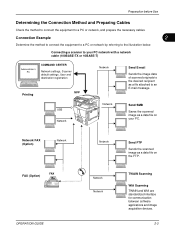
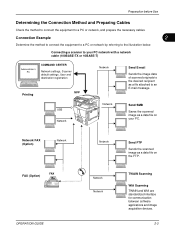
...your PC network with a network cable (100BASE-TX or 10BASE-T)
Administrator's PC
COMMAND CENTER
Network settings, Scanner default settings, User and destination registration
MFP Printing
Network
Send E-mail
Sends the image data of scanned originals to an E-mail message. USB ...are standardized interface for communication between software applications and image acquisition devices.
2-3
500ci/400ci/300ci/250ci Printer Driver User Guide Rev 12.23.2010.9 - Page 31


...XL Settings or KPDL Settings Enable smart duplex printing This option automatically keeps a sheet of paper from a multi-page document, or a multi-page document that prints onto a single sheet. KX DRIVER
Device Settings
saved...See PDF topics for booklet, duplex or multiple pages per sheet). If you select KPDL, you can save paper, and result in comparatively faster printing times. The duplex unit...
500ci/400ci/300ci/250ci Printer Driver User Guide Rev 12.23.2010.9 - Page 37
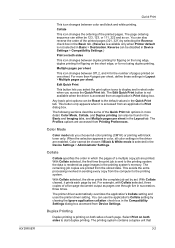
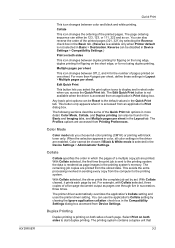
... sides to display and in the Device Settings > Administrator Settings. For more detail. Any basic print options can be Reset to the default values in succession, three times. The following sections describe some of the Quick Print tab options in more than 4 pages per sheet, define these settings in Basic > Destination.
The remaining job copies are enabled...
500ci/400ci/300ci/250ci Printer Driver User Guide Rev 12.23.2010.9 - Page 44


... when Printer default is selected, the printed pages appear in the driver. Print Preview
This setting lets you view your application. Note: Some applications may change this setting, ensure that the Page Sizes setting matches the page size setting in Device Settings > Compatibility Settings.
If Reverse is not selected under Destination in brackets indicates the size of paper...
500ci/400ci/300ci/250ci Printer Driver User Guide Rev 12.23.2010.9 - Page 51
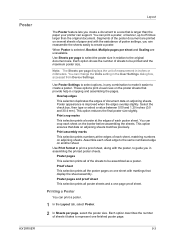
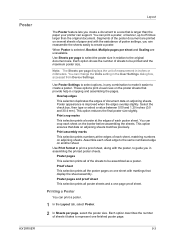
... selected, Booklet, Multiple pages per page displays the unit of the sheets to be printed and the...Settings to select options, in the User Settings dialog box, accessed from Device Settings. When Poster is improved when the edges overlap slightly. Each option shows the number of poster settings, you in cropping and assembling the pages. Use Print format to guide you can print...
500ci/400ci/300ci/250ci Printer Driver User Guide Rev 12.23.2010.9 - Page 95
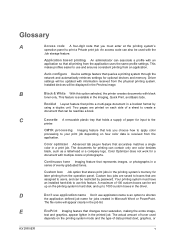
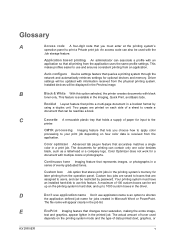
... of toner used with black
toner only. Auto configure Device settings feature that lets you must have an installed hard disk to print a Private print job. Booklet Layout feature that can be read like a book. Color optimizer Advanced tab plug-in feature that stores print jobs in a print job. Custom box Job option that accurately matches a single...
Similar Questions
How Do I Set My Kyocera Taskalfa 400ci To Print Default In Black
(Posted by mamaur 9 years ago)
Printing Envelopes On Kyocera Taskalfa 350?
How do I print envelopes on my kyocera taskalfa 350?
How do I print envelopes on my kyocera taskalfa 350?
(Posted by melissa8069 10 years ago)
How Can I Solver Print Error With Kyocera Taskalfa 181?? Thanx
Am trying to set up a Kyocera Task Alfa printer on the network but it keeps giving me Print mode err...
Am trying to set up a Kyocera Task Alfa printer on the network but it keeps giving me Print mode err...
(Posted by abesi 11 years ago)
Taskalfa 500ci Default Settings
TASKalfa 500ci: Please, the default setting is to print in color. How do I change the setting to pri...
TASKalfa 500ci: Please, the default setting is to print in color. How do I change the setting to pri...
(Posted by elizabethstraebel 12 years ago)

