Kyocera TASKalfa 4820w Support Question
Find answers below for this question about Kyocera TASKalfa 4820w.Need a Kyocera TASKalfa 4820w manual? We have 13 online manuals for this item!
Question posted by shosford on July 3rd, 2012
I Need The Default Admin And Password
The person who posted this question about this Kyocera product did not include a detailed explanation. Please use the "Request More Information" button to the right if more details would help you to answer this question.
Current Answers
There are currently no answers that have been posted for this question.
Be the first to post an answer! Remember that you can earn up to 1,100 points for every answer you submit. The better the quality of your answer, the better chance it has to be accepted.
Be the first to post an answer! Remember that you can earn up to 1,100 points for every answer you submit. The better the quality of your answer, the better chance it has to be accepted.
Related Kyocera TASKalfa 4820w Manual Pages
TASKalfa 2420w IPS Touch Screen Operation Guide - Page 43


...to restore the "default settings" in the queue that the printer will also automatically logoff from . ” 2011.
- 42 - Press the Reset button to stop the current scan. Some of the default settings are determined...
Please note that has 20 sheets and 10 sets are enabled. For example if a file is needed right away and there is a job in Copy Mode. After the urgent file is solely for use...
TASKalfa 2420w IPS Touch Screen Operation Guide - Page 119


... for use of this will need to match the scanner and the printer. Configuration and Loaded Consumables will be copied, reproduced or distributed in the Inkjet printer.
No part of Personnel and... Authorized Dealers. Step 10 -
Note: this publication may be used in any form without express written permission from. ” 2011.
- 118 - Default...
TASKalfa 2420w IPS Touch Screen Operation Guide - Page 162


... interface. Configuration" screen press on the bottom right of Personnel and Authorized Dealers.
This information is solely for Memory and Default Settings x Printer Density x Master Lead / Trail Edge x Default Mode x Units (Metric or Inch) x Default Original Size Mode x Quality / Scan Speed x Number of Rolls x Shading x Test patterns x Enable Options x Network IP settings Some of...
TASKalfa 2420w IPS Touch Screen Operation Guide - Page 171


...for all Network Print jobs
Image Enhancement Level
Provides additional dots as needed to automatically turn off the printer when the "office is solely for use of this publication may ...Energy Star compliant settings require that the printer goes to put the Printer to suit individual company production requirements. This timer can be achieved by default in any form without express written ...
TASKalfa 2420w IPS Touch Screen Operation Guide - Page 176


.... Prints can be adjusted to decide how the prints will be printed to the front or back (optional stacker needed ). Under a certain usage environment, the first print of the printer. All prints will stack on scans and copies can be default. All prints will be printed to the front or back (optional stacker...
TASKalfa 2420w IPS Touch Screen Operation Guide - Page 184
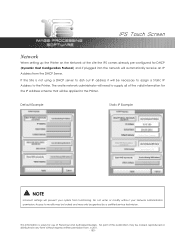
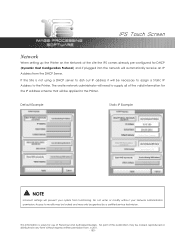
... from the DHCP Server.
*145PVDI4DSFFO
Network
When setting up the Printer on the Network at the site the IPS comes already pre-configured for the IP...server to the Printer. No part of this publication may only be applied to supply all of Personnel and Authorized Dealers. Default Example
Static IP Example
NOTE
Incorrect settings will need to the Printer.
The onsite network...
TASKalfa 2420w IPS Touch Screen Operation Guide - Page 185
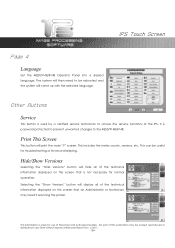
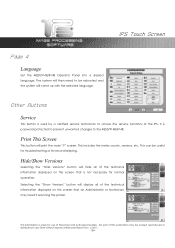
... system will then need if servicing the printer. Print This Screen
This button will come up with the selected language.
0UIFS#VUUPOT
Service
This button is not necessary for record keeping. Hide/Show Versions
Selecting the "Hide Versions" button will display all of the IPS. This information is password protected to prevent unwanted...
TASKalfa 2420w Mac Setup Operation Guide - Page 5


...the third area "Printer Address" set two things a. Print600.PPD) select "choose"
Home
MAC.OSX.PPD
Print24.PPD Print400.PPD Print600.PPD Print1020.ppd
- 4 - Configuring a TCP/IP Desktop Printer in Macintosh OS ...X
6. On the next screen you queue name to your printer IP Address d. In the first pull down select LPD/LPR...
TASKalfa 2420w PrintNet Client Operation Guide - Page 10


Enter the "admin" user name and password. (contact your desktop, simply enter the IP address of the printer to launch PrintNET. And then click on "Upload Patch"
7. Click on the "Printer Config" page.
5. From your web browser on your local administrator for credentials for the system or reference the system's user guide)
6. Select "Save". Browse...
TASKalfa 2420w PrintNet Client Operation Guide - Page 12


... Information / Help New Job Add Files Job Defaults Load Job Save Job HPGL Pen Table Settings Stamp Settings Recall Last Job Force Size Settings Media Type Number of Sets Job Setup Grid Requester
Job Number
Description Submit Print
FUNCTION Administrator Functions (when logged on as Admin) Printer Configuration Settings IPS Mailbox Management / Image...
TASKalfa 2420w PrintNet Client Operation Guide - Page 13


... the Administrative account is: admin The default password for accessing the Administrative account is for the Requester field.
IPS Mailbox Management
The IPS Mailboxes feature will allow a user to download files that requires an Administrator. Requester prompt must be configured as "Required" from the pull down list. This section is :
Printer Configuration
NOTE: Undesired...
TASKalfa 2420w PrintNet Client Operation Guide - Page 38


... image data retrieval or printing.
If the email is 'Inbox'. Log into PrintNET using the printer's IP address and your email server for configuration. x Accounts Type POP3/IMAP -
This port...
Please refer to confirm the entered password for connection. This indicates how often the system will check for new e-mail messages (3 minutes is the default)
The email plug-in for this ...
TASKalfa 2420w PrintNet Client Operation Guide - Page 41
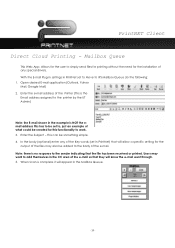
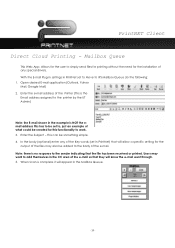
Note: there is the Email address assigned to the printer by the I/T Admin)
Note: the E-mail shown in the Mailbox Queue.
- 39 - When Scan is complete it ...the file has been received or printed. Allows for the user to simply send files for printing without the need for the
output of the Printer (This is no response to work. 3. Enter the Subject - Enter the e-mail address of the files...
TASKalfa 2420w PrintNet Enterprise Admin Operation Guide - Page 9


... in a Web Browser. 15. Begin Installation
7.X Enterprise Print Management Version
13. When Installation is solely for use of this publication may be : User = Admin, Password = 12345qwerty. User Name and Password will be changed after first launch. 12. Access PrintNET by keying in the appropriate URL: (HTTP://Localhost/PrintNET) in any form without express...
TASKalfa 2420w PrintNet Enterprise Admin Operation Guide - Page 10


... NAME
1
New Job
2
Add Files
3
Job Defaults
4
HPGL Pen Table Settings
5
Stamp Settings
6
Force Size Settings
7
Language Selection
8
Change User Password
9
Logout
10
Number of Sets
11
Job Setup ...Copies Display Print Job Images and Print Job Settings Dispatches Print Job to Selected Printer
This information is solely for use of this publication may be copied, reproduced or...
TASKalfa 2420w PrintNet Enterprise Admin Operation Guide - Page 12


...Add Files
Once logged in menu. 4. Click printer icon to submit a print
New Job
To create a new Print job the user need only select the New Job Icon to the set...printing is to be prompted with user credentials. Note: A total file upload limitation of this information into your default browser's address bar. 2. If more than 2GB of image data is desired, please select 'Color' from ...
TASKalfa 2420w PrintNet Enterprise Admin Operation Guide - Page 29


... written permission from . No part of Electronic Order submittal. Note: default username is solely for greater control of this publication may be copied, reproduced or distributed in as an Administrator the following options and features are available. This information is 'admin' with password '12345qwerty'.
Administrators have the ability to configure accounts that users...
TASKalfa 2420w Request Operation Guide - Page 8
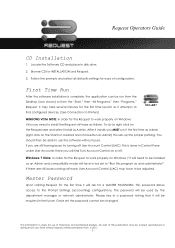
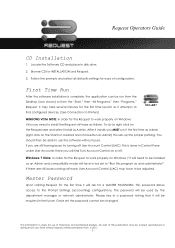
... attempts to find Turn Account Control on the Shortcut created and choose Run as Admin. This password allows access to be copied, reproduced or distributed in disk drive. 2.
It may have to Printers) WINDOWS VISTA NOTE: In order for a MASTER PASSWORD. If you will ask for the Request to work properly on Windows 7 it...
TASKalfa 2420w Request Operation Guide - Page 11


...FTP site.) 8. It is possible to the SELECT PRINTERS menu. (If communication fails, verify that the FTP IP address, username and password are correct.)
This information is solely for this connection....not allow uploading when using an anonymous connection. There is unknown. 9. Remote Port: The default FTP port is 21, but most FTP sites will be copied, reproduced or distributed in...
TASKalfa 2420w Setting up Accounting Operation Guide - Page 3


... make Requester, Job Number, and Description required and/or dropdown
2 You may enter passwords for each entry. You may , however, change the password.
7. Check the Enable Unified Accounting button
6. Setting up Accounting information
5. Add Requesters, Job Numbers, Descriptions as needed hitting submit after each entry if necessary. Below these fields check the boxes...
Similar Questions
When We Copy Or Print The Image On The Paper Always Comes Out Blank. What Coult
(Posted by kloppersha 2 years ago)
Video On How To Use The Printer
Hello. I recently purchased a used Kyocera taskalfa 4820w wide format printer, but have no idea how ...
Hello. I recently purchased a used Kyocera taskalfa 4820w wide format printer, but have no idea how ...
(Posted by kudrabashir1970 2 years ago)
What The Default Admin Password For Kyocera Fs-1135mfp
(Posted by tovjdpo 9 years ago)
How To Reset The Admin Password
I have tried admin00 and 3500, no luck. I need to know how to reset is back to default or a new pass...
I have tried admin00 and 3500, no luck. I need to know how to reset is back to default or a new pass...
(Posted by jholder 11 years ago)
How To Reset Admin Password
How do I reset the admin password on FS-1370DN?
How do I reset the admin password on FS-1370DN?
(Posted by klaus80675 11 years ago)

