Kyocera TASKalfa 4550ci Support Question
Find answers below for this question about Kyocera TASKalfa 4550ci.Need a Kyocera TASKalfa 4550ci manual? We have 15 online manuals for this item!
Question posted by izastword on April 12th, 2014
How Much Does A Kyocera Taskalfa 4550ci Cost
The person who posted this question about this Kyocera product did not include a detailed explanation. Please use the "Request More Information" button to the right if more details would help you to answer this question.
Current Answers
There are currently no answers that have been posted for this question.
Be the first to post an answer! Remember that you can earn up to 1,100 points for every answer you submit. The better the quality of your answer, the better chance it has to be accepted.
Be the first to post an answer! Remember that you can earn up to 1,100 points for every answer you submit. The better the quality of your answer, the better chance it has to be accepted.
Related Kyocera TASKalfa 4550ci Manual Pages
PRESCRIBE Commands Command Reference Manual Rev 4.8 - Page 2


...be inserted in this manual is subject to change without the prior written consent of Kyocera Mita Corporation is prohibited. Regarding Tradenames: PRESCRIBE is a registered trademark of Hewlett-Packard Company.... Hewlett-Packard, PCL, and HP-GL are registered trademarks of Kyocera Corporation. ii We shall have no liability or responsibility to customers or any other ...
KM-NET for Direct Printing Operation Guide Rev-3.2 - Page 2


...Company. HP and PCL are registered trademarks of your printing system or multifunctional printer (hereinafter referred to change without notice. General Information
When using this... Intel, Pentium and Celeron are registered trademarks of Microsoft Corporation.
Regarding Trademarks
KYOCERA, KYOCERA MITA, ECOSYS and PRESCRIBE are registered trademarks of Novell, Inc. Microsoft, Windows...
KM-NET for Direct Printing Operation Guide Rev-3.2 - Page 12


... at 2 and cannot be changed.
Notes If you select Through in a printing system. KIR (Kyocera Image Refinement) is a smoothing function that the duplex printing settings set here may be changed .
... is fixed at 1 and cannot be changed . Specifies the paper size applied to save printing costs. The following modes are available: 300, 600, Fast 1200 and Fine 1200. Therefore, there ...
PRESCRIBE Commands Technical Reference Manual - Rev. 4.7 - Page 3


...The information in this manual is subject to change without the prior written consent of Kyocera Mita Corporation is following the instructions in this manual. KPDL is assumed for the Resident...caused directly or indirectly by equipment sold or provided with or in future editions. The Kyocera printing systems use or operation of their respective owners. Helvetica, Palatino and Times are...
PRESCRIBE Commands Technical Reference Manual - Rev. 4.7 - Page 5


... features of PRESCRIBE from any of the seven emulation modes. Introduction
This manual contains information needed to use the ability to draw objects by the Kyocera printing system. These modes include: • Hewlett-Packard LaserJet emulation • Hewlett-Packard HP 7550A (plotter) emulation • IBM Proprinter X24E (24-pin dot matrix...
PRESCRIBE Commands Technical Reference Manual - Rev. 4.7 - Page 9


... of the commands by an introduction to some basic concepts of PRESCRIBE, then a discussion of the Kyocera printing systems including copiers (collectively referred to as printing systems hereafter). PRESCRIBE also gives freedom to control device settings including selection of ordinary characters that are built into the program and are not directly visible...
PRESCRIBE Commands Technical Reference Manual - Rev. 4.7 - Page 72


... Courier-Bd Courier-It Courier-BdIt LetterGothic LetterGothic-Bd LetterGothic-It CourierPS CourierPS-Bd CourierPS-Ob CourierPS-BdOb LinePrinterBM8.5-Roman (Bitmap)
KPDL Fonts
In KPDL (Kyocera Print-system Description Language) emulation, the printing system provides PostScript-compatible 47 scalable fonts.
PRESCRIBE Commands Technical Reference Manual - Rev. 4.7 - Page 74


... supported (tabled on page 4-4), a scalable font is substituted.
The following table lists the bitmap fonts and the bitmap font numbers that the previous lineups of Kyocera printers, the printing system substitutes a Times Roman style scalable font. Font Name
Font Number Height (Pts.) Pitch (cpi)
Port.
Dutch801BM10-Bold
4 21 10
Prop.
Dutch801BM8...
PRESCRIBE Commands Technical Reference Manual - Rev. 4.7 - Page 82


... in the HP LaserJet emulation:
!R! Figure 4. 2.
UNIT P; FONT 13;
Only the resident fonts can be assigned with appropriate parameters for language and country code, the Kyocera user can access a wide variety of the number sign (#).
The following sequence selects the ISO-4 U.K. EXIT; Selecting HP Symbol Sets
The HP LaserJet emulation has...
3050ci/3550ci/4550ci/5550ci Operation Guide Rev-2.2011.5 - Page 28


... established by the U.S.DHHS (Department of laser beam
This machine has been certified by the Center for Devices and Radiological Health (CDRH) of laser products in the other section of the optical unit.
4. Safety...unit is cut off when the right cover is on the right.
3050ci
3550ci
4550ci
5550ci
3. Shown at below indicates compliance with the CDRH regulations and must be attached to laser products manufactured...
3050ci/3550ci/4550ci/5550ci Operation Guide Rev-2.2011.5 - Page 30


... which vary from whom the product was purchased. Warranty (the United States)
3050ci/3550ci/4550ci/5550ci MULTIFUNCTIONAL PRODUCT LIMITED WARRANTY
Kyocera Mita America, Inc. and Kyocera Mita Canada, Ltd. (both referred to as "Kyocera") warrant the Customer's new color Multifunctional Product (referred to province. This warranty is authorized to obtain performance of this warranty on...
3050ci/3550ci/4550ci/5550ci Operation Guide Rev-2.2011.5 - Page 250


... Software (for sending. NOTE: To use is displayed on a WSD-compatible computer. When Your devices are ready to display the Driver Software Installation screen. In this event, press [Cancel] to On in... the computer.
2 Right-click the machine's icon (Kyocera: XXX:XXX)
and then click Install. Sending Functions
WSD Scan (Windows 7, Windows Vista and Windows...
3050ci/3550ci/4550ci/5550ci/6550ci/7550ci Driver Guide - Page 2


...this product, regardless of Microsoft Corporation in this guide may differ depending on your printing device.
and/or other countries, licensed exclusively through X/Open Company Limited. Examples of their ... Models supported by the KX printer driver
TASKalfa 3050ci TASKalfa 3550ci TASKalfa 4550ci TASKalfa 5550ci TASKalfa 6550ci TASKalfa 7550ci
© 2011 KYOCERA MITA Corporation
3050ci/3550ci/4550ci/5550ci/6550ci/7550ci Driver Guide - Page 24
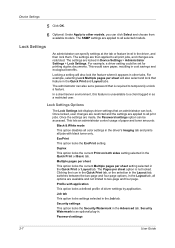
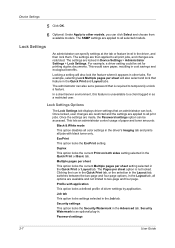
...in the Quick Print or Layout tab. Job tab This option locks settings selected in cost savings and ecological benefits. Lock Settings
An administrator can lock. This would save paper,... example, selecting Lock Multiple pages per sheet will also lock the feature where it appears in Device Settings > Administrator Settings > Lock Settings. The settings are restricted. For example, a driver ...
3050ci/3550ci/4550ci/5550ci/6550ci/7550ci Driver Guide - Page 35
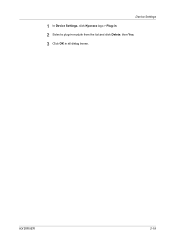
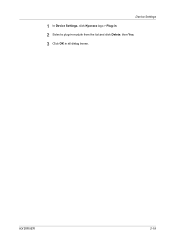
KX DRIVER
2-18
Device Settings
1 In Device Settings, click Kyocera logo > Plug-in. 2 Select a plug-in module from the list and click Delete, then Yes. 3 Click OK in all dialog boxes.
3050ci/3550ci/4550ci/5550ci/6550ci/7550ci Driver Guide - Page 48


... the driver's capabilities.
Click OK to print the job. Click the logo to close the driver information dialog boxes.
4-6
User Guide In Device Settings or any tab, click Kyocera logo > Plug-in to view the following driver information:
File Name Version Description Date Manufacturer Comments To view copyright information, click Legal Notices...
File Management Utility Operation Guide - Page 2


...Adobe Systems, Incorporated.
User Interface screen captures shown in this guide is prohibited. TrueType is a trademark of Kyocera Corporation. Legal Notes
Unauthorized reproduction of all or part of this guide is subject to change for improvement without... of Microsoft Corporation in this guide may differ depending on your printing device.
© 2010 KYOCERA MITA Corporation
File Management Utility Operation Guide - Page 4


... or the Host name of the MFP to add, and then click Add to add the device to specified network folders or computers. 1 File Management Utility
The File Management Utility (FMU) distributes documents scanned on a multifunction print system (MFP) to the list.
3 Enter another IP address or Host name if necessary.
4 Click...
Kyocera Command Center RX User Guide Rev-1.2 - Page 10


... 4-1. Toner Shows the toner supply by paper source. Optional Equipment Status Shows the status of the optional devices, such as the amount of the printer, scanner, and FAX. Settings This page includes advanced settings that... drivers and software: http://www.kyoceramita.com/download/ About Kyocera Mita For more information, see page 5-1. Address Book This page allows you to the...
Kyocera Command Center RX User Guide Rev-1.2 - Page 34


Auto lets the machine to search for saving the printing costs. Copies Sets the number of JPEG images when printing them from a USB flash device. Color Mode Sets Color Mode to fit print data over the page size; Available for some machines. EcoPrint Mode Switches EcoPrint On or Off to ...
Similar Questions
How Do You Print Envelopes From A Taskalfa 4550ci
(Posted by j21mmarion 10 years ago)
Taskalfa 4550ci How To Feed Paper Multi Purpose Tray
(Posted by roywpata 10 years ago)
How Do I Set Up Fax To Go To A Fax Box On My Kyocera Taskalfa 4550ci
(Posted by hamblackj 10 years ago)
How Much Does Kyocera Taskalfa 300i Cost?
how much does kyocera taskalfa 300i cost?
how much does kyocera taskalfa 300i cost?
(Posted by paulktours 11 years ago)
Taskalfa 4550ci Excel Printing Problem.
Hi, we have TASKalfa 4550ci network conneted, and when trying to print from Excel, it gives error sa...
Hi, we have TASKalfa 4550ci network conneted, and when trying to print from Excel, it gives error sa...
(Posted by taras 12 years ago)

