Kyocera TASKalfa 4550ci Support Question
Find answers below for this question about Kyocera TASKalfa 4550ci.Need a Kyocera TASKalfa 4550ci manual? We have 15 online manuals for this item!
Question posted by bpmi on July 19th, 2014
What Is Admin Login For Kyrocea Mfp 4550ci Kx
The person who posted this question about this Kyocera product did not include a detailed explanation. Please use the "Request More Information" button to the right if more details would help you to answer this question.
Current Answers
There are currently no answers that have been posted for this question.
Be the first to post an answer! Remember that you can earn up to 1,100 points for every answer you submit. The better the quality of your answer, the better chance it has to be accepted.
Be the first to post an answer! Remember that you can earn up to 1,100 points for every answer you submit. The better the quality of your answer, the better chance it has to be accepted.
Related Kyocera TASKalfa 4550ci Manual Pages
ID Register Operation Guide Rev-1 - Page 8
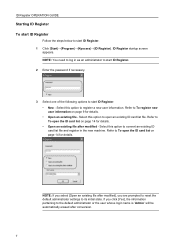
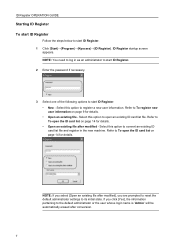
.... NOTE: If you select [Open an existing file after modified], you click [Yes], the information pertaining to the default administrator or the user whose login name is 'Admin' will be automatically erased after modified - If you are prompted to reset the default administrator settings to its initial state. ID Register startup screen...
3050ci/3550ci/4550ci/5550ci Operation Guide Rev-2.2011.5 - Page 30


...day Limited Warranty. Neither the seller, nor any defective parts. In the event the MFP or an accessory is not able to provide service, write to province.
Replacement Maintenance Kits...Kyocera Dealer is found to furnish labor. Warranty (the United States)
3050ci/3550ci/4550ci/5550ci MULTIFUNCTIONAL PRODUCT LIMITED WARRANTY
Kyocera Mita America, Inc. xxviii
THIS WARRANTY IS MADE IN ...
3050ci/3550ci/4550ci/5550ci Operation Guide Rev-2.2011.5 - Page 74
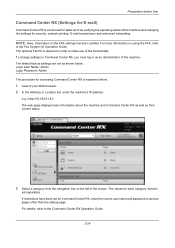
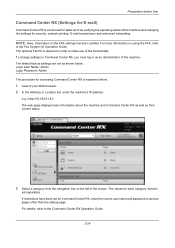
... machine and changing the settings for tasks such as their current status.
3 Select a category from the navigation bar on the left of the screen. Login User Name: Admin Login Password: Admin The procedure for each category must log in as shown below .
1 Launch your Web browser. 2 In the Address or Location bar, enter the...
3050ci/3550ci/4550ci/5550ci Operation Guide Rev-2.2011.5 - Page 420
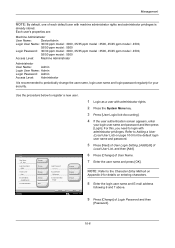
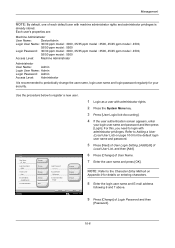
... ppm model : 4500,
55/50 ppm model : 5500
Access Level: Machine Administrator
Administrator
User Name:
Admin
Login User Name: Admin
Login Password: Admin
Access Level: Administrator
It is
already stored. Refer to the Character Entry Method on entering characters.
8 Enter the login user name and E-mail address
following 6 and 7 above.
9 Press [Change] of User Name. 7 Enter...
3050ci/3550ci/4550ci/5550ci/6550ci/7550ci Driver Guide - Page 2


... your printing device. KPDL is subject to change without notice. TrueType® and Mac OS® are registered trademark of Apple Inc., Adobe®, Acrobat®, Adobe Reader®, Photoshop® and PostScript® are used for the 5.2 driver. Models supported by the KX printer driver
TASKalfa 3050ci TASKalfa 3550ci TASKalfa 4550ci TASKalfa 5550ci TASKalfa 6550ci TASKalfa 7550ci
©...
3050ci/3550ci/4550ci/5550ci/6550ci/7550ci Driver Guide - Page 3


... Changing the Default Driver Settings 1-10
Chapter 2
Device Settings
Accessing Device Settings ...2-1 Device Options ...2-1
Setting Device Options ...2-1 Setting Punch Options ...2-1 Setting up Custom... ...2-5 Lock Settings ...2-7 Lock Settings Options ...2-7 User Login ...2-8 User Login Options ...2-8 Printing with User Login ...2-9 Job Accounting ...2-9 Job Accounting Options ...2-10 Printing...
3050ci/3550ci/4550ci/5550ci/6550ci/7550ci Driver Guide - Page 19


...can also type a user name up to enable the box for multiple users. KX DRIVER
Device Settings
1 In Device Settings, under Device options, select a finisher that supports punch. You can save jobs in the ... network users can print the jobs later from the printing system's operation panel.
1 In Device Settings, select Hard disk. The new custom box appears in your computer or network by clicking...
3050ci/3550ci/4550ci/5550ci/6550ci/7550ci Driver Guide - Page 25
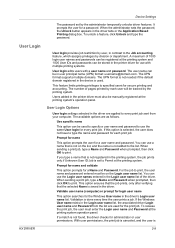
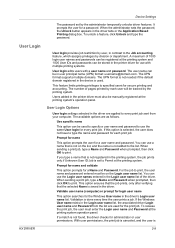
...registered at the printing system and 1000 User IDs and passwords can use the same User login for every print job.
If this option is saved in the driver are applied to ..., the print job is canceled, and the user is used. The user name can be in the device is
KX DRIVER
2-8 This feature limits printing privileges to Permit at the printing system operation panel. When sending a ...
3050ci/3550ci/4550ci/5550ci/6550ci/7550ci Driver Guide - Page 27
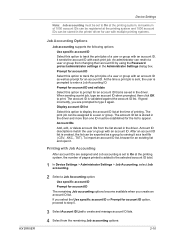
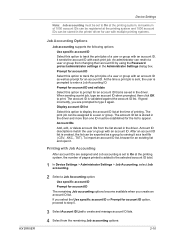
... print job. After an account ID list is added to the selected account ID total.
1 In Device Settings > Administrator Settings > Job Accounting, select Job accounting.
2 Select a Job Accounting option:
Use...account ID is stored in the driver. The print job can be assigned to print.
KX DRIVER
Device Settings
Note: Job accounting must be established for the list to appear. If typed ...
3050ci/3550ci/4550ci/5550ci/6550ci/7550ci Driver Guide - Page 31
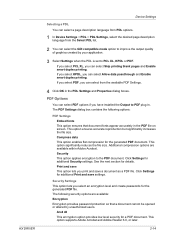
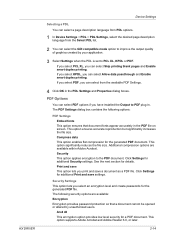
KX DRIVER
Device Settings
Selecting a PDL
You can select a page description language from PDL options.
1 In Device Settings > PDL > PDL Settings, select the desired page description language from the available PDF Settings.
4 Click OK in the PDF file on screen. PDF Options
...
3050ci/3550ci/4550ci/5550ci/6550ci/7550ci Driver Guide - Page 81
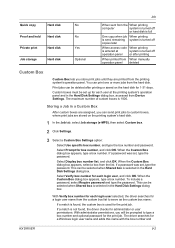
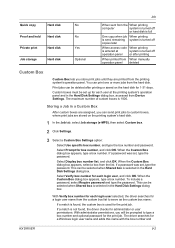
...name:
If a match is found , the driver checks for a Windows login user name and adds this name with the box number and
KX DRIVER
9-2 With Verify box number for 1-31 days. This can send ... will be selected when Shared box is selected in the Hard Disk Settings dialog box, accessed from Device Settings. Print jobs can print one or more jobs from the hard disk.
Storing a Job in...
File Management Utility Operation Guide - Page 4


... name of the MFP to add, and then click Add to add the device to the list.
3 Enter another IP address or Host name if necessary.
4 Click Next.
5 If the device is not set the application to start automatically, you can start automatically.
Add Devices
Specific MFPs on a multifunction print system (MFP) to select devices by IP address...
File Management Utility Operation Guide - Page 10


....
Note: If the destination folder is activated with user authentication.
User name
Enabled when the device is missing, the files are moved to the error folder.
3-2
User Guide Output Criteria
These...of the login user).
Host name
The name of the received graphic file.
File name
The name of the MFP that scans and sends documents.
Date
Date specifies the range of MFP systems, ...
File Management Utility Operation Guide - Page 11


..., then you must be entered in the Windows XP Workgroup environment (step 4).
1 Select the MFP in Communication settings as this list. File Management Utility
4-1 Adding a Workflow
To add a workflow while the device is enabled with authentication, the Login user name and Password for handling scanned documents. If Select item is shown on the...
KM-NET Viewer Operation Guide Rev-5.2-2011-3 - Page 47


... as user login and LDAP settings, and permitting jobs with unknown IDs.
If you in installing the most current firmware on devices. Authentication Settings
Authentication Settings provide a convenient way for an entire group of one device may be selected at a time. A maximum of three dialogs can configure some MFP devices to the interface of devices. Upgrade...
KM-NET Viewer Operation Guide Rev-5.2-2011-3 - Page 48
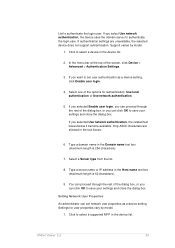
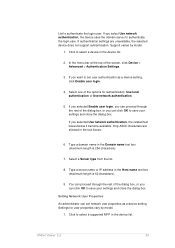
... the dialog box. Support varies by model.
1. If you selected Use network authentication, the related text boxes below it become available. List to select a supported MFP in the device list. KMnet Viewer 5.2
39 Click to authenticate the login user. Select one of the screen, click...
KM-NET Viewer Operation Guide Rev-5.2-2011-3 - Page 70


... include Network interface settings, Secure protocol settings, Login, and Account Polling Settings, and Device Polling Settings.
To access the Command Center, select a device. If authentication is enabled, the Login user name and Password must match the port number of one of the Logical Printers defined for a device. In the menu bar at the top of...
KM-NET Viewer Operation Guide Rev-5.2-2011-3 - Page 73
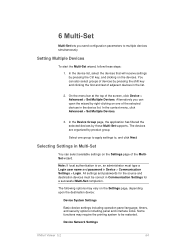
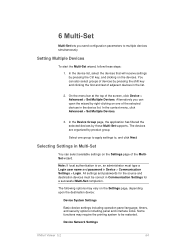
...:
1. Note: If local authentication is on the Settings page of adjacent devices in Communication Settings for the source and destination devices must type a Login user name and password in the device list. In the Device Group page, the application has filtered the selected devices by product group. Selecting Settings in Multi-Set
You can also select...
Kyocera Command Center RX User Guide Rev-1.2 - Page 6


...; An IP address is assigned to the web server that is built into the printing device. Protocols
• The TCP/IP protocol is set up internally. For initial login, use the predefined Admin as the User Name, and Admin as the URL.
The home page requests a User name and Password. Refer to security, network...
Kyocera Command Center RX User Guide Rev-1.2 - Page 11
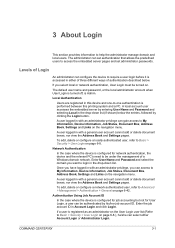
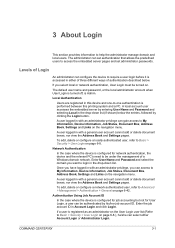
... case where the device is configured for User Login, a user can...Login
This section provides information to Basic > Security > User Login on page 6-8. If you can access to Basic > Security > User Login...Login is turned off, is performed between this printing system and a PC.
Levels of Login...device is registered as an administrator on the User Login user list (Refer to My Information, Device...
Similar Questions
What Is The Default Password For Admin On Kyocera 4550ci
(Posted by pseMrwil 9 years ago)
How To Print Double Sided On Kyocera Taskalfa 4550ci Kx
(Posted by wadaju 10 years ago)
What Is The Admin Login Password For Taskalfa 4500i
(Posted by fraDa 10 years ago)
Kyocera Taskalfa 4550ci Kx How To Print Envelopes
(Posted by Judipjunio 10 years ago)

