Kyocera TASKalfa 4500i Support Question
Find answers below for this question about Kyocera TASKalfa 4500i.Need a Kyocera TASKalfa 4500i manual? We have 15 online manuals for this item!
Question posted by gallenvo on January 30th, 2014
How To Save To Usb Using Taskalfa 4500i
The person who posted this question about this Kyocera product did not include a detailed explanation. Please use the "Request More Information" button to the right if more details would help you to answer this question.
Current Answers
There are currently no answers that have been posted for this question.
Be the first to post an answer! Remember that you can earn up to 1,100 points for every answer you submit. The better the quality of your answer, the better chance it has to be accepted.
Be the first to post an answer! Remember that you can earn up to 1,100 points for every answer you submit. The better the quality of your answer, the better chance it has to be accepted.
Related Kyocera TASKalfa 4500i Manual Pages
PRESCRIBE Commands Command Reference Manual Rev 4.8 - Page 270


... You can omit the parameters ranging from symbol-set-value to an external device such as the hard disk. however, you to write data. Failure to ...fonts is max. 512 in the same compact flash and max. 4096 in the font data length. Example: !R! To delete the registered Japanese TrueType font, use the RWRF D command. RWRF W , 0 , "FNT" , 0 , "testfile" , "testfont" , 619 , 1 , 10 , 0 , ...
File Management Utility Operation Guide - Page 4


... can add devices for use with the FMU. The user can start automatically.
Starting the Application
If the application is enabled with administrator privileges.
1 File Management Utility
The File Management Utility (FMU) distributes documents scanned on a multifunction print system (MFP) to select devices by IP address or host name.
Note: In Preferences, you can...
File Management Utility Operation Guide - Page 5


... application when the computer is started.
Set the path to save deleted files in the device list.
2 Click Communication settings.
3 Enter the Login user name and Password.
4 For Change authenticate mode, select Use local authentication or Use settings on the device can be used with the device. The application adds any files that control how the FMU...
KM-NET Viewer Operation Guide Rev-5.2-2011-3 - Page 47


... login and LDAP settings, and permitting jobs with unknown IDs.
Upgrade Firmware
This wizard guides you select Use local authentication, the device uses the Device User
KMnet Viewer 5.2
38 plus copy, scan, and FAX settings. Only one device may be selected at a time. Only one Authentication Settings dialog can be selected at a time.
Only one...
KM-NET Viewer Operation Guide Rev-5.2-2011-3 - Page 48
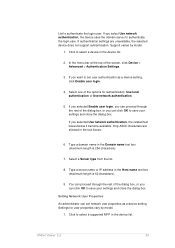
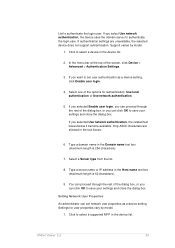
... through the rest of the dialog box, or you can set user authentication as a device setting. KMnet Viewer 5.2
39 Click to save your settings and close the dialog box. Select a Server type from the list.
8. If you selected Use network authentication, the related text boxes below it become available. Select one of the...
KM-NET Viewer Operation Guide Rev-5.2-2011-3 - Page 54
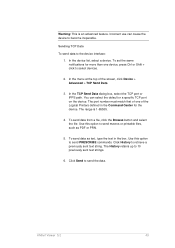
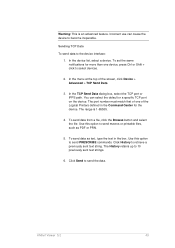
... send macros or printable files, such as text, type the text in the Command Center for the device. To send data from a file, click the Browse button and select the file. Use this option to become inoperable. KMnet Viewer 5.2
45
Sending TCP Data
To send data to 10 previously sent text strings...
KM-NET Viewer Operation Guide Rev-5.2-2011-3 - Page 60
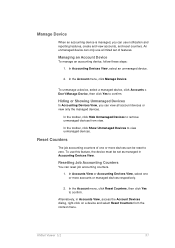
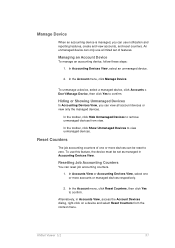
... accounting counters of features. In Accounts View or Accounting Devices View, select one or more devices can be set of one or more accounts or managed devices respectively.
2. Alternatively, in Accounting Devices View.
In the toolbar, click Hide Unmanaged Devices to confirm.
An unmanaged device can only use notification and reporting features, create and view accounts, and...
KM-NET Viewer Operation Guide Rev-5.2-2011-3 - Page 87
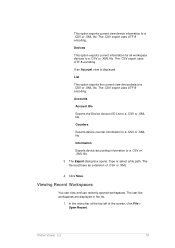
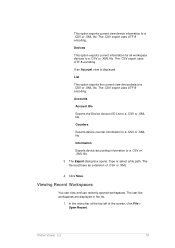
... 5.2
78 Type or select a file path. Click Save. The .CSV export uses UTF-8 encoding.
The last five workspaces are displayed in the list.
1.
Counters
Exports device counter information to a .CSV or .XML file.
The .CSV export uses UTF-8 encoding. Devices
This option exports current information for all workspace devices to a .CSV or .XML file.
3. Information
Exports...
3500i/4500i/5500i Operation Guide Rev-1 2011.4 - Page 6
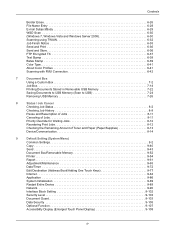
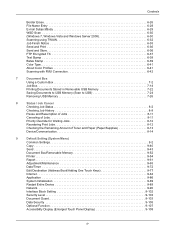
...6-42
7
Document Box
Using a Custom Box 7-2
Job Box 7-14
Printing Documents Stored in Removable USB Memory 7-22
Saving Documents to USB Memory (Scan to USB 7-24
Removing USB Memory 7-26
8
Status... Keys 9-77
Internet 9-84
Application 9-86
System Initialization 9-89
Restart Entire Device 9-89
Network 9-90
Interface Block Setting 9-102
Security Level 9-103
Document Guard...
3500i/4500i/5500i Operation Guide Rev-1 2011.4 - Page 51
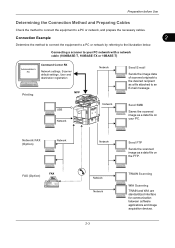
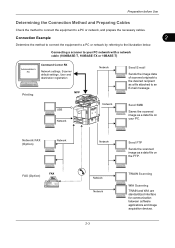
... desired recipient as a data file on the FTP.
USB Network
Network
Send SMB
Saves the scanned image as a file attached to your PC.
TWAIN Scanning
WIA Scanning TWAIN and WIA are standardized interface for communication between software applications and image acquisition devices.
Preparation before Use
Determining the Connection Method and Preparing Cables
Check the...
3500i/4500i/5500i Operation Guide Rev-1 2011.4 - Page 139


.... This Job Box is turned off, the original data will be saved to USB memory in the Job Box and allows you to 32 documents can also be
3
deleted. When power is used to print. Removable Memory Box
A USB memory inserted into the USB Port (A1) of the remaining copies. By default, up to print...
3500i/4500i/5500i Operation Guide Rev-1 2011.4 - Page 205


... This tab lets you configure settings for adding text pages or watermarks to print data.
2 Profiles Printer driver settings can be saved to easily configure frequently used . Saved profiles can be used to the machine for print jobs and put inserts between sheets of printed media, including binding and stapling.
Advanced This tab lets...
3500i/4500i/5500i Operation Guide Rev-1 2011.4 - Page 253


7 Document Box
This chapter explains the typical procedure for utilizing Document Box. • Using a Custom Box 7-2 • Job Box 7-14 • Printing Documents Stored in Removable USB Memory 7-22 • Saving Documents to USB Memory (Scan to USB 7-24 • Removing USB Memory 7-26
7-1
3500i/4500i/5500i Operation Guide Rev-1 2011.4 - Page 263


...
Used 2 MB 3 MB 3 MB 5 MB
Back
Up
Open Move
10/10/2010 10:10
7 To copy or move the
documents to be
moved or copied is moved or copied. If necessary, set the saved ... box. The document is protected by a password, enter the correct password.
Document Box
Move to USB memory, select the destination folder and press [Next].
Box:
0001 0002 0003
File Name 2008101010574501 2008101010574511...
3500i/4500i/5500i Operation Guide Rev-1 2011.4 - Page 274
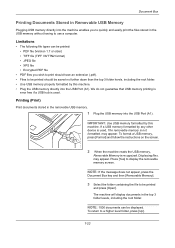
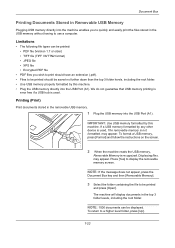
...to a higher level folder, press [Up].
7-22
If a USB memory formatted by any other device is used, The removable memory is used. Displaying files. To return to display the removable memory screen. ... • Files to be printed should be saved no further down than the top 3 folder levels, including the root folder. • Use USB memory properly formatted by this machine. Printing (...
3500i/4500i/5500i Operation Guide Rev-1 2011.4 - Page 276


...IMPORTANT: Use only USB memory that has been formatted on another device is used, The removable memory is explained below.
1 Plug the USB memory into the USB Port (A1).
Displaying files.
If USB memory...the USB memory,
Removable Memory is 100. You can store files in removable USB memory is not formatted message may appear.
Document Box
Saving Documents to USB Memory (Scan to USB)
...
3500i/4500i/5500i Operation Guide Rev-1 2011.4 - Page 371


...2500).
9
To have the number assigned automatically, enter "0000".
The
screen shown in use, an error message appears when you specify an address number that is an ID for ...(Address Book/Adding One Touch Keys)
Save frequently used destinations to the Address Book.
NOTE: Address Number is already in step 3 reappears. If you press [Save] and
the number cannot be displayed...
3500i/4500i/5500i/6500i/8000i Driver Guide - Page 2


... used for the 5.2 driver. Examples of Hewlett-Packard Company. User Interface screen captures shown in this guide may differ depending on your printing device.
The information in this guide is a trademark of their respective companies. PCL® is a registered trademark of Adobe Systems, Incorporated. Models supported by the KX printer driver
TASKalfa 3500i TASKalfa 4500i...
3500i/4500i/5500i/6500i/8000i Driver Guide - Page 11


... is now complete. KX DRIVER
1-5 A message may appear if there is automatically selected. Installing in Windows operating systems using a USB cable. With Discover, all devices available for the driver installation are turned on and connected using a USB connection.
The Discover button is a software installation failure.
Show Quick Print Tab This selection lets you can be...
3500i/4500i/5500i/6500i/8000i Driver Guide - Page 92
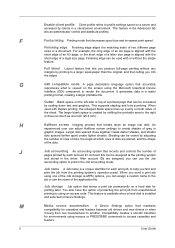
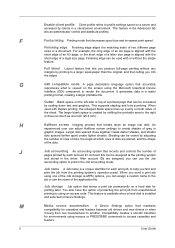
... server and accessed by scaling down as much as one of gray in Device Settings. When you send a print job using macros or PRESCRIBE commands to create shades of the Job storage (e-MPS) options... is aligned with or without any margins by each print job, to profile settings saved on a hard disk for environments using one inch (25.4 mm). This feature is available when a hard disk is...
Similar Questions
How Do I Scan Documents To Usb Drive Taskalfa 4500i
(Posted by budwchac 9 years ago)
How To Scan Document To Usb Using Taskalfa 3500i
(Posted by kccro 10 years ago)

