Kyocera TASKalfa 420i Support Question
Find answers below for this question about Kyocera TASKalfa 420i.Need a Kyocera TASKalfa 420i manual? We have 16 online manuals for this item!
Question posted by ryanaJennc1 on April 11th, 2014
How To Scan To A Usb Port On A Taskalfa 420i
The person who posted this question about this Kyocera product did not include a detailed explanation. Please use the "Request More Information" button to the right if more details would help you to answer this question.
Current Answers
There are currently no answers that have been posted for this question.
Be the first to post an answer! Remember that you can earn up to 1,100 points for every answer you submit. The better the quality of your answer, the better chance it has to be accepted.
Be the first to post an answer! Remember that you can earn up to 1,100 points for every answer you submit. The better the quality of your answer, the better chance it has to be accepted.
Related Kyocera TASKalfa 420i Manual Pages
KM-NET ADMIN Operation Guide for Ver 2.0 - Page 18


...Guide This function is disabled. Adding port 25 or netadmin.exe to the exception list in progress on any of network printers to identify what devices are sent out, the address ... the e-mail feature works.
Stop Discovery is available whenever discovery is a process for scanning a network for sending notifications.
Authentication
Specifies the User name and Password, if SMTP...
KM-NET ADMIN Operation Guide for Ver 2.0 - Page 75


...port number. Open a web browser, and navigate to http://hostname:port/kmnetadmin, where hostname and port...Admin that extends to desktop and workgroup devices. The following default user names and ... KMnet Admin framework. It integrates seamlessly into devices, Print Job Manager uses a more efficient ...queues and print jobs. In contrast to device-based accounting, Print Job Manager is an...
KM-NET ADMIN Operation Guide for Ver 2.0 - Page 100


...collect information about the devices managed by each Account ID. Managed Queue A sequence of prints made by drag and drop.
MFP Multifunction Printer (or Multifunction Peripheral) A single device that organizes devices and related data ...plug-in to the Host Agent on a given
host. It redirects the TCP/IP port and helps manage print queues.
Login User A user account with a manual group....
KM-NET Viewer Operation Guide Rev-5.2-2010.10 - Page 14


...View Displays firmware information, including system firmware, engine firmware, scanner firmware, fax firmware (Ports 1 and 2), panel firmware, and NIC firmware version. The use of an office... color printed pages, full color printed pages, total scanned pages, copier scanned pages, fax scanned pages, and other scanned pages. Printing device properties can import an image of your office layout to...
KM-NET Viewer Operation Guide Rev-5.2-2010.10 - Page 36


... Advanced. Upgrade Firmware This wizard guides you select Send e-mail, enter one or more e-mail addresses, to multiple devices at the top of devices. plus copy, scan, and FAX settings. Settings vary by model. Device Network Settings This sets the network settings of three.
5 Under Notifications, select the events that will be communicated.
4 If...
KM-NET Viewer Operation Guide Rev-5.2-2010.10 - Page 55


... prints, copies, fax, scans, page sizes, duplex pages, and pages per sheet.
For an account device, select whether to use HTTPS for each account, including total number of times, after an initial failure, the application should wait for account counter information.
Communication Settings
these logical printer ports must match the port number entered in...
KM-NET Viewer Operation Guide Rev-5.2-2010.10 - Page 57


... Settings Basic settings for a successful Multi-Set completion.
All settings and passwords for print, copy, scan and FAX jobs including paper size, print and scan quality, and default media types. Device Authentication Settings
KMnet Viewer
6-1
The following options may require the printing system or the network to be restarted.
Some functions may require...
ID Register Operation Guide Rev-1 - Page 5
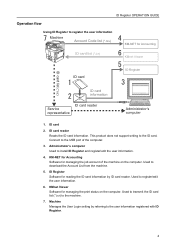
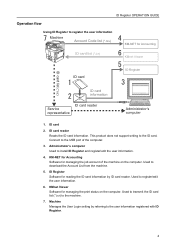
... for managing the job account of the computer.
3. Machine Manages the User Login setting by ID card reader. ID card
2. Administrator's computer Used to the USB port of the machine on the computer. Connect to install ID Register and register/edit the user information.
4. This product does not support writing to the...
Kyocera Command Center Operation Guide Rev 6.3 - Page 16


... number or name of the address to edit.The Address Book Contacts Edit page appears.
3 Modify the information of the keyboard being connected to the USB port.
The Address Book Contacts -
The Address Book Contacts - Delete page appears. Default Screen (Send/FAX) You can select either One Touch (keys), Destinations, Address Book...
Kyocera Command Center Operation Guide Rev 6.3 - Page 18


...panel or USB host device. SNMP v3, NetWare, AppleTalk, NetBEUI, Raw, IPP, IPP over SSL, HTTP, HTTPS, FTP (Transmission), FTP (Reception), SMB, SNMP, SMTP, POP3, LPD, LDAP, WSD Scan, WSD ... machine and networking configuration. In addition, an explanation about each interface.
Network, USB Device, USB Host, Parallel I/F, Optional I/F
Specifies whether or not to restrict access from the...
420i/520i Operation Guide - Page 6


... Documents to USB Memory (Scan to USB 6-22
7
Status / Job Cancel
Checking Job Status 7-2
Checking Job History 7-9
Sending the Job Log History 7-11
Pause and Resumption of Jobs 7-13
Canceling of Jobs 7-13
Priority Override for Waiting Jobs 7-14
Reordering Print Jobs 7-14
Checking the Remaining Amount of Toner and Paper 7-15
Device/Communication...
420i/520i Operation Guide - Page 20


...TO USE, THE MFP.
If the Kyocera Dealer is found to as "Kyocera") warrant the Customer's new Multifunctional Product (referred to be defective within the warranty period, Kyocera's only obligation and the Customer's exclusive remedy ...developing unit, the drum unit, and the fixing unit. Warranty
TASKalfa 420i / 520i MULTIFUNCTIONAL PRODUCT LIMITED WARRANTY
Kyocera Mita America, Inc.
420i/520i Operation Guide - Page 41
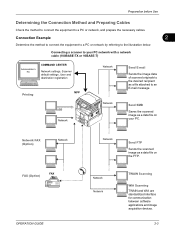
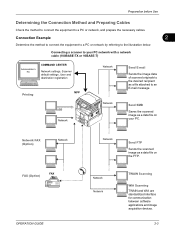
...network, and prepare the necessary cables. TWAIN Scanning
WIA Scanning TWAIN and WIA are standardized interface for communication between software applications and image acquisition devices.
2-3 Network FAX (Option)
Network
FAX ...scanner to the desired recipient as a data file on the FTP. USB Network
Network
Send SMB
Saves the scanned image as a data file on your PC network with a network ...
420i/520i Operation Guide - Page 214
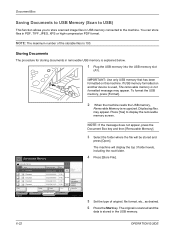
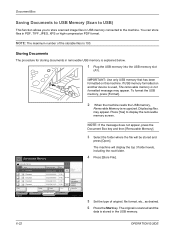
... formatted on another device is used, The removable memory is not formatted message may appear. The machine will be stored and
press [Open]. Document Box
Saving Documents to USB Memory (Scan to USB)
This function allows you to store scanned image files in removable USB memory is explained below.
1 Plug the USB memory into the USB memory slot...
420i/520i Operation Guide - Page 230
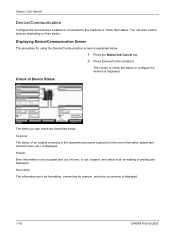
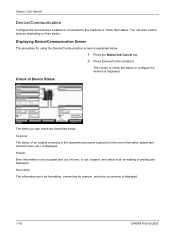
... occurrence is displayed.
7-16
OPERATION GUIDE Printer Ready. Format
Remove
FAX Port 1 Dialing... Line Off
i-FAX
Device/ Communication
Check New FAX Paper/Supplies 08/08/2009 10:10
The items you can also control devices depending on their status.
Check of an original scanning in the document processor (optional) or the error information (paper...
420i/520i Operation Guide - Page 231
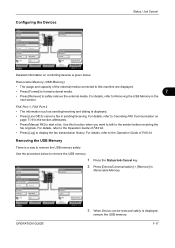
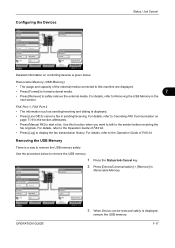
... Operation Guide of FAX kit.
Removable Memory Not connected. Storing Jobs
FAX Port 2 Receiving...
For details, refer to start a fax. Use the procedure below . Printer Ready. Press [Device/Communication] > [Remove] in the section afterwards.
• Press [Manual RX] to Removing the USB Memory in sending/receiving. is a way to the Operation Guide of...
420i/520i Operation Guide - Page 304


... Block Setting and then [Change] of USB Host. The following interface block settings are available: • USB Host (USB memory slot setting) • USB Device (USB interface setting) • Optional interface (Optional interface card setting)
USB Host (USB memory slot setting)
This locks and protects the USB memory slot (A1) or USB port (A2) (USB host). The default setting is Unblock...
420i/520i Operation Guide - Page 412
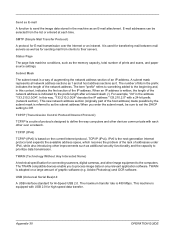
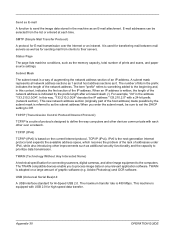
...as for sending mail from the list or entered at each other devices communicate with USB 2.0 for Hi-Speed USB 2.0. SMTP (Simple Mail Transfer Protocol)
A protocol for E-mail ...transmission over a network. Subnet Mask
The subnet mask is a way of augmenting the network address section of prints and scans...
420i/520i Printer Driver User Guide Rev-10.5 - Page 2


...All other countries.
Models supported by the KX printer driver
TASKalfa 420i TASKalfa 520i
Copyright © 2009 KYOCERA MITA Corporation All rights reserved. Regarding Trademarks
Microsoft Windows is a trademark of Kyocera Corporation. The information in this guide may differ depending on your printing device. TrueType is prohibited. Legal Notes
Unauthorized reproduction of all or...
420i/520i Printer Driver User Guide Rev-10.5 - Page 9


... if the settings are correct. Print a test page This selection verifies a connection with a USB connection, the Device Settings check box is connected properly. Remove and reinsert the USB or network cable, and ensure it .
4 Select Use host name for port name to the printing system. You can be accessed easily. The Show Quick Print...
Similar Questions
How To Set Multiple Page Scanning On Kyocera Taskalfa 420i
(Posted by killnitin 9 years ago)
How To Set Up The Scan On A Taskalfa 420i Kyocera
(Posted by Barb1sd 9 years ago)
Kyocera Taskalfa 5550 Ci How To Scan To The Usb Port
(Posted by darklubsta 10 years ago)
How To Scan Document To Usb Using Taskalfa 3500i
(Posted by kccro 10 years ago)

