Kyocera TASKalfa 420i Support Question
Find answers below for this question about Kyocera TASKalfa 420i.Need a Kyocera TASKalfa 420i manual? We have 16 online manuals for this item!
Question posted by gygdickh on November 6th, 2013
How Do I Get Copy Totals On The 420i Copier
The person who posted this question about this Kyocera product did not include a detailed explanation. Please use the "Request More Information" button to the right if more details would help you to answer this question.
Current Answers
There are currently no answers that have been posted for this question.
Be the first to post an answer! Remember that you can earn up to 1,100 points for every answer you submit. The better the quality of your answer, the better chance it has to be accepted.
Be the first to post an answer! Remember that you can earn up to 1,100 points for every answer you submit. The better the quality of your answer, the better chance it has to be accepted.
Related Kyocera TASKalfa 420i Manual Pages
KM-NET ADMIN Operation Guide for Ver 2.0 - Page 49


... the TCP/IP network. Firmware Displays firmware versions for printer devices: System Firmware Printer firmware for color printing devices. Page Count Total pages printed on the device. KMnet Admin 2.0
Device Manager
Displays identifying information that was set by the administrator. Engine Firmware Copier firmware for the device. Scanner Firmware Firmware version number. Model Name The...
KM-NET ADMIN Operation Guide for Ver 2.0 - Page 58


...Accounts can perform the following tasks from the total number of the toolbar. You can be created in selected printing device models that lets you limit activity for the ...accounts for printing, copying, scanning, and faxing. Restrict printing, copying, scanning, and faxing access to be created, modified, and deleted from the Accounting Manager console.
Display print, copy, scan, and...
KM-NET ADMIN Operation Guide for Ver 2.0 - Page 62


... in the navigation area. The group appears in the confirmation message. Do not use this as a shortcut for total, color, function, and page sizes
5 Click OK. You can delete a printing device group or account group. Copying a Group
You can create groups of accounts that have similar properties.
1 In the navigation area, select All...
KM-NET ADMIN Operation Guide for Ver 2.0 - Page 63


..., copy, scan, and fax. If desired, type an optional account name. In this case, the associated name is specified.
1 Select one or more printing devices to display more devices. The Device List...printing device balances, click the Balance tab and type the allowed total balance for the account in the navigation area. Do not use the supplied random code. All displayed devices support ...
KM-NET ADMIN Operation Guide for Ver 2.0 - Page 66


... a time of copier and printer, full-color count, and monochrome count.
Security Mode: Select the security level for each account:
Print + Copy
The total count of day. Accounting Manager
Selecting the Polling Schedule
You can set to Prohibit. You can also view settings by clicking All Devices or a device group, selecting the device in the navigation...
KM-NET ADMIN Operation Guide for Ver 2.0 - Page 70


... appears.
2 Select an account you want to delete.
Clone Accounts
The Clone feature lets you copy existing accounts and accounting settings from the selected printing device in the Edit Device Accounting Settings dialog box.
1 In the Edit Device Accounting Settings dialog box, click the Accounts icon in the right pane and click the Clone...
KM-NET ADMIN Operation Guide for Ver 2.0 - Page 97


...Device Manager from data altered in network printing devices that administrators can also display device settings, schedule polling, and prepare usage reports.
The subscriber is triggered. For example, a printer communicates with each device by account.
Account Balance The total... Manager console lets
you monitor printing, copying, scanning, and faxing counters in an...
KM-NET ADMIN Operation Guide for Ver 2.0 - Page 98


... the members of the device icons in older Kyocera models. Totals are managed or unmanaged by the print server.
Device filters let you add new...Device Home Page A page that keeps track of devices that is applied to change selected device settings on to a computer. Device Group A group of how many copies, prints, faxes, and scans have been processed by a particular printing device...
KM-NET ADMIN Operation Guide for Ver 2.0 - Page 103


... to manage the printing, copying, scanning, and
faxing as well as memory or hard disk, with the central administration.
This allows a shared
use of MFPs and
printers. Since there is no longer care about.
Usage Totals A value that contains the user name and password information for a printing device from standard account tasks. User...
KM-NET Viewer Operation Guide Rev-5.2-2010.10 - Page 14


...You can be viewed by all devices as counter totals for print, copy, fax, and scan. View Management
Displays the device counters for devices that support accounting. Asset View ... the following default Accounting views are available: Accounting Devices View Displays general information and counters for total printed pages, copier printed pages, printer printed pages, FAX/i-FAX printed...
KM-NET Viewer Operation Guide Rev-5.2-2010.10 - Page 51


... list.
Click Next. If the process does not complete successfully, you want to a file with the extension .XML.Click Finish. If you can be copied over the destination device settings. Click Next.
2 Type a file path, or click Browse to see a list of the errors. If the process completes successfully, the properties or...
KM-NET Viewer Operation Guide Rev-5.2-2010.10 - Page 58


... want to save your settings to a file, click Save to use. Creating Settings From a File
You can copy settings from the source device.
1 On the Method page, click Create from the list. Only one source device from Device. Device Address Book Number, Name, Furigana (if applicable), E-mail, FTP address, SMB address, FAX, Internet FAX addresses...
KM-NET for Accounting Operation Guide Rev-1.4 - Page 12


... the account ID. Account name
The account name which is defined when the account ID is automatically deleted.
Scan (Copy)
The count of FAX transmission.
10
KM-NET for copying.
Screen Layout
3.1. Copy (Total)
The total copied pages. FAX (Send)
The page count of the faxes received.
3.
FAX (Receive)
The page count of the faxes sent...
KM-NET for Accounting Operation Guide Rev-1.4 - Page 13


...of the media size is not deleted. When the connected printing system is a multifunctional copier, function or media can add, rename and delete folders as you delete a... value is not configurable. Displays maximum output/input of the page counter, such as Copy, Print, Scan, FAX (Send), FAX (Receive) and Media (if supported). If... total, media size, color, or media type. If you desire.
KM-NET for Accounting Operation Guide Rev-1.4 - Page 14


.... Copy and Print (Total) The sum of scanned pages other than copying.
Scan (Total)
The total scanned pages. Scan (Other)
The count of Copy (Total) pages and Print (Total) pages. FAX (Send time)
Total FAX...is not configured with '[ ]' in Maximum output/input means that the value is a multifunctional copier, function or media can be selected from the combo box on the Tree.
Print (...
KM-NET for Accounting Operation Guide Rev-1.4 - Page 19


... that support media type counter. Column Item
1
Printing system name
2
Account ID
3
Account name
4
Copy and print (Total)
5
Copy (Total)
6
Print (Total)
7
Copy (Full color)
8
Print (Full color)
9
FAX (Send)
10
FAX (Receive)
11
Scan (Total)
12
Scan (Copy)
13
Scan (Other)
14
Copy (Mono color)
15
FAX (Send time)
16
Last updated
Description The printing system name...
420i/520i Operation Guide - Page 20


...Kyocera Dealer in material and workmanship for a period of one year or 500,000 copies/prints, whichever first occurs. THIS WARRANTY SHALL NOT EXTEND TO, AND KYOCERA SHALL ...of America or Canada, based upon the country of installation, whichever first occurs. Warranty
TASKalfa 420i / 520i MULTIFUNCTIONAL PRODUCT LIMITED WARRANTY
Kyocera Mita America, Inc. THIS WARRANTY IS MADE IN LIEU OF ALL...
420i/520i Operation Guide - Page 373
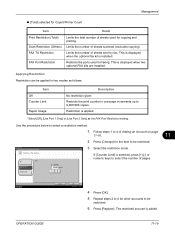
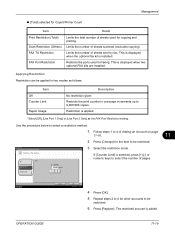
...in one-page increments up to 9,999,999 copies.
Restricts the ports used for copying and printing.
Copy Restriction (Total) Restrict use of sheets sent by fax. Limits the number of sheets scanned (excludes copying). This is installed. Management
[Total] selected for Copier/Printer Count
Item Print Restriction (Total)
Scan Restriction (Others) FAX TX Restriction
FAX Port...
420i/520i Printer Driver User Guide Rev-10.5 - Page 2


... same operations are registered trademarks or trademarks of their respective companies Examples of the operations given in the U.S. Models supported by the KX printer driver
TASKalfa 420i TASKalfa 520i
Copyright © 2009 KYOCERA MITA Corporation All rights reserved. The information in this guide may differ depending on your printing...
420i/520i Printer Driver User Guide Rev-10.5 - Page 20


...the printing system, the number of pages printed is added to the selected account ID total.
1 In the Device Settings tab, click Administrator.
2 In the Administrator Settings dialog box, select Job accounting...printing. Account IDs descriptions match the user or group with an account ID. Device Settings
Job Accounting Options
Job accounting supports the following options: Use specific account ID...
Similar Questions
How To Overcome The Welcome Screen Kyocera Taskalfa 420i Photocopy Machine
how to overcome the welcome screen kyocera taskalfa 420i photocopy machine
how to overcome the welcome screen kyocera taskalfa 420i photocopy machine
(Posted by ardymedia7 5 years ago)
Does 420i Taskalfa Copier Machine Have Scanning Limits
(Posted by MOrajank 9 years ago)
How To Get The Counter On A Taskalfa 420i Copier
(Posted by RGCtharri 9 years ago)
Where Can I Buy Staplers Kyocera Copier Taskalfa 420i
(Posted by stmu66in 10 years ago)

