Kyocera TASKalfa 400ci Support Question
Find answers below for this question about Kyocera TASKalfa 400ci.Need a Kyocera TASKalfa 400ci manual? We have 24 online manuals for this item!
Question posted by casriley on September 15th, 2013
How To Use Prescribe Command Taskalfa 400ci
The person who posted this question about this Kyocera product did not include a detailed explanation. Please use the "Request More Information" button to the right if more details would help you to answer this question.
Current Answers
There are currently no answers that have been posted for this question.
Be the first to post an answer! Remember that you can earn up to 1,100 points for every answer you submit. The better the quality of your answer, the better chance it has to be accepted.
Be the first to post an answer! Remember that you can earn up to 1,100 points for every answer you submit. The better the quality of your answer, the better chance it has to be accepted.
Related Kyocera TASKalfa 400ci Manual Pages
KM-NET Viewer Operation Guide Rev-5.2-2010.10 - Page 41


....
3 In the TCP Send Data dialog box, select the TCP port or IPPS path. Incorrect use can select the default or a specific TCP port on the device, and then in the box. You can cause the device to send PRESCRIBE commands. Use this option to be inoperable. Click OK to activate group authorization.
Warning: This is...
KM-NET Viewer Operation Guide Rev-5.2-2010.10 - Page 54


...begin with each logical printer. Setting the Port Number in Command Center
1 To access the Command Center, select a device.
2 Click Device > Device Home Page in order to save the updated value. One of the... to the communication setting to be able to use a selector or drop-down menu if available.
4 Click OK to access several functions of the device, such as Address Book, Users, or Document...
KM-NET Viewer Operation Guide Rev-5.2-2010.10 - Page 55


... Command Center Basic tab.
Secure Protocol Settings
Secure Sockets Layer (SSL) is selected, enter the Login user name and Password for account counter information. Clear SSL to use ...counters for each account, including total number of seconds the server should attempt to use local or device authentication. SSL support varies by network interface model. Select an interval, a day ...
KM-NET Viewer Operation Guide Rev-5.2-2010.10 - Page 75


....
The panel may be a touch screen, or have button controls to one or more devices on the top
front of toner
available in the currently displayed device
list. SNMP trap Command used to regularly determine the amount of a device.
V
virtual mailbox A Device feature that passes between polling sessions. N
notifications Notifications can be created from scratch, from...
PRESCRIBE Commands Command Reference Manual Rev 4.8 - Page 13
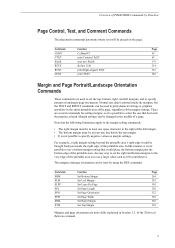
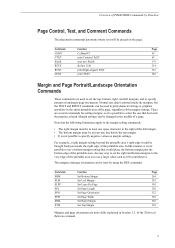
...
Set Top Margin
338
Margins and page orientation are several commands for setting margins, so it is not possible to print character strings or graphics anywhere in the entire printable area of the page, regardless of the margin settings. There are more fully explained in Section 1.3.
Overview of PRESCRIBE Commands by using the RES...
PRESCRIBE Commands Command Reference Manual Rev 4.8 - Page 14
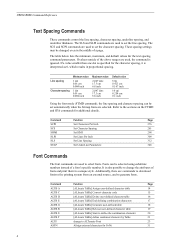
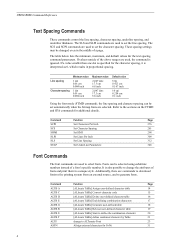
..., and to set the character spacing. If a value smaller than one dot is specified for additional details. Additionally, there are used , the command is also possible to change to set the line spacing. PRESCRIBE Command Reference
Text Spacing Commands
These commands control the line spacing, character spacing, underline spacing, and underline thickness. The SCS and SCPI...
PRESCRIBE Commands Command Reference Manual Rev 4.8 - Page 15
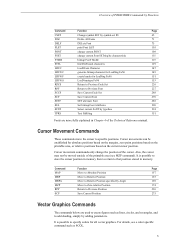
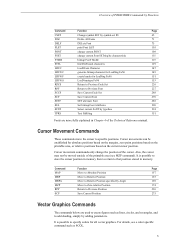
...area (see a color specific command such as lines, circles, and rectangles, and to add shading, simply by typeface
294
TPRS
Text PaRSing
351
Fonts are used to create figures such as ...may not be established for all vector graphics. For details, see MZP command).
Overview of PRESCRIBE Commands by Function
Command
Function
Page
CSET
Change symbol SET by symbol-set ID
65
DAF
...
PRESCRIBE Commands Command Reference Manual Rev 4.8 - Page 16
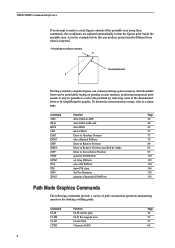
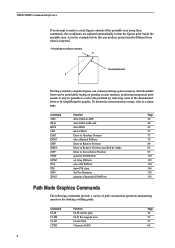
... printing system memory, producing unexpected print results.
PRESCRIBE Command Reference
If an attempt is expected. Print settings according to a status page.
Command
Function
Page
CLIP
CLIP current path
54
CLPR...
DZP
Draw to create figures outside of the printable area using these commands, the coordinates are adjusted automatically so that the figures print inside the printable...
PRESCRIBE Commands Command Reference Manual Rev 4.8 - Page 19


...device (font)
259
[Read/Write Resource File] Write data to external device (macro) 261
[Read/Write Resource File] Write data to the models that do not have an external storage.
Overview of PRESCRIBE Commands by Function
Command...
define MaCRO
160
Debug Commands
These commands can be used to check the print data in the printing system, the following commands can be used to write data to...
PRESCRIBE Commands Command Reference Manual Rev 4.8 - Page 60


...a new palette is specified. Parameters
color-space:
0 = Device-dependent RGB (Default) 1 = Device-dependent CMY 2 = Void 3 = CIE L*a*b
encoding:
Pixel encoding 1 = Indexed by Pixel (Default) 3 = Direct by this palette. Note that the currently active palette is deleted by Pixel
Function
The CID command creates a new color palette using the ACLI command. PRESCRIBE Command Reference
CID -
PRESCRIBE Commands Command Reference Manual Rev 4.8 - Page 154


... after JOBT are output to constitute a job definition. The JOBT command is installed). File
The file below sorts and prints the defined job...commanded by JOBS. At execution, the JOBT command starts printing the job including stapling, job separation, job offset (if the relevant option device is used in 40 copies.
JOB Terminate
Format
JOBT;
JOBS 0,40,2,0; JOBT; PRESCRIBE Command...
PRESCRIBE Commands Command Reference Manual Rev 4.8 - Page 260
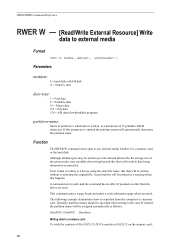
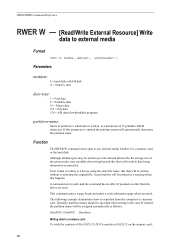
...
RWER W, medium, data-type[, 'partition-name']; PRESCRIBE Command Reference
RWER W - [Read/Write External Resource] Write
data to a memory card.
Although all data types may be assigned automatically as a warning when this limit will automatically determine the partition name. DataSnnn. Even if data is written to a device using the same file name, that writing beyond...
PRESCRIBE Commands Command Reference Manual Rev 4.8 - Page 262


... written to an external device such as the hard disk. RWRF D,0, "MCR" , "TEST"; PRESCRIBE Command Reference
RWRF D - [Read/Write Resource File] Delete
data on external device
Format
RWRF D, medium,...command deletes data that is registered in the hard disk. !R! This command causes a page break.
EXIT;
252 Any write information page is not printed when the file is deleted. This command...
PRESCRIBE Commands Command Reference Manual Rev 4.8 - Page 270


PRESCRIBE Command Reference
Function
The RWRF W command writes data to exactly select a font. Duplicating a file name causes the system to rename the specified one . however, you should not omit those font attributes to an external device... (F) for fonts. command following . Example: !R! EXIT;
260 To delete the registered Japanese TrueType font, use the RWRF D command. If TrueType Font ...
PRESCRIBE Commands Command Reference Manual Rev 4.8 - Page 312
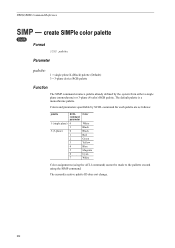
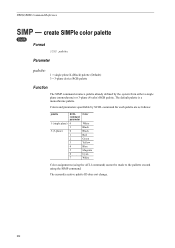
... either a single plane (monochrome) or 3-plane (8-color) RGB palette. PRESCRIBE Command Reference
SIMP -
The currently acative palette ID does not change.
302 Parameter
palette:
1 = single plane K (Black) palette (Default) 3 = 3-plane device RGB palette
Function
The SIMP command creates a palette already defined by SCOL command for each palette are as follows:
palette 1 (single plane...
PRESCRIBE Commands Command Reference Manual Rev 4.8 - Page 320


... centimeters instead of a number of lines, use PRESCRIBE commands that it sets the bottom margin to the next page. PAGE; As long as you do not change the line spacing or use the SBM (Set Bottom Margin) or SPL (Set Page Length) command. The advantage of the SLPP command is that move the cursor, you will...
PRESCRIBE Commands Technical Reference Manual - Rev. 4.7 - Page 85


They are step-by using PRESCRIBE commands. The former part of this chapter deals with a direct and practical approach. Chapter 5
Barcodes
This chapter is a tutorial for encoding data into linear barcode and two-dimensional barcodes (PDF barcodes) by -step guide with how to implement the linear barcodes, the latter part explains the PDF417.
PRESCRIBE Commands Technical Reference Manual - Rev. 4.7 - Page 113


... appropriate printer driver for your software application. This chapter first explains how to emulate the printer your software to drive the standard line printer and use PRESCRIBE commands to all the emulation modes.
Chapter 7
Emulation
The printing systems emulate the operation of seven other printers:
• HP LaserJet (mode 6) • HP 7550A (mode...
500ci/400ci/300ci/250ci Printer Driver User Guide Rev 12.23.2010.9 - Page 96


... unauthorized printing by using the Microsoft Graphical Device
Interface (GDI) component to approved users.
This supports stapling and hole punching.
G
GDI compatible mode A page description language option that records and controls the number of options for saving print jobs in the driver. When you send a print job using macros or PRESCRIBE commands to another.
vi...
500ci/400ci/300ci/250ci Printer Driver User Guide Rev 12.23.2010.9 - Page 98


... from clinging together. embed a PRESCRIBE command that you from
photocopies.
Proof and hold Job option that prints one of security when using the Auto Configure feature, and prevent unauthorized printing to set the view of the status monitor, and determine what messages are not noticeable when printing in Device Settings. This feature is available...
Similar Questions
What Kind Of Staples Are Used In Kyocera Taskalfa Copiers
(Posted by lisin 9 years ago)
Taskalfa 400ci Cannot Use Staple And Tray A Due To A Failure
(Posted by deeparajat 10 years ago)
Can Taskalfa 400ci Be Setroute A Non-fax Telephone Call To A Specified Extension
Can I somehow set up the fax to recognize a normal telephone call and route it to a specified teleph...
Can I somehow set up the fax to recognize a normal telephone call and route it to a specified teleph...
(Posted by mthom 12 years ago)

