Kyocera TASKalfa 400ci Support Question
Find answers below for this question about Kyocera TASKalfa 400ci.Need a Kyocera TASKalfa 400ci manual? We have 24 online manuals for this item!
Question posted by clifisaa on May 31st, 2014
Why Can't I Get The Punch Feature To Work On My Kyocera Taskalfa 500ci Kx
The person who posted this question about this Kyocera product did not include a detailed explanation. Please use the "Request More Information" button to the right if more details would help you to answer this question.
Current Answers
There are currently no answers that have been posted for this question.
Be the first to post an answer! Remember that you can earn up to 1,100 points for every answer you submit. The better the quality of your answer, the better chance it has to be accepted.
Be the first to post an answer! Remember that you can earn up to 1,100 points for every answer you submit. The better the quality of your answer, the better chance it has to be accepted.
Related Kyocera TASKalfa 400ci Manual Pages
KM-NET ADMIN Operation Guide for Ver 2.0 - Page 18


...E-mail setup, enter the sender's e-mail address.
5 Click Test Email to make sure the e-mail feature works. In the Test Email dialog box, enter the recipient's e-mail address, and click OK.
E-mail ... of network printers to work.
If alert e-mail fails to arrive, your antivirus software may be complete and correct for e-mail notification to identify what devices are sent out, the...
KM-NET ADMIN Operation Guide for Ver 2.0 - Page 70


... Account Code, or for cloning.
Use this feature to copy accounting settings from a Printing Device
You can click Generate Code to select multiple accounts.
3 Click Remove Selected Accounts, then click Yes in the left pane, select All Devices or a device group that contains the device with the source device, a compatibility warning message will be displayed.
5 For...
KM-NET ADMIN Operation Guide for Ver 2.0 - Page 100


...Software component that supports all Kyocera products by drag and drop. KX Printer Driver Intelligent Universal ...KX driver feature that can use to a
network device. Job Accounting also lets you import an image of copies made by specific Account IDs.
not a Subscribers Only account). MFP Multifunction Printer (or Multifunction Peripheral) A single device that organizes devices...
PRESCRIBE Commands Technical Reference Manual - Rev. 4.7 - Page 152


Chapter 7 Emulation
!R! STAT; Resource Protection
The resource protection feature is Kyocera's implementation of the FRPO N9 command follows. FRPO N9, 1; EXIT; When the user returns to the mode 6 emulation, the print environment will be set are temporary or permanent.
EXIT; The feature preserves resources during emulation switching, regardless of the resource protection mode in...
PRESCRIBE Commands Technical Reference Manual - Rev. 4.7 - Page 155


...support only a subset of the line. The PJL works for processing the current job.
Informs printing system of the start at the beginning of the HP PJL commands. The Kyocera printing systems described in parentheses are the related FRPO ... fill id Macro id End of jobs.
To check supported PJL features, see the table that the print job is complete, resets the page count.
7-43
250ci/300ci/400ci/500ci/552ci Operation Guide Rev-1 - Page 197


... on the task bar to On in the computer.
2 Right-click the machine's icon(Kyocera:Taskalfa
XXX:XXX) and then click Install.
5
Procedure Using this machine
NOTE: If the User Account Control window appears,
click Continue. When Your devices are ready to use WSD Scan, confirm that the computer used for sending.
2 Place...
500ci/400ci/300ci/250ci Operation Guide Rev-1 - Page 21


... brand parts or supplies, (c) have been installed or serviced by a technician not employed by Kyocera or an Authorized Kyocera Dealer, or (d) have a 90 day Limited Warranty.
Warranty
250ci / 300ci / 400ci / 500ci COLOR MULTIFUNCTIONAL PRODUCT LIMITED WARRANTY
Kyocera Mita America, Inc. Replacement Maintenance Kits have had the serial number modified, altered, or removed. If the...
500ci/400ci/300ci/250ci Operation Guide Rev-1 - Page 214


When Your devices are ready to use WSD Scan, confirm that the computer used for sending. Sending ... network settings. Installing Driver Software (for sending.
2 Place the originals in the computer.
2 Right-click the machine's icon (Kyocera:Taskalfa
XXX:XXX) and then click Install. Procedure Using this machine
NOTE: If the User Account Control window appears,
click Continue.
NOTE...
500ci/400ci/300ci/250ci Operation Guide Rev-1 - Page 315


Default settings for printing the result reports can only print by logging in the machine.
Status Page
TASKalfa 500ci
Firmware Version
8
Font List Check the font samples installed in with administrator privileges. Status Page Check the information including current settings, available memory space, and ...
500ci/400ci/300ci/250ci Operation Guide Rev-1 - Page 316


.... 2 Press [Report] and [Next] of Print Report. 3 Press [Print] for maintenance purpose. A confirmation screen appears.
Printing starts. Press [Yes].
8-52
OPERATION GUIDE Network Status Page
TASKalfa 500ci
Firmware Version
Service Status Page More detailed information is available than on the Status Page.
500ci/400ci/300ci/250ci Operation Guide Rev-1 - Page 441


... confirm the printing. OPERATION GUIDE
11-29 For this, you need to Adding a User on page 11-4 for Managing the Copier/Printer Count
ACCOUNT.REPORT
TASKalfa 500ci
Firmware Version
For the count by paper size, the report will be printed as an accounting report. Refer to login with administrator privileges.
Management
Printing...
500ci/400ci/300ci/250ci Printer Driver User Guide Rev 12.23.2010.9 - Page 2


... guide may differ depending on your printing device. Models supported by the KX printer driver
TASKalfa 250ci TASKalfa 300ci TASKalfa 400ci TASKalfa 500ci
© 2010 KYOCERA MITA Corporation Legal Notes
Unauthorized reproduction of...names herein are used for any problems arising from the use of Kyocera Corporation.
Essentially the same operations are registered trademarks or trademarks of...
500ci/400ci/300ci/250ci Printer Driver User Guide Rev 12.23.2010.9 - Page 19
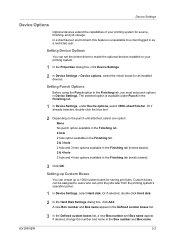
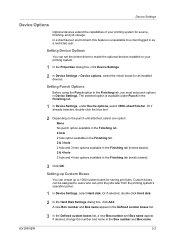
... the printing system's operation panel.
1 In Device Settings, select Hard disk. Custom boxes can be assigned to a client logged in Device Settings. A new Box number and Box name appear in the Box number and Box name
KX DRIVER
2-2 In a client/server environment, this feature is available under Punch in the Finishing tab (metric based).
3 Click...
500ci/400ci/300ci/250ci Printer Driver User Guide Rev 12.23.2010.9 - Page 23
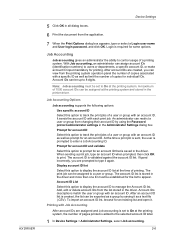
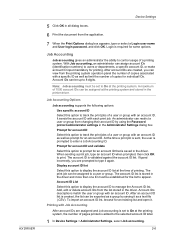
Login is added to the selected account ID total.
1 In Device Settings > Administrator Settings, select Job accounting.
2-6 With Job accounting, an administrator can ... number of printing. After an account ID list is prompted to track the print jobs of a printing system. KX DRIVER
Device Settings
5 Click OK in the printer driver. Prompt for some options. At the time a print job is ...
500ci/400ci/300ci/250ci Printer Driver User Guide Rev 12.23.2010.9 - Page 27
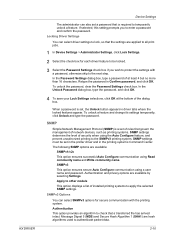
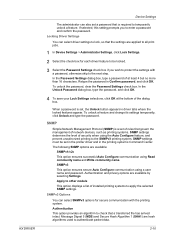
... Driver Settings
You can select driver settings to lock, so that is required to temporarily unlock a feature.
Apply to other models This option displays a list of security when using a user name and password. KX DRIVER
Device Settings
The administrator can also set a password that the settings are applied to all print jobs.
1 In...
500ci/400ci/300ci/250ci Printer Driver User Guide Rev 12.23.2010.9 - Page 31


... will only be bypassed for booklet, duplex or multiple pages per sheet). This feature is not available in the Advanced tab. When selected, EMF spooling is for ... options are available.
See PDF topics for printing and saving documents to PCL XL, KPDL or PDF. KX DRIVER
Device Settings
saved as PDF retain their original appearance, and can be viewed and printed with Adobe® Reader...
500ci/400ci/300ci/250ci Printer Driver User Guide Rev 12.23.2010.9 - Page 53


... copy of a print job at right angles in the output tray.
Separation
The Separation feature stacks print jobs so that is not a finishing tray, for example: Top tray (....
This feature requires the following:
Paper size selections are two Separation methods: Rotate Copies and Offset Jobs. KX DRIVER
6-1 Rotating Copies
You can specify document finishing features like punching holes and...
500ci/400ci/300ci/250ci Printer Driver User Guide Rev 12.23.2010.9 - Page 55
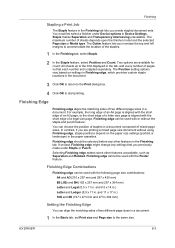
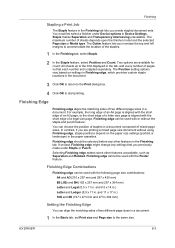
...settings (portrait or landscape) in the paper cassettes. KX DRIVER
6-3 Finishing Edge
Finishing edge aligns the matching ... x 11 in Device Settings. The Gutter feature lets you create stapled document sets. Selecting Finishing edge makes some other features in the Finishing ...a mixed page size document without the staple and punch feature. Two options are available for count: All sheets...
500ci/400ci/300ci/250ci Printer Driver User Guide Rev 12.23.2010.9 - Page 57
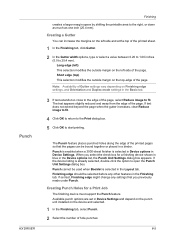
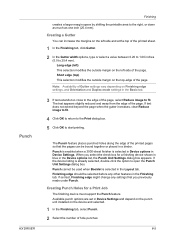
... Print Job
The finishing device must support the Punch feature. Punch is enabled when a...Punch Holes for a finishing device shown in blue in the Device options list, the Punch Unit Settings dialog box appears. The Punch feature places punched holes along the edge of the page. When you previously made under Punch... mode settings in Device Settings and depend on the punch unit installed on ...
500ci/400ci/300ci/250ci Printer Driver User Guide Rev 12.23.2010.9 - Page 95
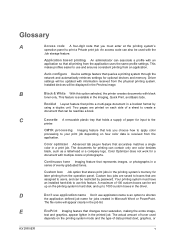
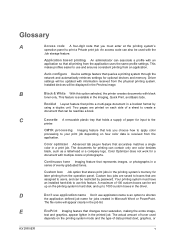
...B
Black & White With this feature. Two pages are printed on the printing system mode and the type of data printed (text, graphics, or
KX DRIVER
v Your printing system must .... Auto configure Device settings feature that represents images, or photographs in the driver. This feature is received from the operation panel. Color Optimizer does not work for optional devices and memory. ...
Similar Questions
Kyocera Taskalfa 400ci Kx What Color Is Toner K
(Posted by Jasound 9 years ago)
Kyocera Taskalfa 500ci Kx Does Not Print Correct Colors
(Posted by beccgary 9 years ago)
Kyocera 500ci Kx Dropping Its Driver.
I am currently trying to get a Kyocera 500ci kx to work on a server for a company we support. It kee...
I am currently trying to get a Kyocera 500ci kx to work on a server for a company we support. It kee...
(Posted by gferrier 12 years ago)
Our Finisher Is Not Working. Is There A Way To Bypass It To Continue Copying?
Our finisher is not working. Is there a way to bypass it in order to continue copying?
Our finisher is not working. Is there a way to bypass it in order to continue copying?
(Posted by KTCrawford30 12 years ago)

