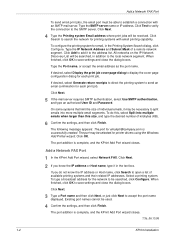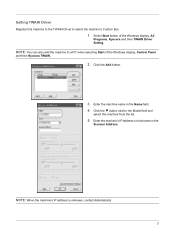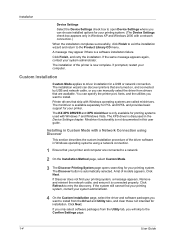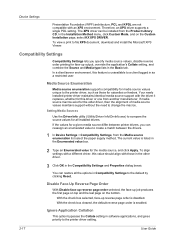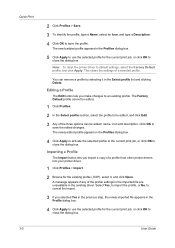Kyocera TASKalfa 500ci Support Question
Find answers below for this question about Kyocera TASKalfa 500ci.Need a Kyocera TASKalfa 500ci manual? We have 24 online manuals for this item!
Question posted by gferrier on September 14th, 2011
Kyocera 500ci Kx Dropping Its Driver.
I am currently trying to get a Kyocera 500ci kx to work on a server for a company we support. It keeps dropping the driver, I un-install the driver then re-install the driver, I've dropped the printer from the workstation and added it to the workstation and it still doesn't work. What can I do to fix this?
Current Answers
Related Kyocera TASKalfa 500ci Manual Pages
Similar Questions
Kyocera Taskalfa 500ci Kx Does Not Print Correct Colors
(Posted by beccgary 9 years ago)
Kyocera Taskalfa 3050ci How Well Does It Work With A Mac
(Posted by NielBabett 10 years ago)
How To Check For Kyocera 420i Taskalfa Drivers On The Printer
(Posted by Bartda 10 years ago)
Taskalfa 500ci Time For Maintenance Message (t)
Taskalfa 500ci-Message onoperation panel (display)"Time for Maintenance (T)" Does anyone know what t...
Taskalfa 500ci-Message onoperation panel (display)"Time for Maintenance (T)" Does anyone know what t...
(Posted by albert77365 12 years ago)
Taskalfa 500ci Default Settings
TASKalfa 500ci: Please, the default setting is to print in color. How do I change the setting to pri...
TASKalfa 500ci: Please, the default setting is to print in color. How do I change the setting to pri...
(Posted by elizabethstraebel 12 years ago)