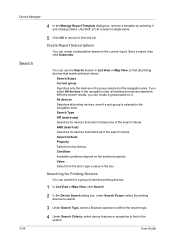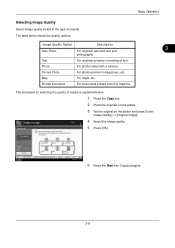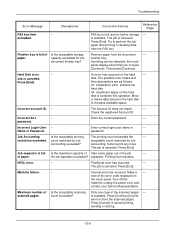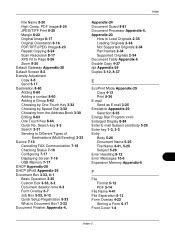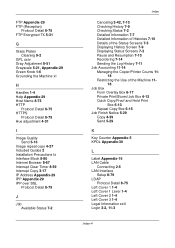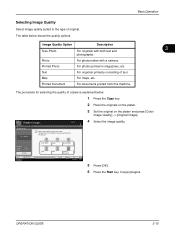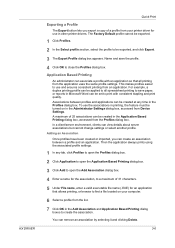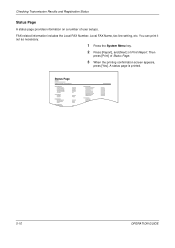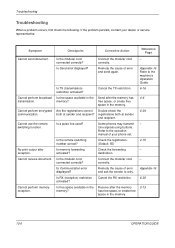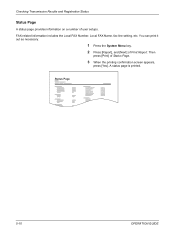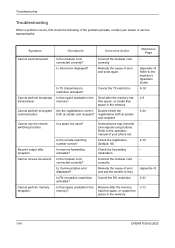Kyocera TASKalfa 400ci Support Question
Find answers below for this question about Kyocera TASKalfa 400ci.Need a Kyocera TASKalfa 400ci manual? We have 24 online manuals for this item!
Question posted by ahall565 on June 20th, 2011
Printing Ms Publisher Labels
I have been trying to print out 26 labels created in MS Publisher. I have created 26 labels and want to print them but only one of each label, i.e. the first 16 on one page and the last 10 on the second page. However, depsite selecting print multiple pages per sheet as instructed, I am getting 16 labels of the same label. Please help!
Current Answers
Related Kyocera TASKalfa 400ci Manual Pages
Similar Questions
How To Print Paper Tabs On Kyosera Taskalfa 400ci
(Posted by doawil 10 years ago)
How To Print Test Page Kyocera Taskalfa 6500i
(Posted by Booknrichgi 10 years ago)
Printg One Pg Ms Excel 2010 Sht To Taskalpha 5550ci Printer Multiple Pages Print
HELP: Trying to Print one page MS Excel 2010 wksht to TaskAlpha 5550ci printer Multiple pages printo...
HELP: Trying to Print one page MS Excel 2010 wksht to TaskAlpha 5550ci printer Multiple pages printo...
(Posted by mspragg 10 years ago)
How Do I Turn On The Staple/folder From The Print Options Of Ms Office 7 -
Word? I can direct the stapler/folder option when printing to Model KM 4035 but cannot but cannot wh...
Word? I can direct the stapler/folder option when printing to Model KM 4035 but cannot but cannot wh...
(Posted by clyne 11 years ago)