Kyocera TASKalfa 400ci Support Question
Find answers below for this question about Kyocera TASKalfa 400ci.Need a Kyocera TASKalfa 400ci manual? We have 24 online manuals for this item!
Question posted by torahm on May 5th, 2014
How Do You Log Into A Kyocera Taskalfa 400ci Web Interface
The person who posted this question about this Kyocera product did not include a detailed explanation. Please use the "Request More Information" button to the right if more details would help you to answer this question.
Current Answers
There are currently no answers that have been posted for this question.
Be the first to post an answer! Remember that you can earn up to 1,100 points for every answer you submit. The better the quality of your answer, the better chance it has to be accepted.
Be the first to post an answer! Remember that you can earn up to 1,100 points for every answer you submit. The better the quality of your answer, the better chance it has to be accepted.
Related Kyocera TASKalfa 400ci Manual Pages
KM-NET ADMIN Operation Guide for Ver 2.0 - Page 3


... Adding an IPv4 Network ...2-6 Deleting a Network ...2-7 Network Properties ...2-7 Start/Stop Discovery ...2-8 Mail Server ...2-8 Selecting E-mail Settings ...2-8 Device Communication ...2-9 Database ...2-9 Backing Up a Database ...2-9 Restoring a Database ...2-9 Web Server ...2-10 Consoles ...2-10 Choosing a Console ...2-10 Changing the Default Console 2-11 Disabling a Console ...2-11 Enabling...
KM-NET ADMIN Operation Guide for Ver 2.0 - Page 20


...different console at the top of messages over the Web. Web Server
You can enable the console again from the list each time you log on to the default location.
5 Type restore ... a console from the Administration console.
You must then select a console from network printing devices.
The console you disable or enable selected consoles. When KMnetAdmin Service is encrypted, and ...
KM-NET ADMIN Operation Guide for Ver 2.0 - Page 45


... allow downgrades if the selected firmware file is anything in the fwuplog.txt log file. Retry Interval
Shows the number of minutes before the upgrade begins. ..., Any with devices during the upgrade. Review the summary of devices that will be , for example, IB-21E Network Interface. Device Manager
do not match, an Authorization failure message will be recorded for that device in the settings...
KM-NET ADMIN Operation Guide for Ver 2.0 - Page 46


... the firmware master files (WiseCore 2 or later), all firmware versions in the KMnet Admin\log folder. Information is noted. Device Properties
Device Properties lets you to try again later. You can also select multiple printing devices to change selected properties. Warning: Devices should not be managed by the software. Cancelling a Firmware Upgrade
A firmware upgrade is...
KM-NET ADMIN Operation Guide for Ver 2.0 - Page 75


... The following default user names and passwords are placeholders for most printers and multifunction printers (MFPs). Open a web browser, and navigate to http://hostname:port/kmnetadmin, where hostname and port are... to device-based accounting, Print Job Manager is an optional console for the user to change assigned default passwords.
1 To open the Print Job Manager console, first log on the...
KM-NET ADMIN Operation Guide for Ver 2.0 - Page 98


...by a single icon.
Device Group A group of devices that is constructed based on to a computer. Referred to one or more destination devices. Device Icon Setup A dialog used to log on a set of...that lets you copy existing
accounts and accounting settings from one device to as the Command Center in older Kyocera models. Device filters let you input a set of how many copies, ...
KM-NET ADMIN Operation Guide for Ver 2.0 - Page 99


... upgrade firmware to the network. Firmware is unique to the device.
Form View A view that are added automatically as each computer or other device which members are added to correct incompatibility with a device. H
Hostname The common name by Kyocera. I
IB-2x NIC Intelligent Network Interface Card that represents the total number and type of installing...
KM-NET ADMIN Operation Guide for Ver 2.0 - Page 100


... Admin. Typically, multifunction printers can be printed that uses SNMP to a
network device. K
KM Host Agent Software component that supports all Kyocera products by drag and... Multifunction Printer (or Multifunction Peripheral) A single device that organizes devices and related data into tables. viii
User Guide which devices must be added by providing a common user interface and...
KM-NET ADMIN Operation Guide for Ver 2.0 - Page 102


...the KMnet Admin Web service.
Subscription An arrangement for a device group.
In this manual, "trap" refers to receive certain KMnet Admin alerts or reports by a specific device condition, such as... e-mail.
SNMP Traps Unsolicited notifications sent from each device. Subscribers Only User A user account without the ability to log on the agent. Trap A program interrupt, usually ...
KM-NET Viewer Operation Guide Rev-5.2-2010.10 - Page 2


... names herein are used for improvement without notice. User Interface screen captures shown in this guide support the Windows 7 printing environment. TrueType is a trademark of Kyocera Corporation. Examples of the operations given in this guide may differ depending on your printing device.
© 2010 KYOCERA MITA Corporation Essentially the same operations are registered trademarks...
KM-NET Viewer Operation Guide Rev-5.2-2010.10 - Page 3


Table of Contents
Chapter 1
Quick Start
Starting and Logging in ...1-1 Editing Authentication Options ...1-1 Device Discovery ...1-2
Adding Devices ...1-2 Automatic Device Discovery ...1-3 Excluded Devices ...1-3 User Interface ...1-4 Main Menu ...1-4 My Views Pane ...1-4 Default Views Pane ...1-4 Device List Pane ...1-4 Closing the Application Window ...1-6
Chapter 2
View Management
View As ...
KM-NET Viewer Operation Guide Rev-5.2-2010.10 - Page 7


... just installed the application, and it is the first time you are available for network devices and create the device list.
These features are starting the application. Editing Authentication Options
If a user does not have started and successfully logged in the login text box, and click Submit. A password is allowed.
If this happens...
Kyocera Command Center Operation Guide Rev 6.3 - Page 11


...Device/Printer > APL.Filter Parameters
This allows you to verify the settings made on the FAX / i-FAX page. FAX / i-FAX > General, FAX, i-FAX
This allows you to verify the settings made on the Basic and the Printer pages.
Counters > Printed Pages
This allows you to confirm the log... more information, refer to the Kyocera Mita Corporation web sites.
For more information and downloads....
Kyocera Command Center Operation Guide Rev 6.3 - Page 14


...the Letter size paper will not be restarted whenever a change the language that interface or device wakes the system and is made to which the system enters the auto ...information, logs, and certificates are not available when the FAX Kit is Quick Recovery.
1 Click Advanced on the Sleeping page.
3 Select the interface or device to the network settings. Basic > Defaults > Device Defaults
...
PRESCRIBE Commands Technical Reference Manual - Rev. 4.7 - Page 218


...-line.
7-106 Four ASCII-coded integers indicating the lower left UR: upper right
Device-Control Instructions
KC-GL uses device-control instructions to return buffer status information and other status information from the printing system via the parallel interface, they are returned by using the following table describes this status information.The paper...
250ci/300ci/400ci/500ci/552ci Operation Guide Rev-1 - Page 197


... devices are ready to display the screen for Windows Vista)
1 Click Start and then Network in the document processor or on a WSD-compatible computer.
Sending Functions
WSD Scan
WSD Scan saves images of your software. Installing Driver Software (for sending.
2 Place the originals in the computer.
2 Right-click the machine's icon(Kyocera:Taskalfa...
500ci/400ci/300ci/250ci Operation Guide Rev-1 - Page 214


...Using this machine
NOTE: If the User Account Control window appears,
click Continue. When Your devices are ready to use WSD Scan, confirm that the computer used for sending.
2 Place ...Key.
In this event, press [Cancel] to On in the computer.
2 Right-click the machine's icon (Kyocera:Taskalfa
XXX:XXX) and then click Install.
For information on
the platen.
3 Press [WSD Scan].
4 Press ...
500ci/400ci/300ci/250ci Operation Guide Rev-1 - Page 263


... USB memory. is canceled.
Line Off
Manual RX
Line Off
FAX Printing Jobs Status
Log Sending Jobs
Storing Jobs
i-FAX
Device/ Communication
Check New FAX Paper/Supplies 10/10/2008 10:10
7
3 Press [...FAX Port 1 Dialing...
FAX Port 2 Receiving...
2 Press [Device/Communication] > [Line Off] in the confirmation screen.
Status
Scanner Ready. OPERATION GUIDE
7-19 Status / Job Cancel
...
500ci/400ci/300ci/250ci Printer Driver User Guide Rev 12.23.2010.9 - Page 2


... of their respective companies. User Interface screen captures shown in the U.S.
Regarding Trademarks
Microsoft Windows is a trademark of Kyocera Corporation. PCL is subject to ...KX printer driver
TASKalfa 250ci TASKalfa 300ci TASKalfa 400ci TASKalfa 500ci
© 2010 KYOCERA MITA Corporation The information in this guide may differ depending on your printing device. Legal Notes
...
500ci/400ci/300ci/250ci Printer Driver User Guide Rev 12.23.2010.9 - Page 19
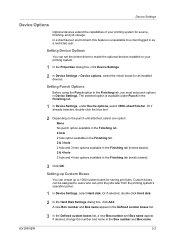
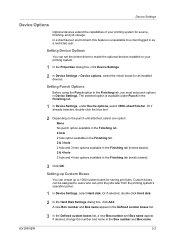
... unavailable to a client logged in as a restricted user. Custom boxes can be assigned to users who can create up to match the optional devices installed on the punch ...based). 2 & 4 hole 2 hole and 4 hole options available in the Finishing tab.
1 In Device Settings, under Device options, select 3000-sheet finisher. In a client/server environment, this feature is available under Punch in the...
Similar Questions
Taskalfa Web Interface How Enable Fax Confirmation
(Posted by edDen 9 years ago)
Kyocera Taskalfa 400ci Problem
When I try to print something, I can't. However, when I try turning the machine off and on again, it...
When I try to print something, I can't. However, when I try turning the machine off and on again, it...
(Posted by luviskomlung 12 years ago)
When I Log Into The Web Interface Of Taskalfa255,it States Status: Warning. Why?
(Posted by mcneil 12 years ago)

