Kyocera TASKalfa 400ci Support Question
Find answers below for this question about Kyocera TASKalfa 400ci.Need a Kyocera TASKalfa 400ci manual? We have 24 online manuals for this item!
Question posted by PATTIalta on March 25th, 2014
How To Install My Kocera Taskalifa 400ci To My Mac
The person who posted this question about this Kyocera product did not include a detailed explanation. Please use the "Request More Information" button to the right if more details would help you to answer this question.
Current Answers
There are currently no answers that have been posted for this question.
Be the first to post an answer! Remember that you can earn up to 1,100 points for every answer you submit. The better the quality of your answer, the better chance it has to be accepted.
Be the first to post an answer! Remember that you can earn up to 1,100 points for every answer you submit. The better the quality of your answer, the better chance it has to be accepted.
Related Kyocera TASKalfa 400ci Manual Pages
KM-NET ADMIN Operation Guide for Ver 2.0 - Page 3


...Manager 1-3 Maintaining Host Agent Features 1-3 Job Release for Print Job Manager 1-4 Installing the Job Release for Print Job Manager 1-4 Maintaining Job Release Features 1-4
Chapter ...Network Properties ...2-7 Start/Stop Discovery ...2-8 Mail Server ...2-8 Selecting E-mail Settings ...2-8 Device Communication ...2-9 Database ...2-9 Backing Up a Database ...2-9 Restoring a Database ...2-9 Web...
KM-NET ADMIN Operation Guide for Ver 2.0 - Page 7


... managing user accounts/roles, user subscriptions, network discovery, and system settings. Accounting Manager
A console for monitoring all counters in your network printing devices. The KMnet Admin installer by default installs the two main software components (consoles) of Java programming language APIs useful to many Java platform programs.
PostgreSQL 8.3
The database in which runs...
KM-NET ADMIN Operation Guide for Ver 2.0 - Page 8


... The following examples provide rough estimates for minimum system requirements for various environments. Medium to Large Devices: Up to 400 Consoles: Administration, Device Manager, Print Job Manager, Accounting Manager System Requirements: CPU: 2.0 GHz, Available Memory: 800...and CPU requirements vary depending on the number of managed devices and the installed KMnet Admin consoles (plug-ins).
KM-NET ADMIN Operation Guide for Ver 2.0 - Page 9


... queues later, clear the check box.
4 To exit the installer, click Finish.
Supported Printers Kyocera network printers and most third party network printers that support the standard printer MIB
Maximum Validated Configuration Device Manager Up to 2000 managed devices, 45 managed networks, 100 device groups, and 10 simultaneous client connections Accounting Manager Up to...
KM-NET ADMIN Operation Guide for Ver 2.0 - Page 11


..., Device Manager, Print Job Manager, and full access to base this console e-mail settings and the device communication mode can be renamed except for each role is first installed.
...
You can be edited, except for the new role. You cannot enter a name that were installed. A database backup schedule can also disable or enable any optional consoles that already exists.
4 For...
KM-NET ADMIN Operation Guide for Ver 2.0 - Page 75


... Admin that gives both administrators and users the ability to desktop and workgroup devices. 5 Print Job Manager
Print Job Manager (PJM) is a server-based job accounting system that you must be installed later. We strongly recommend for most printers and multifunction printers (MFPs). Open a web browser, and navigate to KMnet Admin. The following...
KM-NET ADMIN Operation Guide for Ver 2.0 - Page 99


... prints.
E
Error Rate A value that provides a quick and easy means of installing the most current firmware on devices. The upgrade will be very careful when using a firmware upgrade. Form View A... view that holds the object as well as each computer or other device which is unique to the device. G
Global Characteristics (List View) A List View setting that provides a wide ...
KM-NET ADMIN Operation Guide for Ver 2.0 - Page 100


... Job Release is installed, the KM Service Manager is regularly polled and updated. KX Printer Driver Intelligent Universal Printer driver that is also used to a
network device. Login User A user account with a manual group. not a Subscribers Only account). Managed Device A device that supports all Kyocera products by drag and drop. Typically, multifunction printers can log...
KM-NET Viewer Operation Guide Rev-5.2-2010.10 - Page 11


...to arrange the information in the view. Other information about a device. Warning
Yellow icon with a white check mark. This icon indicates the device can expand a row in the row of a column, position... icon with a white exclamation mark. Changes made to it in the Device List
You can print, but occupied with all installed options. Click on a column name that has a check mark next to...
KM-NET Viewer Operation Guide Rev-5.2-2010.10 - Page 21


...various parts of the printing device. KMnet Viewer
3-1 Settings may be edited. Device Alert This area describes alerts that are currently occurring, and any troubleshooting measures that are currently installed, their capacity, and roughly how much paper they currently contain. 3 Device
The Device menu is used for finding devices and managing device settings. The Panel message box...
KM-NET Viewer Operation Guide Rev-5.2-2010.10 - Page 36


... box by right-clicking on the selected devices in installing the most current firmware on a device and select Advanced. Device Network Settings This sets the network settings of the selected device, such as IP address, e-mail settings, SNMP settings, FTP and SMB client settings, and protocol settings. Only one device may be selected at a time. plus...
KM-NET Viewer Operation Guide Rev-5.2-2010.10 - Page 61


...you acknowledge, understand, and accept the potential risk.
Danger period during the upgrade, the device could become inoperable and require servicing to replace damaged components. for all models. Processing time ... View to ensure the device has completed the upgrade. 7 Firmware Upgrade
The Firmware Upgrade Wizard provides a quick and easy means of installing the most current firmware on...
250ci/300ci/400ci/500ci/552ci Operation Guide Rev-1 - Page 20


... warranty is authorized to furnish labor. xviii Warranty (the United States)
250ci/300ci/400ci/500ci/552ci COLOR MULTIFUNCTIONAL PRODUCT LIMITED WARRANTY
Kyocera Mita America, Inc. and Kyocera Mita Canada, Ltd. (... other rights, which are not genuine Kyocera brand parts or supplies, (c) have been installed or serviced by a technician not employed by Kyocera or an Authorized Kyocera Dealer, or...
250ci/300ci/400ci/500ci/552ci Operation Guide Rev-1 - Page 197


... [WSD Scan].
4 Press [From Operation Panel] and press [Next].
5-27 When Your devices are ready to display the screen for sending.
2 Place the originals in the computer.
2 Right-click the machine's icon(Kyocera:Taskalfa
XXX:XXX) and then click Install.
5
Procedure Using this event, press [Cancel] to use WSD Scan, confirm that the...
250ci/300ci/400ci/500ci/552ci Operation Guide Rev-1 - Page 424


...
AppleTalk, which comes with Apple Computer's Mac OS, is the auto form feed timeout. Bonjour, because an industry-standard IP protocol is used, allows devices to automatically recognize each other without an...mode designed for electrical power saving, activated when the machine is left open so that you install Bonjour on the same AppleTalk network. If a firewall is enabled, the user must check ...
500ci/400ci/300ci/250ci Operation Guide Rev-1 - Page 21


... unit. The Customer may also have a 90 day Limited Warranty. Warranty
250ci / 300ci / 400ci / 500ci COLOR MULTIFUNCTIONAL PRODUCT LIMITED WARRANTY
Kyocera Mita America, Inc.
This warranty covers Maintenance Kits and the components of Maintenance Kits included with the initial installation of the color MFP, against any defects in your area, or check Kyocera...
500ci/400ci/300ci/250ci Operation Guide Rev-1 - Page 214


When Your devices are ready to use WSD Scan, confirm that the computer used for WSD scanning and....
2 Right-click the machine's icon (Kyocera:Taskalfa
XXX:XXX) and then click Install.
In this event, press [Cancel] to display the Driver Software Installation screen.
If the Found New Hardware window appears, click Cancel.
3 During the installation, double-click the icon shown
on
the platen....
500ci/400ci/300ci/250ci Operation Guide Rev-1 - Page 473
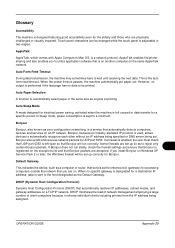
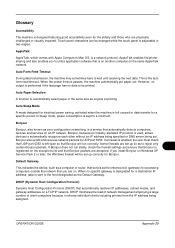
... Apple Computer's Mac OS, is the auto form feed timeout. DHCP (Dynamic Host Configuration Protocol)
Dynamic Host Configuration Protocol (DHCP) that automatically detects computers, devices and services on... list and that you install Bonjour on Windows XP Service Pack 2 or later, the Windows firewall will run correctly.
Default Gateway
This indicates the device, such as a computer...
500ci/400ci/300ci/250ci Printer Driver User Guide Rev 12.23.2010.9 - Page 2


... TASKalfa 300ci TASKalfa 400ci TASKalfa 500ci
© 2010 KYOCERA MITA Corporation Examples of Hewlett-Packard Company.
KPDL is subject to change for any problems arising from the use of this guide may differ depending on your printing device. This user guide and its contents were developed for Microsoft Windows Vista, Windows XP, Windows Server 2003...
500ci/400ci/300ci/250ci Printer Driver User Guide Rev 12.23.2010.9 - Page 62


...Device Fonts You can prevent substitution of information. Note: Some options are pictorial representations of device...printable data. (If cleared, device fonts may appear incorrect. ...device font does not have device font limitations.
To overcome these limitations, select Disable device...device fonts list shows the printing system fonts.
4 Select the system font, and then the available device...
Similar Questions
How Do I Know The Ip Address Of My Kyocera Taskalifa 400ci Printer
(Posted by ereazi 9 years ago)
How To Print Black And White On Mac Using Kyocera Taskalfa 300ci Printer
(Posted by marienowy9 9 years ago)
How To Install Kyocera Taskalfa 3050ci Mac Driver
(Posted by kzmaDeddl 9 years ago)
How To Install Kyocera Taskalfa 400ci On Mac
(Posted by JEETUtheokn 10 years ago)
How To Install Kyocera Taskalfa 400ci On Mac With Password
(Posted by theasa 10 years ago)

