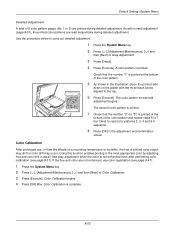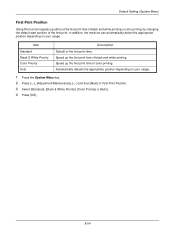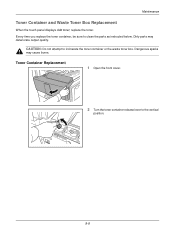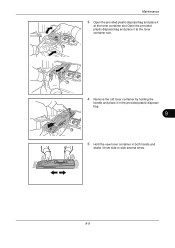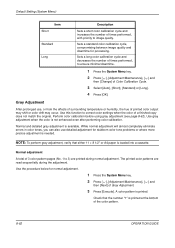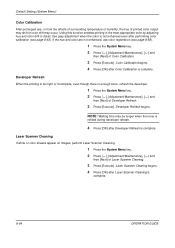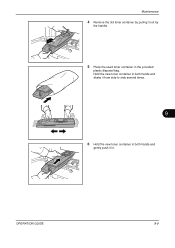Kyocera TASKalfa 400ci Support Question
Find answers below for this question about Kyocera TASKalfa 400ci.Need a Kyocera TASKalfa 400ci manual? We have 24 online manuals for this item!
Question posted by raymond36530 on April 5th, 2013
What Exactly Is Time For Maintenance (a)
Good evening; Could you please tell me what is:
Time for Maintenance (A) for a taskalfa 400ci
Current Answers
Related Kyocera TASKalfa 400ci Manual Pages
Similar Questions
Taskalfa 500ci Time For Maintenance Message (a)
Taskalfa 500ci- Message on operation panel (display) "Time for Maintenance (A)" Does anyone know wha...
Taskalfa 500ci- Message on operation panel (display) "Time for Maintenance (A)" Does anyone know wha...
(Posted by it39987 10 years ago)
How To Scan A Document On Kyocera Taskalfa 400ci
(Posted by evamag 10 years ago)
Taskalfa 500ci Time For Maintenance Message (t)
Taskalfa 500ci-Message onoperation panel (display)"Time for Maintenance (T)" Does anyone know what t...
Taskalfa 500ci-Message onoperation panel (display)"Time for Maintenance (T)" Does anyone know what t...
(Posted by albert77365 12 years ago)
Kyocera Taskalfa 400ci Problem
When I try to print something, I can't. However, when I try turning the machine off and on again, it...
When I try to print something, I can't. However, when I try turning the machine off and on again, it...
(Posted by luviskomlung 12 years ago)