Kyocera TASKalfa 3550ci Support Question
Find answers below for this question about Kyocera TASKalfa 3550ci.Need a Kyocera TASKalfa 3550ci manual? We have 15 online manuals for this item!
Question posted by swilliams11770 on November 27th, 2013
How To Print Without A Boarder
I need to print images without a white boarder.
Current Answers
There are currently no answers that have been posted for this question.
Be the first to post an answer! Remember that you can earn up to 1,100 points for every answer you submit. The better the quality of your answer, the better chance it has to be accepted.
Be the first to post an answer! Remember that you can earn up to 1,100 points for every answer you submit. The better the quality of your answer, the better chance it has to be accepted.
Related Kyocera TASKalfa 3550ci Manual Pages
PRESCRIBE Commands Command Reference Manual Rev 4.8 - Page 7


..., Move to external media ----- 250 RWRF D - [Read/Write Resource File] Delete data on external device ------- 252 RWRF F - [Read/Write Resource File] Format external device ---------- 253 RWRF L - [Read/Write Resource File] print resource file List ---------- 254 RWRF P - [Read/Write Resource File] set Print DIRection 190 PDRP - PuNCH 207 PRBX - Return to Relative Position 167 MRPA...
PRESCRIBE Commands Command Reference Manual Rev 4.8 - Page 8


... STR - SeT dot Resolution 343 STRK - print TEXT 349 Save Current Graphics state 272 SCOL - Store Dash Pattern 285 SEM - Set Image Refinement level 304 SLJN - Set Lines Per ...] Write data to external device (API program) 258 RWRF W - [Read/Write Resource File] Write data to external device (font) ---- 259 RWRF W - [Read/Write Resource File] Write data to external device (macro) --- 261 RWRF...
PRESCRIBE Commands Command Reference Manual Rev 4.8 - Page 19


...memory card or CompactFlash card, or a hard disk, is installed in the printing system, the following commands can be used to or read from external media 246...
Function
Page
[Read/Write External Resource] Delete data on external device
252
[Read/Write Resource File] Format external device
253
[Read/Write Resource File] print resource file List
254
[Read/Write Resource File] set hidden ...
PRESCRIBE Commands Command Reference Manual Rev 4.8 - Page 20


... ALias
357
VMOB
Virtual Mailbox Output Bin
358
VMPW
set STaPle Counter
340
STPL
STaPLe
341
e-MPS Commands
The printing system features various job storing options - PRESCRIBE Command Reference
Control Commands for Option Devices
A variety of options, such as feeders, sorters, document finishers, etc., are available for separation
145
MID
Multi-tray...
PRESCRIBE Commands Command Reference Manual Rev 4.8 - Page 60


...-Image...Command Reference
CID - Note that the currently active palette is used for bitmap images. The same colors as simple colors are defined for index numbers 0 through...onto the palette. This is specified. It is assigned to pixels. Parameters
color-space:
0 = Device-dependent RGB (Default) 1 = Device-dependent CMY 2 = Void 3 = CIE L*a*b
encoding:
Pixel encoding 1 = Indexed by Pixel ...
PRESCRIBE Commands Command Reference Manual Rev 4.8 - Page 108
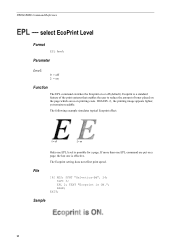
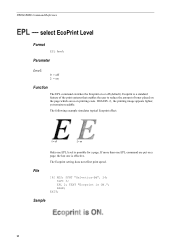
...
Function
The EPL command switches the Ecoprint on
Only one EPL level is possible for a page. File
!R!
Sample
98
The Ecoprint setting does not effect print speed. With EPL 2;, the printing image appears lighter, yet remains readable.
TEXT "Ecoprint is effective. PAGE; RES;
Ecoprint is a standard feature of the...
PRESCRIBE Commands Technical Reference Manual - Rev. 4.7 - Page 59


... produced by printing images using image modes; The figure on the destination image; The source image is 0 (transparent), white bits in the pattern do not affect the destination image; Raster Graphics
tagged image file format raster data. Printing Raster Data
The normal sequence for printing raster data is , using any earlier image onto which white bits in the source image are used...
3050ci/3550ci/4550ci/5550ci Operation Guide Rev-2.2011.5 - Page 2


... machine in the illustration assures that you start using the machine. In this Operation Guide, 3050ci/3550ci/4550ci/5550ci are supplied with the machine. Be sure to as necessary.
Quick Guide Describes the procedures for Direct Printing Operation Guide • KMnet Viewer User Guide • File Management Utilitiy User Guide • PRESCRIBE...
3050ci/3550ci/4550ci/5550ci Operation Guide Rev-2.2011.5 - Page 28


... invisible. This indicates that the product is the label located on the right.
3050ci
3550ci
4550ci
5550ci
3. Maintenance
For safety of the service personnel, follow the maintenance instructions in...safe to Class 1 level under the radiation performance standards established by the Center for Devices and Radiological Health (CDRH) of the optical unit.
4. Safety of laser products...
3050ci/3550ci/4550ci/5550ci Operation Guide Rev-2.2011.5 - Page 30


Warranty (the United States)
3050ci/3550ci/4550ci/5550ci MULTIFUNCTIONAL PRODUCT LIMITED WARRANTY
Kyocera Mita America, Inc. This warranty covers Maintenance ..."), and the new accessories installed with the original MFP for a period of one year or 300,000 copies/prints, whichever first occurs. In order to Kyocera at http://www.kyoceramita.com. This warranty gives the Customer specific legal...
3050ci/3550ci/4550ci/5550ci Quick Guide - Page 1


... Data Format
Continuous Scan
Color/ Image Quality
File Format
Advanced Setup
Destination
Shortcut 1 Shortcut 2 Shortcut 3 Shortcut 4 Shortcut 5 Shortcut 6 Program 10/10/2010 10:10
Printed in black & white. Entry
i-FAX Addr Entry
WSD...[OK]. Sending
Scan settings
Further settings
QUICKGuide 3050ci/3550ci/4550ci/5550ci
E-Mail operation
ENG
❶ Place the originals on the touch screen.
3050ci/3550ci/4550ci/5550ci/6550ci/7550ci Driver Guide - Page 2


... 3550ci TASKalfa 4550ci TASKalfa 5550ci TASKalfa 6550ci TASKalfa 7550ci
© 2011 KYOCERA MITA Corporation The information in the U.S. Regarding Trademarks
Microsoft®, Windows®, Windows 7®, Windows Vista®, Windows XP®, Windows Server®, Word®, Powerpoint® is a trademark of Microsoft Corporation in this guide may differ depending on your printing device...
3050ci/3550ci/4550ci/5550ci/6550ci/7550ci Driver Guide - Page 61


... can choose to the right (most amount of data printed (text, graphics, or both). Selecting Custom without EcoPrint results in the printed job, making the entire print image, including text and graphics, appear lighter. High quality Select this setting to the highest print quality. 7 Imaging
In the Imaging tab, you select between High quality or Custom (EcoPrint...
3050ci/3550ci/4550ci/5550ci/6550ci/7550ci Driver Guide - Page 64
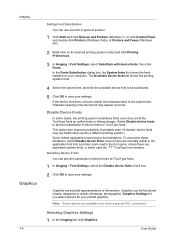
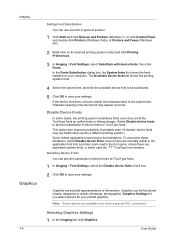
... is selected. To overcome these limitations, select Disable device fonts. Disabling Device Fonts You can prevent substitution of device fonts for your printed graphics.
Disable Device Fonts
In some cases, the printing system substitutes fonts even if you select options for TrueType fonts.
1 In Imaging > Font Settings, select the Disable device fonts check box.
2 Click OK to save...
3050ci/3550ci/4550ci/5550ci/6550ci/7550ci Driver Guide - Page 65


... when KPDL is selected in the PDL Settings dialog box. Printed patterns and fills may appear more dense than the Coarse setting.
In the Imaging tab, click Graphics to match the on-screen appearance. Reverse image This setting prints images like a photo negative, reversing black and white areas of lines, patterns or dots than the on...
3050ci/3550ci/4550ci/5550ci/6550ci/7550ci Driver Guide - Page 66
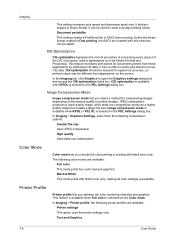
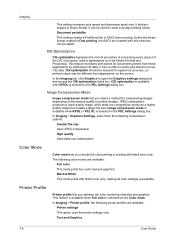
...lower quality image, while delta row compression produces a higher quality image but creates a larger file size. Black & White This mode prints with black toner only.
Imaging
This setting increases print speed ... every aspect of photos and graphics. This feature increases print speed for most everyday printing needs. The following compression options:
Smaller file size
Uses JPEG...
3050ci/3550ci/4550ci/5550ci/6550ci/7550ci Driver Guide - Page 98


...printing from the application uses the same profile settings. Installed devices will be read like a
brochure or a pamphlet. B
Bi-Fold Finishing feature that lets you produce a document folded in the Preview image. Color conversion Imaging...feature.
Custom box Job option that stores print jobs in Microsoft Word or PowerPoint.
Black & White With this feature. Two pages are ...
File Management Utility Operation Guide - Page 4


... user name and Password for the MFP.
1-1
User Guide If Open FMU is enabled with administrator privileges. Add Devices
Specific MFPs on a multifunction print system (MFP) to specified network folders or computers.
Use the Add Device Wizard to start automatically, you can set to the list.
3 Enter another IP address or Host name if...
KM-NET Viewer Operation Guide Rev-5.2-2011-3 - Page 15


... name that has a check mark next to communicate with a white broken circuit. Warning Yellow icon with the view. Busy Gray clock...heading, and then drag the cursor to suit your needs. A column that the device is operational, but is to the left -click...longer appear in the Device List
You can print, but occupied with a task.
The column will now appear in the device list to a column...
Kyocera Command Center RX User Guide Rev-1.2 - Page 34


...sources. Filter Name
Selects the APL.Filter. Turn On to Print Resolution. Gloss Mode Sets Gloss Mode to Black & White (Monochrome) or Full Color.
Auto lets the machine to... Pages
This determines the physical size of copies to print. Copies Sets the number of JPEG images when printing them from a USB flash device. Available for some color machines. Available for some ...
Similar Questions
Kyocera Taskalfa 3550ci How To Delete Private Print Job Without Password
(Posted by dwgrjm 10 years ago)
How To Default Kyocera Taskalfa 3050 To Black And White
(Posted by gustaBORUT 10 years ago)
How To Change Default Printer Font On A Taskalfa 3550ci
(Posted by ponakana 10 years ago)
Kyocera Taskalfa 3550ci Color Printing
kyocera taskalfa 3550ci cannot change to color printing because when I click on the properties for t...
kyocera taskalfa 3550ci cannot change to color printing because when I click on the properties for t...
(Posted by lynnemayer 11 years ago)

