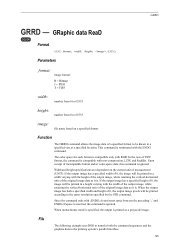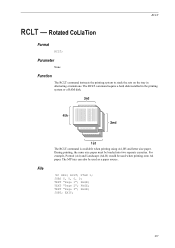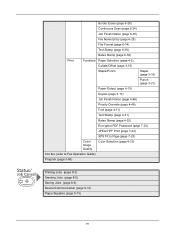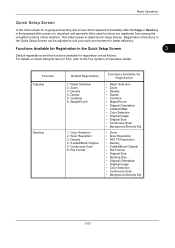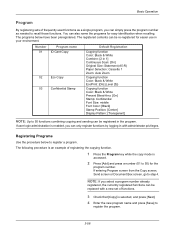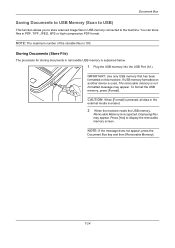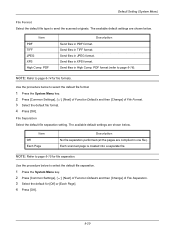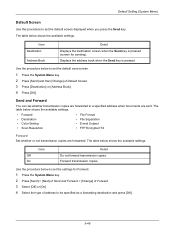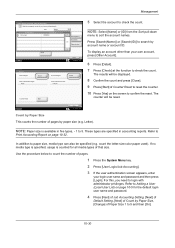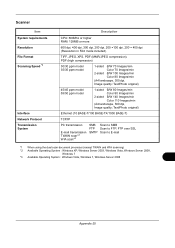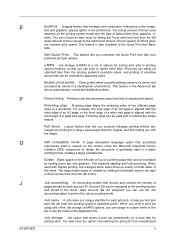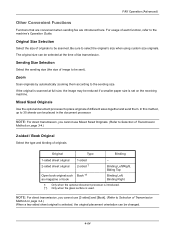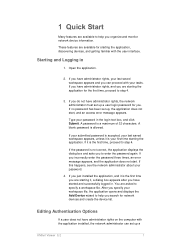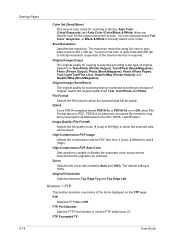Kyocera TASKalfa 3550ci Support Question
Find answers below for this question about Kyocera TASKalfa 3550ci.Need a Kyocera TASKalfa 3550ci manual? We have 15 online manuals for this item!
Question posted by Susanlindquist on January 16th, 2013
Scan Photos In Jpeg Format.
Hello,
We would like to know how to scan photos in jpeg format and have the photo fill the page. Right know we can scan it put it is being put on a 8x11 letter size, and the photo is only taking up the corner of the paper. We have to scan photos to upload them to a website. can you help
Thank You
Susan Lindquist
Current Answers
Related Kyocera TASKalfa 3550ci Manual Pages
Similar Questions
How Do You Change Default Printer Settings For Kyocera Taskalfa 3550ci
(Posted by rlsu 9 years ago)
Kyocera Taskalfa 3050ci Does Not Detect Letter Size
(Posted by patciam 10 years ago)
How To Change Default Printer Font On A Taskalfa 3550ci
(Posted by ponakana 10 years ago)
Kyocera Taskalfa 3550ci Color Printing
kyocera taskalfa 3550ci cannot change to color printing because when I click on the properties for t...
kyocera taskalfa 3550ci cannot change to color printing because when I click on the properties for t...
(Posted by lynnemayer 11 years ago)
I Want To Send An Email That Is Legal Size Email. Only Scans In Letter Size
How do I get the whole legal size paper to scan to email to fit
How do I get the whole legal size paper to scan to email to fit
(Posted by admin1835 12 years ago)