Kyocera TASKalfa 3500i Support Question
Find answers below for this question about Kyocera TASKalfa 3500i.Need a Kyocera TASKalfa 3500i manual? We have 15 online manuals for this item!
Question posted by jerryemin3 on May 26th, 2014
How To Turn Off Fax Broadcasting On Kyocera Ta 3500i
The person who posted this question about this Kyocera product did not include a detailed explanation. Please use the "Request More Information" button to the right if more details would help you to answer this question.
Current Answers
There are currently no answers that have been posted for this question.
Be the first to post an answer! Remember that you can earn up to 1,100 points for every answer you submit. The better the quality of your answer, the better chance it has to be accepted.
Be the first to post an answer! Remember that you can earn up to 1,100 points for every answer you submit. The better the quality of your answer, the better chance it has to be accepted.
Related Kyocera TASKalfa 3500i Manual Pages
PRESCRIBE Commands Technical Reference Manual - Rev. 4.7 - Page 148


...and matches the Hewlett-Packard. Chapter 7 Emulation
LDFC fonts or downloaded bitmap fonts by turning off evaluation of either the resident or scalable fonts, or KPDL fonts or both. ... slot
3
Resident and optional fonts
Alphabetic order
Users should note two differences in order Kyocera printing systems by Agfa. This method applies to fonts downloaded to the resident fonts and...
Fax System (V) Operation Guide - Page 5
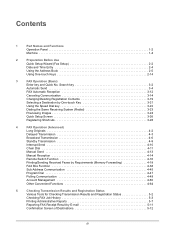
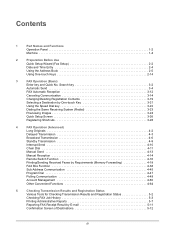
... Dial key 3-22
Dialing the Same Receiving System (Redial 3-23
Previewing Images 3-24
Quick Setup Screen 3-26
Registering Shortcuts 3-28
4
FAX Operation (Advanced)
Long Originals 4-2
Delayed Transmission 4-3
Broadcast Transmission 4-6
Standby Transmission 4-9
Interrupt Send 4-10
Chain Dial 4-11
Manual Send 4-13
Manual Reception 4-14
Remote Switch Function 4-16
Printing...
Fax System (V) Operation Guide - Page 6


... (A 7-2
Expansion Memory 7-3
Dual FAX 7-3
8
Internet Faxing (i-FAX) (Option)
What is i-FAX 8-2
i-FAX Settings 8-4
i-FAX Transmission 8-8
i-FAX Reception 8-13
9
About Network FAX
What is Network FAX 9-2
Setup 9-4
10 Troubleshooting Indicators During Sending/Receiving Operation 10-2 Precautions When Turning Power OFF 10-3 Error Messages 10-4 Troubleshooting 10-6
Appendix...
Fax System (V) Operation Guide - Page 22


...The machine may differ from the above illustration depending on the operation panel.
1-4 This connector is turned off , press the Power key on the type of paper other than the cassette (e.g., when using ...the fax operation with the power turned off . Connect the
modular cord for the telephone
(L1)
line to the ON (|) side when performing the fax or copier operation. To receive faxes ...
Fax System (V) Operation Guide - Page 78


... may not be able to interrupt transmission immediately.
1 Press the FAX key. 2 Load the originals to be sent using Interrupt Send. 3 Press [Advanced Setup], and then [FAX Direct
Transmission].
4 Press [On]. 5 Press [OK]. 6 ... automatically resume.
4-10 For details, refer to broadcast transmission or a next transmission being scheduled, the machine will start when transmission becomes possible.
Fax System (V) Operation Guide - Page 87
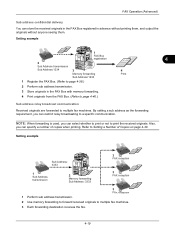
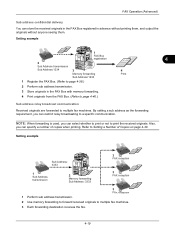
... a sub address as the forwarding requirement, you can restrict relay broadcasting to multiple fax machines. Also,
you can store the received originals in the FAX Box registered in the FAX Box with memory forwarding.
4 Print originals from the FAX Box. (Refer to page 4-40.)
Sub address relay broadcast communication
Received originals are forwarded to a specific communication.
Fax System (V) Operation Guide - Page 103


... whether to select forwarding destinations.
When None, these will not be used.
FTP Encrypted TX
Turn On to enable encryption for storing forwarded files.
Destination List
Specifies the FAX box to Editing Destinations on . For how to add a FAX box, specify the settings below . File Format
Choose either PDF, PDF/A or TIFF as...
Fax System (V) Operation Guide - Page 115
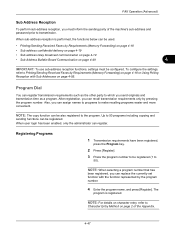
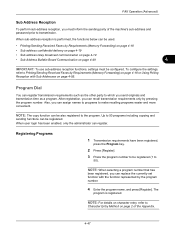
...page 4-18
• Sub address confidential delivery on page 4-19
• Sub address relay broadcast communication on page 4-19
• Sub Address Bulletin Board Communication on page 4-49
4
IMPORTANT:... on page 2 of the machine's sub-address and password prior to Printing/Sending Received Faxes by Requirements (Memory Forwarding) on page 4-18 or Using Polling Reception with the function ...
Fax System (V) Operation Guide - Page 129
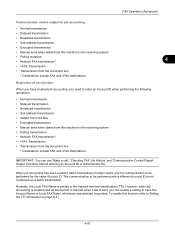
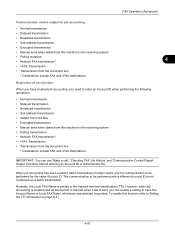
... function
When you need to enter an Account ID when performing the following operations.
• Normal transmission • Delayed transmission • Broadcast transmission • Sub address transmission • Output from FAX Box • Encrypted transmission • Manual send when dialed from this machine to Setting the TTI information on page 6-4.)
4-61
When...
Fax System (V) Operation Guide - Page 191


..., because you to multiple recipients. This reduces the time until faxes are sent to all the recipients in tasks such as sequential broadcast transmissions to use 2 phone lines.
Press [Change] of Reception Port.
3 Select a receive-only port. Dual FAX
Installing 2 optional FAX Kits (Dual FAX option) allows you can then send and receive simultaneously, there...
Fax System (V) Operation Guide - Page 218
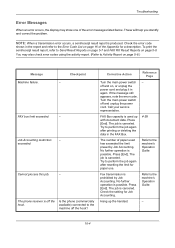
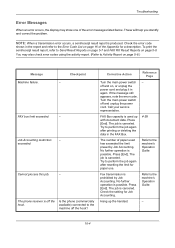
... may also check error codes using the activity report. (Refer to Activity Report on page 5-8.)
Message Machine failure. FAX box limit exceeded.
-
Corrective Action
Reference Page
Turn the main power switch - off the hook. FAX Box capacity is used has exceeded the limit preset by Job Accounting. No further operation is produced. Press...
Fax System (V) Operation Guide - Page 245
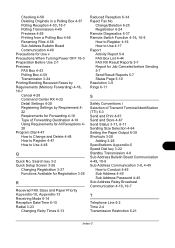
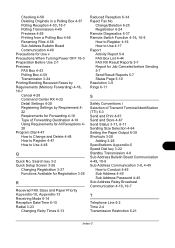
...47 How to Conduct 4-45 Sub Address 4-45 Sub Address Password 4-45 Sub Address Relay Broadcast Communication 4-19, 10-7
T
Telephone Line 6-2 Time 2-4 Transmission Restriction 6-21
Index-3 ... for Use v Precautions When Turning Power OFF 10-3 Preparation Before Use 2-1 Previews FAX Box 4-43 Polling Box 4-59 Transmission 3-24 Printing/Sending Received Faxes by Requirements (Memory Forwarding) ...
KM-NET Viewer Operation Guide Rev-5.2-2011-3 - Page 78


... power at a critical point during an upgrade
Any Device
Do not turn off the device when the Status in the upgrade wizard requires that ...version in advance.
The upgrade will be available and not blocked by a firewall. System/FAX
Do not turn off the device when the device operation panel displays Erasing, Writing, or Downloading. 7 Firmware Upgrade
The Firmware Upgrade Wizard provides...
Kyocera Command Center RX User Guide Rev-1.2 - Page 10


...printer drivers and software: http://www.kyoceramita.com/download/ About Kyocera Mita For more information, see page 6-1. Device Status
Shows the operating status of the waste toner box is...information and downloads. The status of the printer, scanner, and FAX. Note that apply to the entire device, including primarily advanced network settings and security settings. The Embedded ...
TASKalfa MFP Network Fax Driver Operation Guide Rev.2011.1 - Page 42


...1 minute increment within the subsequent 24 hour period)
Fax transmission and print out at the machine is turn ON in the fax machine.
Requires the input of Fax Pages
Description
600 × 600dpi, 400 ×... and Windows 7
Network FAX Transmission
Item Transmission Resolution Document Size FAX Delayed Transmit Transmit and Print Broadcast Transmission Job Accounting
Cover Page Maximum No.
3500i/4500i/5500i Operation Guide Rev-1 2011.4 - Page 29


... parts or supplies which vary from whom the product was purchased.
Warranty (the United States)
3500i/4500i/5500i MULTIFUNCTIONAL PRODUCT LIMITED WARRANTY
Kyocera Mita America, Inc. and Kyocera Mita Canada, Ltd. (both referred to as "Kyocera") warrant the Customer's new Multifunctional Product (referred to province. In the event the MFP or an accessory is authorized to...
3500i/4500i/5500i Operation Guide Rev-1 2011.4 - Page 399


... image data saved in the machine's hard disk and memory can be erased.
Do not turn off , sanitization will be configured. If the main power is turned off the main power during sanitization.
Category
Data erased
Devices/jobs Fax*
• Job settings set by user
• Network settings
• Image data saved in document...
3500i/4500i/5500i/6500i/8000i Driver Guide - Page 2


... guide may differ depending on your printing device. The information in the U.S. PCL® is a trademark of Kyocera Corporation. All other countries. User Interface ...environments. Models supported by the KX printer driver
TASKalfa 3500i TASKalfa 4500i TASKalfa 5500i TASKalfa 6500i TASKalfa 8000i
© 2011 KYOCERA MITA Corporation
Essentially the same operations are used...
3500i/4500i/5500i/6500i/8000i Driver Guide - Page 38
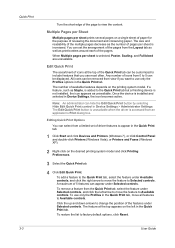
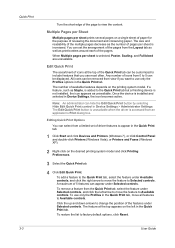
...Turn the short edge of icons from 0 to 5 can be displayed.
Any number of the page to view the content. Note: An administrator can select from a limited set the arrangement of the pages from view if you use only the Profiles options in Device... and click Devices and Printers (Windows 7), or click Control Panel and double-click Printers (Windows Vista), or Printers and Faxes (Windows XP...
3500i/4500i/5500i/6500i/8000i Driver Guide - Page 85


...is selected automatically.
3 In all jobs by selecting Device Settings > Administrator > Lock Settings > Lock Security ... which prevents the document from being photocopied, scanned, faxed, or printed from memory is attempted, the process ... the printer driver, use the Optional Printer Components wizard to Off. Kyocera Image Refinement in Imaging > Print Quality > Custom > Custom Quality is...
Similar Questions
How To Get A Confirmation Report Fax From Kyocera 3500i
(Posted by thfilm49 9 years ago)
How Do I Turn On Fax Confirmation Report On A Kyocera Taskalfa 3500i In The
browser
browser
(Posted by Rogemor 10 years ago)
How Can I Get A Fax Confirmation Page On A Kyocera Taskalfa 3500i?
(Posted by tha98 10 years ago)
How To Turn Off Manual Transmission On Kyocera Ta 3500i
(Posted by shSea 10 years ago)
How To Manually Print Fax Confirmation Page On A Kyocera Taskalfa 3500i
(Posted by Damammy6 10 years ago)

