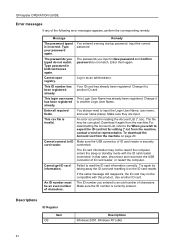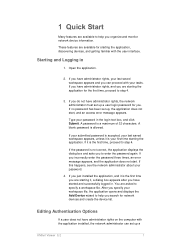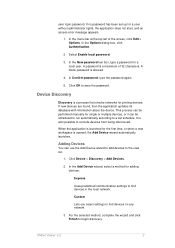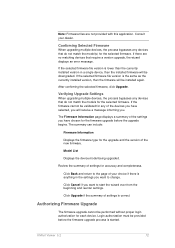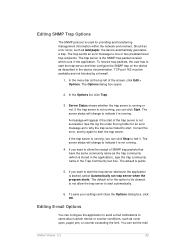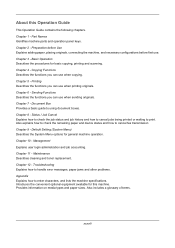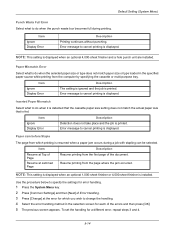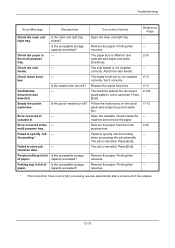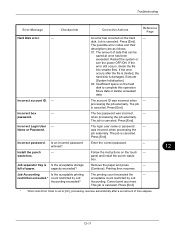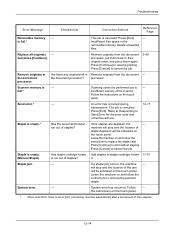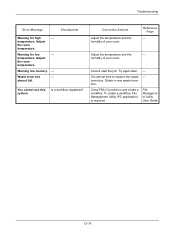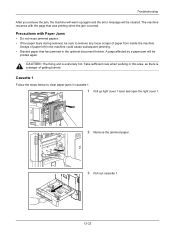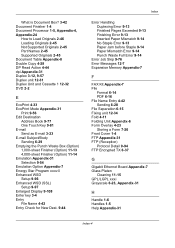Kyocera TASKalfa 3500i Support Question
Find answers below for this question about Kyocera TASKalfa 3500i.Need a Kyocera TASKalfa 3500i manual? We have 15 online manuals for this item!
Question posted by jburch on December 13th, 2011
How To Fix Error Message About Waste Ink Cartridge
The person who posted this question about this Kyocera product did not include a detailed explanation. Please use the "Request More Information" button to the right if more details would help you to answer this question.
Current Answers
Related Kyocera TASKalfa 3500i Manual Pages
Similar Questions
Keep Getting An Error Code Of Memory Allocation Failure 514,10,72
This occurs when trying to print something from a pdf file. Prints part of the document then gives e...
This occurs when trying to print something from a pdf file. Prints part of the document then gives e...
(Posted by evvacentury21 2 years ago)
Machine Gives Error Code On Start C6250
machine gives kyocera 3500i error code c 6250 and on start up screen
machine gives kyocera 3500i error code c 6250 and on start up screen
(Posted by faheemaslam118gb 3 years ago)
Error Message C2200
what to do to fix the problem on the error message C2200
what to do to fix the problem on the error message C2200
(Posted by rossashleyperez 9 years ago)
How Do I Change A Waste Toner Cartridge For A Taskalfa 3050ci
(Posted by TelJDBowl 9 years ago)
How To Clear The Error Message On Kyocera 3500i Printer
(Posted by smokejan 10 years ago)