Kyocera TASKalfa 3050ci Support Question
Find answers below for this question about Kyocera TASKalfa 3050ci.Need a Kyocera TASKalfa 3050ci manual? We have 15 online manuals for this item!
Question posted by Sissypwr on May 1st, 2014
How To Setup Scan To Email On Kyocera Taskalfa 3050ci
The person who posted this question about this Kyocera product did not include a detailed explanation. Please use the "Request More Information" button to the right if more details would help you to answer this question.
Current Answers
There are currently no answers that have been posted for this question.
Be the first to post an answer! Remember that you can earn up to 1,100 points for every answer you submit. The better the quality of your answer, the better chance it has to be accepted.
Be the first to post an answer! Remember that you can earn up to 1,100 points for every answer you submit. The better the quality of your answer, the better chance it has to be accepted.
Related Kyocera TASKalfa 3050ci Manual Pages
3050ci/3550ci/4550ci/5550ci Operation Guide Rev-2.2011.5 - Page 4
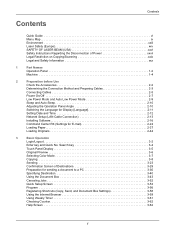
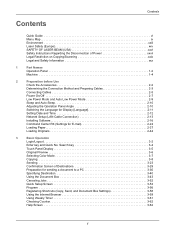
...3-7
Copying 3-8
Sending 3-23
Confirmation Screen of Power xxvii Legal Restriction on Copying/Scanning xxix Legal and Safety Information xxx
1
Part Names
Operation Panel 1-2
Machine 1-4
...PC 3-30
Specifying Destination 3-40
Using the Document Box 3-43
Canceling Jobs 3-52
Quick Setup Screen 3-53
Program 3-56
Registering Shortcuts (Copy, Send, and Document Box Settings 3-58...
3050ci/3550ci/4550ci/5550ci Operation Guide Rev-2.2011.5 - Page 9
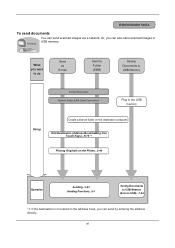
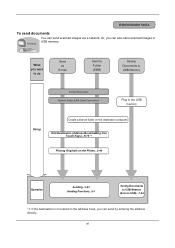
...
E-mail
Send to Folder (SMB)
Saving Documents to USB Memory
Connecting Cables Network Setup (LAN Cable Connection)
Plug in the USB memory
Setup
Create a shared folder on the Platen...2-44
Operation
Sending...3-23 Sending Functions...6-1
Saving Documents to USB Memory
(Scan to USB)...7-24
*1: If the destination is not stored in USB memory...
3050ci/3550ci/4550ci/5550ci Operation Guide Rev-2.2011.5 - Page 12
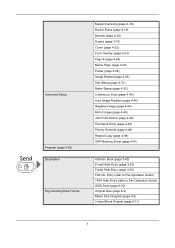
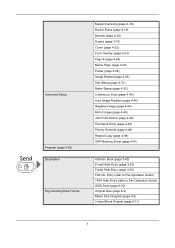
Advanced Setup
Program (page 3-56) Destination Org./Sending Data Format
Margin/Centering (page 4-16) Border Erase (page 4-18) Booklet ...24) Memo Page (page 4-26) Poster (page 4-28) Image Repeat (page 4-29) Text Stamp (page 4-31) Bates Stamp (page 4-32) Continuous Scan (page 4-43) Auto Image Rotation (page 4-44) Negative Image (page 4-44) Mirror Image (page 4-45) Job Finish Notice (page 4-46) File ...
3050ci/3550ci/4550ci/5550ci Operation Guide Rev-2.2011.5 - Page 13
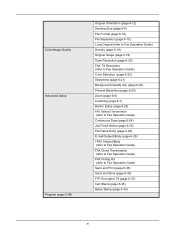
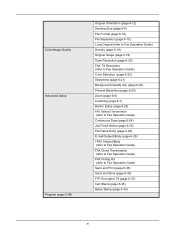
...Setup
Program (page 3-56)
Original Orientation (page 6-12) Sending Size (page 6-4) File Format (page 6-14) File Separation (page 6-15) Long Original (refer to Fax Operation Guide) Density (page 6-19) Original Image (page 6-18) Scan... Border Erase (page 6-26)
FAX Delayed Transmission (refer to Fax Operation Guide) Continuous Scan (page 6-24) Job Finish Notice (page 6-35) File Name Entry (page 6-28)...
3050ci/3550ci/4550ci/5550ci Operation Guide Rev-2.2011.5 - Page 30


... INABILITY TO USE, THE MFP. xxviii
Replacement Maintenance Kits have had the serial number modified, altered, or removed.
Warranty (the United States)
3050ci/3550ci/4550ci/5550ci MULTIFUNCTIONAL PRODUCT LIMITED WARRANTY
Kyocera Mita America, Inc. In the event the MFP or an accessory is not able to provide service, write to furnish labor. This...
3050ci/3550ci/4550ci/5550ci Operation Guide Rev-2.2011.5 - Page 104
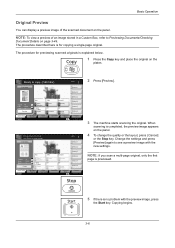
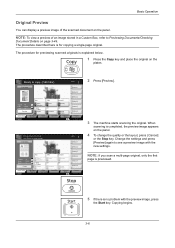
...
Duplex
Zoom Off
Combine
Density
Off Staple /Punch
Quick Setup Status
Org./Paper/ Finishing
Color/ Image Quality
Layout/Edit
Advanced Setup
Shortcut 3 Shortcut 4 Shortcut 5 Shortcut 6
Program 10/10/2010 10:10
2 Press [Preview].
3 The machine starts scanning the original.
Press [Cancel] to start printing.
When
scanning is completed, the preview image appears on the...
3050ci/3550ci/4550ci/5550ci Operation Guide Rev-2.2011.5 - Page 115


... the reserved copy job is printed.
3-17
Job No.: 000021 Scanner Setting Scanned Pages
Job Name: doc20081010101034
User Name: ----Printer Setting Copies
The default screen ... >>1-sided
Duplex
Zoom Off
Combine
Density
Off Staple /Punch
Quick Setup Status
Org./Paper/ Finishing
Color/ Image Quality
Layout/Edit
Advanced Setup
Shortcut 2 Shortcut 3 Shortcut 4 Shortcut 5 Shortcut 6
Program ...
3050ci/3550ci/4550ci/5550ci Operation Guide Rev-2.2011.5 - Page 122
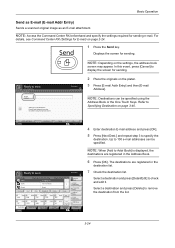
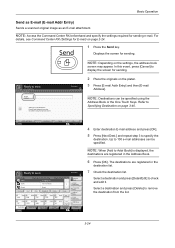
...GGG
HHH
III
0009
0010
JJJ
1/100
Destination Status
Quick Setup
Org./Sending Data Format
Color/ Image Quality
Advanced Setup
Address Book
E-mail Addr Entry
Folder Path Entry
FAX ...RX (Settings for sending e-mail. Basic Operation
Send as E-mail (E-mail Addr Entry)
Sends a scanned original image as an E-mail attachment. NOTE: Access the Command Center RX beforehand and specify the ...
3050ci/3550ci/4550ci/5550ci Operation Guide Rev-2.2011.5 - Page 126


...0008
FFF
GGG
HHH
III
0009
0010
JJJ
1/100
Destination Status
Quick Setup
Org./Sending Data Format
Color/ Image Quality
Advanced Setup
Address Book
E-mail Addr Entry
Folder Path Entry
FAX No. Edit... it . NOTE: When [Add to register the entry in the Address Book. Entry
i-FAX Addr Entry
WSD Scan
Program
10...
3050ci/3550ci/4550ci/5550ci Operation Guide Rev-2.2011.5 - Page 140
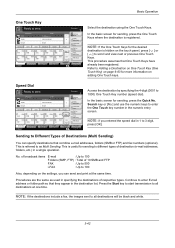
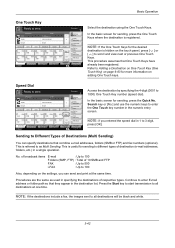
... number in the numeric entry screen. Entry
i-FAX Addr Entry
WSD Scan
Program
10/10/2010 10:10
Select the destination using the One Touch Keys.
Entry
i-FAX Addr Entry...0006
0007
0008
FFF
GGG
HHH
III
0009
0010
JJJ
1/100
Destination Status
Quick Setup
Org./Sending Data Format
Color/ Image Quality
Advanced Setup
Address Book
E-mail Addr Entry
Folder Path Entry
FAX No. In the basic...
3050ci/3550ci/4550ci/5550ci Operation Guide Rev-2.2011.5 - Page 152


...is one example for replacing the registration of Density with Original Image in the Quick Setup Screen for Registration
• Color Selection • Resolution • Density •...• Original Orientation • Original Image • Original Size • Zoom • Continuous Scan • Storing Size • Background Density Adj.
• File Format • Delete after ...
3050ci/3550ci/4550ci/5550ci Operation Guide Rev-2.2011.5 - Page 250


When Your devices are ready to use WSD Scan, confirm that the computer used for Windows 7)
1 Click Start and then Network ...machine
NOTE: If the User Account Control window appears,
click Continue.
Installing Driver Software (for WSD scanning and the machine is network- connected, and WSD Scan Setup (page 9-98) is completed.
1 Press the Send Key. Procedure Using this event, press [...
3050ci/3550ci/4550ci/5550ci Quick Guide - Page 1


... After changing confirm with [OK]. Add to find the destination.
Sending
Scan settings
Further settings
QUICKGuide 3050ci/3550ci/4550ci/5550ci
E-Mail operation
ENG
❶ Place the originals on ...
III
0009
0010
JJJ
1/100
Destination Status
Quick Setup
Org./Sending Data Format
Color/ Image Quality
Advanced Setup
Destination
Address Book E-mail Addr Entry Folder Path Entry...
3050ci/3550ci/4550ci/5550ci/6550ci/7550ci Driver Guide - Page 2


...on your printing device.
PCL® is prohibited. All other countries. This user guide and its contents were developed for Microsoft Windows Vista, Windows XP, Windows Server 2003, and Windows Server 2008 environments. Models supported by the KX printer driver
TASKalfa 3050ci TASKalfa 3550ci TASKalfa 4550ci TASKalfa 5550ci TASKalfa 6550ci TASKalfa 7550ci
© 2011 KYOCERA MITA Corporation...
File Management Utility Operation Guide - Page 4


... folders or computers. 1 File Management Utility
The File Management Utility (FMU) distributes documents scanned on a multifunction print system (MFP) to select devices by IP address or host name.
Add Devices
Specific MFPs on a network can set the criteria for distributing the scanned files. Starting the Application
If the application is not set the application to...
KM-NET Viewer Operation Guide Rev-5.2-2011-3 - Page 47


...
This sets the authentication settings of three dialogs can be selected at a time.
plus copy, scan, and FAX settings.
Device System Settings
This sets the default settings of one Authentication Settings dialog can configure some MFP devices to require a user login before it is accessed.
If you in installing the most current firmware...
Kyocera Command Center RX User Guide Rev-1.2 - Page 23


... this page, an administrator privilege is required.
• Verifying the device's operating status
• Verifying various settings (device, printing, FAX, scanning, network and Email)
• Verifying the number of scanned pages and the number of prints made on the device
Start > Status (Device/Printer Status Page)
The Device/Printer Status Page will be the first screen that apply...
Kyocera Command Center RX User Guide Rev-1.2 - Page 39


...a destination for pasting into other document. forwards SMB scan jobs to the FAX function of destination from the following:
• Email - Adding an Address from an Address Book To ... follows:
1 Click Add.
2 In Address Type, select the type of the device. forwards E-mail to an accessible FTP server. forwards FTP scan jobs to the E-mail address entered. • SMB - Enter the Host Name...
Email Operation - Page 1


... & white.
Confirm with [OK].
❶ Press the Send key. ❷ Press [Quick Setup]. If you search for. Destination
Detail 1/1
On Hook
Direct
Chain
Detail/Edit
Delete
Recall
0001
0002
0003
0004
0005
No.
Sending
Scan settings
Further settings
QUICKGuide TASKalfa 3050ci/3550ci/4550ci/5550ci
E-Mail operation
ENG
❶ Place the originals on the touch...
Similar Questions
How To Setup Scan To Pc On Mac Kyocera Taskalfa 3050ci
(Posted by hesgiftm 9 years ago)
Server Error When Scan To Email Kyocera 3050ci
(Posted by deionion 10 years ago)
How To Setup Scanning On Taskalfa 300ci
Change Email From Scan Subject Line
(Posted by CollinsEngr 12 years ago)
How To Setup Scanning On Taskalfa 620
How to setup scanning on TaskAlfa 620
How to setup scanning on TaskAlfa 620
(Posted by RichardLeszcz 13 years ago)


