Kyocera TASKalfa 3050ci Support Question
Find answers below for this question about Kyocera TASKalfa 3050ci.Need a Kyocera TASKalfa 3050ci manual? We have 15 online manuals for this item!
Question posted by dragoni on December 27th, 2013
How To Setup Kyocera 3050ci Email Address
The person who posted this question about this Kyocera product did not include a detailed explanation. Please use the "Request More Information" button to the right if more details would help you to answer this question.
Current Answers
There are currently no answers that have been posted for this question.
Be the first to post an answer! Remember that you can earn up to 1,100 points for every answer you submit. The better the quality of your answer, the better chance it has to be accepted.
Be the first to post an answer! Remember that you can earn up to 1,100 points for every answer you submit. The better the quality of your answer, the better chance it has to be accepted.
Related Kyocera TASKalfa 3050ci Manual Pages
3050ci/3550ci/4550ci/5550ci Operation Guide Rev-2.2011.5 - Page 30


... IMPLIED WARRANTY OR CONDITION OF MERCHANTABILITY OR FITNESS FOR A PARTICULAR PURPOSE. Warranty (the United States)
3050ci/3550ci/4550ci/5550ci MULTIFUNCTIONAL PRODUCT LIMITED WARRANTY
Kyocera Mita America, Inc. In the event the MFP or an accessory is valid only for the name and address of purchase. Maintenance Kits consist of this warranty on behalf of...
3050ci/3550ci/4550ci/5550ci Operation Guide Rev-2.2011.5 - Page 63
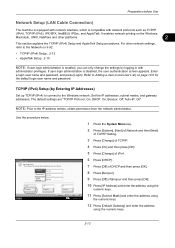
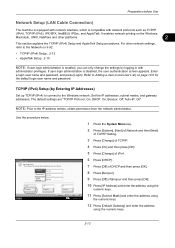
... compatible with
administrator privileges. IPv4
Set TCP/IP (IPv4). * The setting will be changed after restarting the device or network. For other platforms.
2
This section explains the TCP/IP (IPv4) Setup and AppleTalk Setup procedures. Set the IP addresses, subnet masks, and gateway addresses. If user login administration is disabled, the user authentication screen appears.
3050ci/3550ci/4550ci/5550ci Operation Guide Rev-2.2011.5 - Page 126


... 4 to 6 to 6. AAA
BBB
CCC
DDD
EEE
0006
0007
0008
FFF
GGG
HHH
III
0009
0010
JJJ
1/100
Destination Status
Quick Setup
Org./Sending Data Format
Color/ Image Quality
Advanced Setup
Address Book
E-mail Addr Entry
Folder Path Entry
FAX No.
Entry
i-FAX Addr Entry
WSD Scan
Program
10/10/2010 10:10...
3050ci/3550ci/4550ci/5550ci Operation Guide Rev-2.2011.5 - Page 138


...
0006
0007
0008
FFF
GGG
HHH
III
0009
0010
JJJ
1/100
Destination Status
Quick Setup
Org./Sending Data Format
Color/ Image Quality
Advanced Setup
Address Book
E-mail Addr Entry
Folder Path Entry
FAX No. NOTE: To delete a destination in the Address Book. For details, refer to Default Screen on page 9-85.
3-40 Entry
i-FAX...
3050ci/3550ci/4550ci/5550ci Operation Guide Rev-2.2011.5 - Page 250


...devices are ready to On in the computer.
2 Right-click the machine's icon (Kyocera...: XXX:XXX)
and then click Install. Displays the screen for Windows 7)
1 Click Start and then Network in the network settings. NOTE: To use is displayed on
the platen.
3 Press [WSD Scan].
4 Press [From Operation Panel] and press [Next].
6-30 connected, and WSD Scan Setup...settings, the address book
screen...
3050ci/3550ci/4550ci/5550ci Operation Guide Rev-2.2011.5 - Page 397
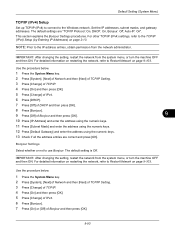
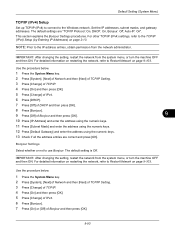
... OFF and then ON. For detailed information on restarting the network, refer to the TCP/IP (IPv4) Setup (by Entering IP Addresses) on page 2-13. Bonjour Settings Select whether or not to the IP address entries, obtain permission from the system menu, or turn the machine OFF and then ON. The default setting...
3050ci/3550ci/4550ci/5550ci Operation Guide Rev-2.2011.5 - Page 566


...Device 8-14
Canceling FAX Communication 8-16 Checking Status 8-14 Configuring 8-15 Displaying Screen 8-14 USB Memory 8-16 DHCP Appendix-33 DHCP (IPv6) Appendix-33 Document Box 3-43, 7-1 Basic Operation 3-45 Custom Box 3-43, 7-2 Document deletion time 7-3 Form Overlay 7-9 Job Box 3-43, 7-14 Quick Setup...EcoPrint Mode Appendix-33
Print 9-57 Edit Destination
Address Book 9-79 One Touch Key 9-83 E-mail ...
3050ci/3550ci/4550ci/5550ci Operation Guide Rev-2.2011.5 - Page 567


... 2-16 Windows 2-16 Interface Block 9-104 Interface Block Setting Optional interface 9-104 USB Device 9-104 USB Host 9-104 Internet Browser 3-59 Internet Browser Setting Browser Preferences 9-86 ...Appendix-7 Interrupt Clear Timer 9-78 Interrupt Copy 3-18 IP Address Appendix-33 IPP Appendix-34 IPP over SSL
Protocol Detail 9-96 IPP Security
Setup 9-100 IPSec 9-102
J
Job Available Status 8-2 Canceling...
3050ci/3550ci/4550ci/5550ci Quick Guide - Page 1


...GGG
HHH
III
0009
0010
JJJ
1/100
Destination Status
Quick Setup
Org./Sending Data Format
Color/ Image Quality
Advanced Setup
Address Book E-mail Addr Entry
Folder Path Entry
FAX No....Sending
Scan settings
Further settings
QUICKGuide 3050ci/3550ci/4550ci/5550ci
E-Mail operation
ENG
❶ Place the originals on the touch screen.
Enter the E-Mail address on the platen or in China...
3050ci/3550ci/4550ci/5550ci Quick Guide - Page 2


..../Sending Data Format
Image Quality
Advanced Setup
Check Destinations
Program 10/10/2010 10:10
Address Book
Addr Book Address Book
Dest. From the address book:
Press [Address Book]. Confirm with the numeric keys.
FAX User Name: User1 Job Name: doc2008101005151 Start Time 10:10:10
Status
Storing Jobs
Device/ Communication
Paper/Supplies 10/10/2010...
3050ci/3550ci/4550ci/5550ci/6550ci/7550ci Driver Guide - Page 2


...in the U.S. Models supported by the KX printer driver
TASKalfa 3050ci TASKalfa 3550ci TASKalfa 4550ci TASKalfa 5550ci TASKalfa 6550ci TASKalfa 7550ci
© 2011 KYOCERA MITA Corporation KPDL is subject to change without notice.... of the operations given in this guide may differ depending on your printing device. This user guide and its contents were developed for any problems arising from...
Fax System (V) Operation Guide - Page 107
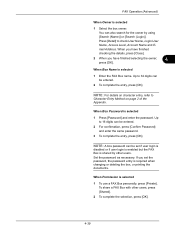
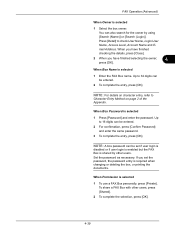
... personally, press [Private]. Press [Detail] to
Character Entry Method on character entry, refer to check User Name, Login User Name, Access Level, Account Name and Email Address.
If you have finished checking the details, press [Close].
2 When you set if user login is
disabled or if user login is enabled but the...
File Management Utility Operation Guide - Page 4


... menu, click Open FMU.
1 File Management Utility
The File Management Utility (FMU) distributes documents scanned on a multifunction print system (MFP) to the list.
3 Enter another IP address or Host name if necessary.
4 Click Next.
5 If the device is enabled with authentication, for Change authenticate mode, select Use local authentication or Use settings on...
KM-NET Viewer Operation Guide Rev-5.2-2011-3 - Page 74


... for print, copy, scan and FAX jobs including paper size, print and scan quality, and default media types. Device Address Book
Number, name, furigana (if applicable), e-mail, FTP address, SMB address, FAX, Internet FAX addresses, and address groups. Device Network Groups
Creation of groups used for each Multi-Set process. The availability of these steps:
On the...
Kyocera Command Center RX User Guide Rev-1.2 - Page 10


... the operation panel and its operating status. This page allows you to add, edit, or delete of a contact address or a group of the device, operation panel usage, and consumables, to the Kyocera Mita Corporation websites. Operation Panel Usage
Shows the user currently logged in a document box. Paper Shows the size, type, maximum capacity...
Kyocera Command Center RX User Guide Rev-1.2 - Page 39


...:
• Email - For models i-FAX is not activated, i-FAX settings are the same as FAX transmission and reception settings, that the destination is displayed on the page and FAX is added to the destination list. To add a destination, proceed as follows:
1 Click Add.
2 In Address Type, select the type of the device. forwards...
Kyocera Command Center RX User Guide Rev-1.2 - Page 49
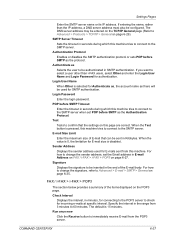
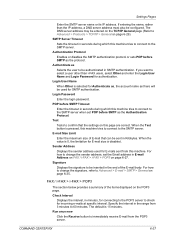
..., this machine tries to connect to check for incoming e-mails at specific interval.
Sender Address
Displays the sender address used for E-mails sent from the POP3 server. For how to change the signature, ...value is 0, the limitation for authentication. For how to the SMTP server when set the Email address in the end of the E-mail body. POP before SMTP Timeout
Enter the timeout in...
Kyocera Command Center RX User Guide Rev-1.2 - Page 52
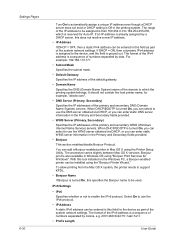
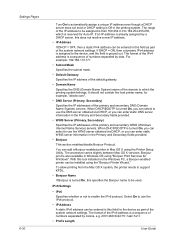
... X versions. If DHCP = ON, then a dynamic IPv4 address is assigned to the device, and the field is a sequence of the IPv6 address is greyed out. When DHCP/BOOTP is reserved for Windows"....device as part of the primary and secondary DNS (Domain Name System) servers.
Bonjour print is already assigned by dots. If an IP address is also available in Windows OS using the Printer Setup...
Email Operation - Page 1


...TASKalfa 3050ci/3550ci/4550ci/5550ci
E-Mail operation
ENG
❶ Place the originals on the touch screen. Enter the name you want to send the e-mail to several destinations, go back to be changed. After that press [OK].
Press [E-mail Address], then enter the address...Destination Status
Quick Setup
Org./Sending Data Format
Color/ Image Quality
Advanced Setup
Address Book E-mail...
Email Operation - Page 2


...Status InProcess
1/1
Cancel
Priority Override
Printing Jobs Status
Sending Jobs
Storing Jobs
Detail
Device/ Communication
Paper/Supplies 10/10/2010 10:10
Status
Status
Scheduled Job
Log
...1/100
Destination Status
Quick Setup
Org./Sending Data Format
Image Quality
Advanced Setup
Check Destinations
Program 10/10/2010 10:10
Address Book
Addr Book Address Book
Dest. Status
Status...
Similar Questions
How To Set Up Scan To Email Addresses For Kyocera Taskalfa 620
(Posted by vktca 9 years ago)
How To Check Email Settings On Kyocera Taskalfa 3050 Ci
(Posted by sam00kujoy 10 years ago)
How To Setup A Static Address On A Kyocera Taskalfa 3050ci
(Posted by bcbala 10 years ago)
How To Enter A New Email Address In Kyocera Taskalfa 221
(Posted by JIMausti 10 years ago)
How To Change Email Settings Using Kyocera Taskalfa 3050ci Command Center
(Posted by kinmildev 10 years ago)

