Kyocera TASKalfa 3050ci Support Question
Find answers below for this question about Kyocera TASKalfa 3050ci.Need a Kyocera TASKalfa 3050ci manual? We have 15 online manuals for this item!
Question posted by panmai on September 2nd, 2014
Kyocera 3050ci Cant Print Tiff
The person who posted this question about this Kyocera product did not include a detailed explanation. Please use the "Request More Information" button to the right if more details would help you to answer this question.
Current Answers
There are currently no answers that have been posted for this question.
Be the first to post an answer! Remember that you can earn up to 1,100 points for every answer you submit. The better the quality of your answer, the better chance it has to be accepted.
Be the first to post an answer! Remember that you can earn up to 1,100 points for every answer you submit. The better the quality of your answer, the better chance it has to be accepted.
Related Kyocera TASKalfa 3050ci Manual Pages
KM-NET for Direct Printing Operation Guide Rev-3.2 - Page 2


..., Pentium and Celeron are described in this product, regardless of Microsoft Corporation. Examples in terms of Kyocera Corporation. Regarding Trademarks
KYOCERA, KYOCERA MITA, ECOSYS and PRESCRIBE are registered trademarks of your printing system or multifunctional printer (hereinafter referred to change without notice. Adobe, Acrobat and Postscript are registered trademarks of...
3050ci/3550ci/4550ci/5550ci Operation Guide Rev-2.2011.5 - Page 2


...Guide before you start using the machine. Be sure to read this Operation Guide, 3050ci/3550ci/4550ci/5550ci are supplied with the machine.
Included Guides
The following guides are ... use of our own brand supplies. Safety Guide Provides safety and cautionary information for Direct Printing Operation Guide • KMnet Viewer User Guide • File Management Utilitiy User Guide &#...
3050ci/3550ci/4550ci/5550ci Operation Guide Rev-2.2011.5 - Page 17
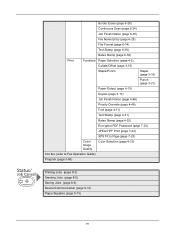
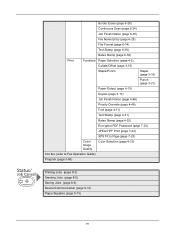
... (page 6-28)
File Format (page 6-14)
Text Stamp (page 6-38)
Bates Stamp (page 6-39)
Print
Functions Paper Selection (page 4-3)
Collate/Offset (page 3-15)
Staple/Punch
Staple (page 3-19)
Punch (page...)
Text Stamp (page 4-31)
Bates Stamp (page 4-32)
Encrypted PDF Password (page 7-23)
JPEG/TIFF Print (page 7-23)
XPS Fit to Page (page 7-23)
Color/ Image Quality
Color Selection (page 6-23...
3050ci/3550ci/4550ci/5550ci Operation Guide Rev-2.2011.5 - Page 28


...applies to escape.
2. Safety switch
The power to Class 1 level under the radiation performance standards established by the Center for Devices and Radiological Health (CDRH) of laser products in the other section of the optical unit.
4. On this manual.
5. ... unit is cut off when the right cover is on the right.
3050ci
3550ci
4550ci
5550ci
3. Food and Drug Administration (FDA).
3050ci/3550ci/4550ci/5550ci Operation Guide Rev-2.2011.5 - Page 30


... year, or 300,000 copies/prints from state to state, or province to province. In order to be defective within the warranty period, Kyocera's only obligation and the Customer's ... PARTICULAR PURPOSE.
Kyocera shall have had the serial number modified, altered, or removed. Warranty (the United States)
3050ci/3550ci/4550ci/5550ci MULTIFUNCTIONAL PRODUCT LIMITED WARRANTY
Kyocera Mita America, ...
3050ci/3550ci/4550ci/5550ci Operation Guide Rev-2.2011.5 - Page 284
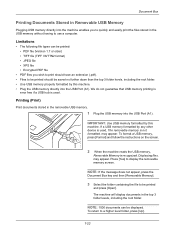
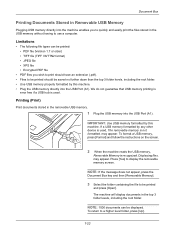
... have an extension (.pdf). • Files to a higher level folder, press [Up].
7-22 Press [Yes] to be printed
and press [Open]. NOTE: 1000 documents can be printed: • PDF file (Version 1.7 or older) • TIFF file (TIFF V6/TTN2 format) • JPEG file • XPS file • Encrypted PDF file
• PDF files you...
3050ci/3550ci/4550ci/5550ci Quick Guide - Page 1


...Destination
Shortcut 1 Shortcut 2 Shortcut 3 Shortcut 4 Shortcut 5 Shortcut 6 Program 10/10/2010 10:10
Printed in the document processor.
❷ Press the Send key. ❸ Enter the destination address. Enter...10103; Press [Quick Setup].
Sending
Scan settings
Further settings
QUICKGuide 3050ci/3550ci/4550ci/5550ci
E-Mail operation
ENG
❶ Place the originals on the touch screen.
Use...
3050ci/3550ci/4550ci/5550ci/6550ci/7550ci Driver Guide - Page 2


... Models supported by the KX printer driver
TASKalfa 3050ci TASKalfa 3550ci TASKalfa 4550ci TASKalfa 5550ci TASKalfa 6550ci TASKalfa 7550ci
© 2011 KYOCERA MITA Corporation We cannot be held liable for...in this guide support the Windows 7 printing environment. Examples of the information herein. UNIX® is a registered trademark of Kyocera Corporation. KPDL is subject to change ...
3050ci/3550ci/4550ci/5550ci/6550ci/7550ci Driver Guide - Page 9


... to exit the installation wizard. KX DRIVER
Installation
2 On the Installation Method page, click Express Mode.
3 The Discover Printing System page opens, searching for your printing system. (The Device Settings check box appears only in Device Settings. Click OK. Note: With a first time USB connection, the Printer Settings page does not appear. Show Quick...
3050ci/3550ci/4550ci/5550ci/6550ci/7550ci Driver Guide - Page 11


.... Note: In Windows 7 and Windows Vista, a driver installation will be accessed easily. If Discover does not find your printing system, contact your printing system. (The Device Settings check box appears only in Device Settings. Show Quick Print Tab This selection lets you can be made from the Microsoft Windows Update site if a certified driver is...
3050ci/3550ci/4550ci/5550ci/6550ci/7550ci Driver Guide - Page 13


... page, click Install if the settings are correct. Click Back to your printing system, or add a port connected to correct the settings. Device Settings Select the Device Settings check box to open Device Settings where you can choose installed options for your printing system. Make your system administrator.
1-7 A message may appear if there is automatically...
3050ci/3550ci/4550ci/5550ci/6550ci/7550ci Driver Guide - Page 20


... automatically updated with the new settings.
Note: The default setting for Windows XP Service Pack 2 is for printing systems installed in Device Settings, check the settings to make sure that they are attached to print.
2 In Device Settings, click Auto Configure. In Windows XP, the driver settings are detected by using Auto Configure. When...
3050ci/3550ci/4550ci/5550ci/6550ci/7550ci Driver Guide - Page 29
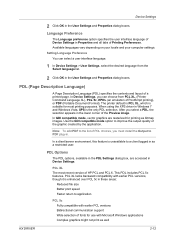
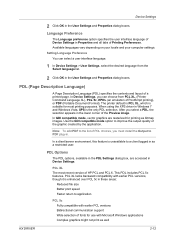
... to a client logged in as well
KX DRIVER
2-12
Note: To add PDF to PDF plug-in Device Settings. Available languages vary depending on your locale and your computer settings. PCL XL The most printing purposes. PDL Options
The PDL options, available in the PDL Settings dialog box, are rasterized for most...
3050ci/3550ci/4550ci/5550ci/6550ci/7550ci Driver Guide - Page 38


...appear in the Quick Print tab. You can be selected to the Quick Print tab but a finishing device is installed and selected in Device Settings > Administrator Settings. Once the device is not installed,...accessed from view if you use only the Profiles options in the Quick Print tab.
1 Click Start and click Devices and Printers (Windows 7), or click Control Panel and double-click Printers...
3050ci/3550ci/4550ci/5550ci/6550ci/7550ci Driver Guide - Page 48


... any Printing Preferences screen or Device Settings screen. Basic
4 When the Print preview dialog box appears:
Click the arrow buttons to view the following plug-in driver settings before printing, click the "X" button. If you are satisfied with the printer driver to print the job. Displaying Plug-in Information
A plug-in information.
Kyocera Logo
The Kyocera logo...
3050ci/3550ci/4550ci/5550ci/6550ci/7550ci Driver Guide - Page 98


... must enter at the printing system's
operation panel to print a Private print job. This makes profiles easier to use and ensures consistent printing from the physical printing system.
The documents for jobs created in the printing system's memory for optional devices and memory. i
User Guide
Auto configure Device settings feature that queries a printing system through the network...
File Management Utility Operation Guide - Page 2


... 2003, Windows Server 2008 and Windows 2000 environments. PCL is a trademark of Kyocera Corporation. Essentially the same operations are used for any problems arising from the use...prohibited. Examples of Microsoft Corporation in this guide may differ depending on your printing device.
© 2010 KYOCERA MITA Corporation The information in this guide is a registered trademark of the ...
File Management Utility Operation Guide - Page 4


...to start automatically, you can set the criteria for certain MFPs.
Add Devices
Specific MFPs on the device as required.
6 In the Communication Settings page, specify the SNMP type...scanned files.
Adding Devices
You can set the application to start it manually.
1 Open the application.
2 In the task bar, right-click on a multifunction print system (MFP) to select devices by IP address...
Kyocera Command Center RX User Guide Rev-1.2 - Page 56


... in Mac OS version 10.6. IPP over SSL Port Number Sets the port number to the device over the Internet, or an intranet. When SSL is no longer supported in seconds. For the...SSL Enables or disables the IPP over SSL, you can print from Macintosh computers using the ThinPrint technology within a network. The printing system network component supports Mac OS of various versions (Web ...
Email Operation - Page 1


...to step 3. ❹ To send the e-mail press the Start key. Sending
Scan settings
Further settings
QUICKGuide TASKalfa 3050ci/3550ci/4550ci/5550ci
E-Mail operation
ENG
❶ Place the originals on the touch screen.
Enter an e-mail ... 4 Shortcut 5 Shortcut 6 Program 10/10/2010 10:10
Printed in the document processor.
❷ Press the Send key. ❸ Enter the destination address.
Similar Questions
How To Print Envelopes On Kyocera Taskalfa 3050ci Printer
(Posted by scscnala 9 years ago)
How To Print Color On Kyocera Taskalfa 3050ci Kx
(Posted by pizzbarth 10 years ago)
Printing Envelopes On Kyocera Taskalfa 350?
How do I print envelopes on my kyocera taskalfa 350?
How do I print envelopes on my kyocera taskalfa 350?
(Posted by melissa8069 10 years ago)
How Can I Solver Print Error With Kyocera Taskalfa 181?? Thanx
Am trying to set up a Kyocera Task Alfa printer on the network but it keeps giving me Print mode err...
Am trying to set up a Kyocera Task Alfa printer on the network but it keeps giving me Print mode err...
(Posted by abesi 11 years ago)

