Kyocera TASKalfa 3050ci Support Question
Find answers below for this question about Kyocera TASKalfa 3050ci.Need a Kyocera TASKalfa 3050ci manual? We have 15 online manuals for this item!
Question posted by dmantopdo on November 11th, 2013
How Do I Install Kyocera Taskalfa 3050ci On A Mac?
The person who posted this question about this Kyocera product did not include a detailed explanation. Please use the "Request More Information" button to the right if more details would help you to answer this question.
Current Answers
There are currently no answers that have been posted for this question.
Be the first to post an answer! Remember that you can earn up to 1,100 points for every answer you submit. The better the quality of your answer, the better chance it has to be accepted.
Be the first to post an answer! Remember that you can earn up to 1,100 points for every answer you submit. The better the quality of your answer, the better chance it has to be accepted.
Related Kyocera TASKalfa 3050ci Manual Pages
PRESCRIBE Commands Command Reference Manual Rev 4.8 - Page 2


...BY IMPROPER INSTALLATION. Additional pages may be caused directly or indirectly by copyright. Hewlett-Packard, PCL, and HP-GL are reserved. All rights are registered trademarks of Kyocera Corporation....The information in the printer's firmware. Epson LQ-850 is a trade name of Kyocera Mita Corporation is following the instructions in future editions. Centronics is a product of ...
PRESCRIBE Commands Command Reference Manual Rev 4.8 - Page 19


...EMCR
Enable MaCRo depending on external device
252
[Read/Write Resource File] Format external device
253
[Read/Write Resource File] ...device (printable 262 data)
WRite EnD
362
9 Command
Function
Page
ENDD
END Dump
93
RDMP
Received-data DuMP
218
External Media Control Commands
If an external storage, such as JEIDA Ver. 4 memory card or CompactFlash card, or a hard disk, is installed...
KM-NET for Direct Printing Operation Guide Rev-3.2 - Page 2


... the model of your printing system or multifunctional printer (hereinafter referred to change without notice. Intel, Pentium and Celeron are registered trademarks of Microsoft Corporation. KPDL and KIR (Kyocera Image Refinement) are registered trademarks of Apple Computer, Inc. Apple, AppleTalk, Mac, Macintosh, Mac OS and TrueType are trademarks of Kyocera Corporation. HP and PCL are...
3050ci/3550ci/4550ci/5550ci Operation Guide Rev-2.2011.5 - Page 30


... or supplies, (c) have been installed or serviced by a technician not employed by Kyocera or an Authorized Kyocera Dealer, or (d) have a 90 day Limited Warranty. Maintenance Kits consist of one year or 300,000 copies/prints, whichever first occurs. Warranty (the United States)
3050ci/3550ci/4550ci/5550ci MULTIFUNCTIONAL PRODUCT LIMITED WARRANTY
Kyocera Mita America, Inc. THIS WARRANTY...
3050ci/3550ci/4550ci/5550ci Operation Guide Rev-2.2011.5 - Page 33
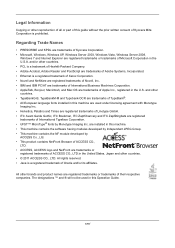
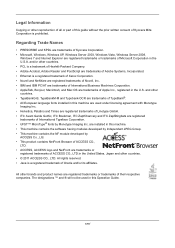
...KPDL are trademarks of Kyocera Corporation. • Microsoft, Windows, Windows XP, Windows Server 2003, Windows Vista, Windows Server 2008,
Windows 7 and Internet Explorer are installed in this machine. &#... Bonjour, Macintosh, and Mac OS are trademarks of Apple Inc., registered in this machine are trademarks of TypeBank®. • All European language fonts installed in the U.S. and other...
3050ci/3550ci/4550ci/5550ci Operation Guide Rev-2.2011.5 - Page 69


... Printer on
your machine to Bonjour Settings on page 2-14. If connecting by Bonjour, enable Bonjour in the installation software. The example shows you how to connect your Mac OS version.
3 Double-click Kyocera OS X vx.x.
4 Install the printer driver as directed by a Macintosh computer. NOTE: When printing from a Macintosh computer, set the machine...
3050ci/3550ci/4550ci/5550ci Operation Guide Rev-2.2011.5 - Page 250


...computer.
2 Right-click the machine's icon (Kyocera: XXX:XXX)
and then click Install. For information on the Driver Software Installation screen, the installation is set to the computer's help or the ...WSD Scan, confirm that the computer used for sending.
When Your devices are ready to display the Driver Software Installation screen.
connected, and WSD Scan Setup (page 9-98) is ...
3050ci/3550ci/4550ci/5550ci Operation Guide Rev-2.2011.5 - Page 558
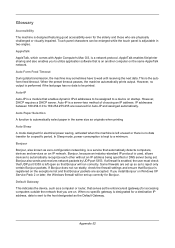
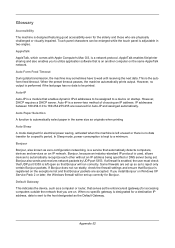
... Some firewalls are on startup. Default Gateway
This indicates the device, such as the entrance/exit (gateway) for a destination .... AppleTalk enables file/printer sharing and also enables you install Bonjour on the same AppleTalk network.
When the preset ...impaired.
AppleTalk
AppleTalk, which comes with Apple Computer's Mac OS, is adjustable in the same size as originals...
3050ci/3550ci/4550ci/5550ci/6550ci/7550ci Driver Guide - Page 2


... device. All other brand and product names herein are trademarks of Adobe Systems, Incorporated. Essentially the same operations are used for any problems arising from the use of this product, regardless of the information herein. Models supported by the KX printer driver
TASKalfa 3050ci TASKalfa 3550ci TASKalfa 4550ci TASKalfa 5550ci TASKalfa 6550ci TASKalfa 7550ci
© 2011 KYOCERA...
3050ci/3550ci/4550ci/5550ci/6550ci/7550ci Driver Guide - Page 16
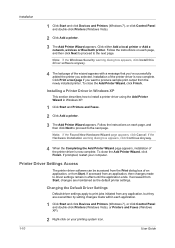
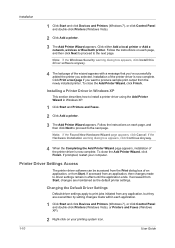
...accessed from an application, then changes made within each application.
1 Click Start and click Devices and Printers (Windows 7), or click Control Panel and double-click Printers (Windows Vista), or... proceed to the next page.
Installing a Printer Driver in Windows XP
This section describes how to the next page.
Installation
1 Click Start and click Devices and Printers (Windows 7), or click...
3050ci/3550ci/4550ci/5550ci/6550ci/7550ci Driver Guide - Page 64
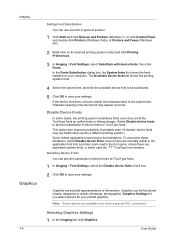
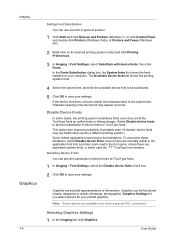
... the fonts installed on the desired printing system model and click Printing Preferences.
3 In Imaging > Font Settings, select Substitute with device fonts, then click Fonts. The Available device fonts list ...you select options for TrueType fonts.
To overcome these limitations, select Disable device fonts. Device fonts are equivalent system fonts, in the document may not match when ...
Data Security Kit (E) Operation Guide Rev-2 2011.2 - Page 7
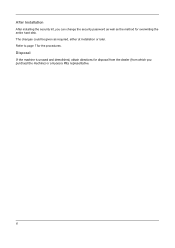
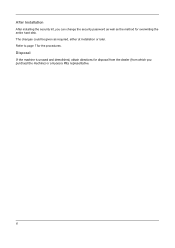
... the dealer (from which you can change the security password as well as required, either at installation or later.
The changes could be given as the method for the procedures. After Installation
After installing the security kit, you purchsed the machine) or a Kyocera Mita representative.
6 Refer to page 7 for overwriting the entire hard disk.
KM-NET Viewer Operation Guide Rev-5.2-2011-3 - Page 16
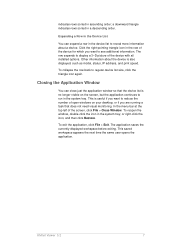
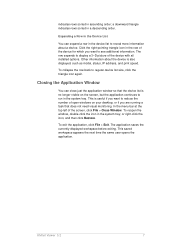
...-click the icon in ascending order; a downward triangle indicates rows sorted in the system tray. In the menu bar at the top left of the device with all installed options. or right-click the icon, and then click Restore. To exit the application, click File > Exit. Expanding a Row in the...
KM-NET Viewer Operation Guide Rev-5.2-2011-3 - Page 47


... settings. Upgrade Firmware
This wizard guides you select Use local authentication, the device uses the Device User
KMnet Viewer 5.2
38 Setting User Authentication
With Authentication Settings, an administrator can be selected at a time. If you in installing the most current firmware on devices. TCP Send Data
This sends data directly to require a user login...
KM-NET Viewer Operation Guide Rev-5.2-2011-3 - Page 78


...on devices. Warning: If a device is not available for the new firmware version in advance.
7 Firmware Upgrade
The Firmware Upgrade Wizard provides a quick and easy means of installing the ... their recovery options for the upgrade, the beginning page in Firmware View displays the device as Upgrading.
Firmware Upgrade Risks
There are potential risks associated with your dealer or ...
Kyocera Command Center RX User Guide Rev-1.2 - Page 6


....)
• Mozilla Firefox 3.5 or later
• Safari 4.0 or later (Safari operates on Apple Mac OS X 10.4 or later.)
Accessing the Embedded Server
Access the embedded server by entering the printing ...and toner usages per user and the status of the device and make settings related to verify the operating status of optional equipment installed. The home page requests a User name and Password....
Kyocera Command Center RX User Guide Rev-1.2 - Page 52
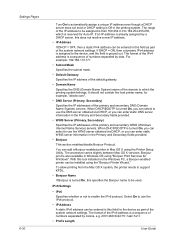
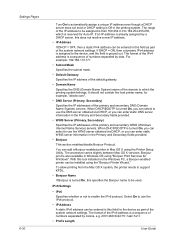
...is from the Mac OS X system, the printer needs to support KPDL.
• Bonjour Name
If Bonjour is turned On, this tool installed on the Windows PC, a Bonjour-enabled printer can be installed using the ...(Domain Name System) servers. If DHCP = ON, then a dynamic IPv4 address is assigned to the device, and the field is a sequence of the system network settings. When DHCP/BOOTP is turned On, you...
Kyocera Command Center RX User Guide Rev-1.2 - Page 67


... information as the specified day. Settings Pages
Subject You can include model name, serial number, MAC address and equipment ID in the subject line as follows: Enter one of the following conversion... string to display the above . (This menu available when an optional IC-card reader is installed with the printing system.)
Auto Sending Determines whether the job log report is sent or not....
Similar Questions
New Firmware For Kyocera Taskalfa 3050ci
Where I can find new firmware for Kyocera TASKalfa 3050ci?
Where I can find new firmware for Kyocera TASKalfa 3050ci?
(Posted by Adam1972 8 years ago)
How To Install Kyocera Taskalfa 3050ci Mac Driver
(Posted by kzmaDeddl 10 years ago)



