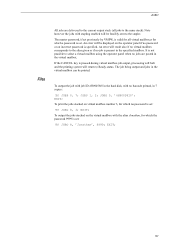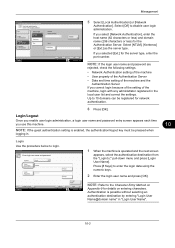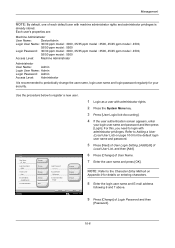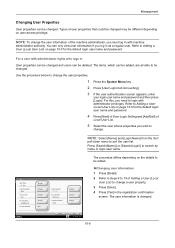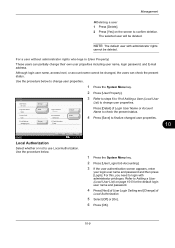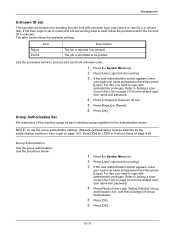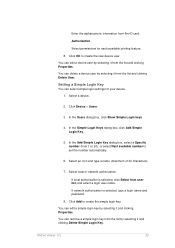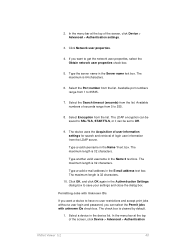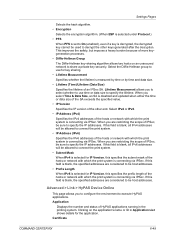Kyocera TASKalfa 3050ci Support Question
Find answers below for this question about Kyocera TASKalfa 3050ci.Need a Kyocera TASKalfa 3050ci manual? We have 15 online manuals for this item!
Question posted by darrerollee on December 16th, 2013
How To Key In Id For Taskalfa 3050ci Mac
The person who posted this question about this Kyocera product did not include a detailed explanation. Please use the "Request More Information" button to the right if more details would help you to answer this question.
Current Answers
Related Kyocera TASKalfa 3050ci Manual Pages
Similar Questions
New Firmware For Kyocera Taskalfa 3050ci
Where I can find new firmware for Kyocera TASKalfa 3050ci?
Where I can find new firmware for Kyocera TASKalfa 3050ci?
(Posted by Adam1972 8 years ago)
How To Install Kyocera Taskalfa 3050ci Mac Driver
(Posted by kzmaDeddl 9 years ago)
Kyocera Taskalfa 3050ci Reading Offline On My Computer
Kyocera taskalfa 3050ci reading offline on my windows 7 computer
Kyocera taskalfa 3050ci reading offline on my windows 7 computer
(Posted by mugumeh 10 years ago)
Trouble Making Finisher On Our Taskalfa 3050ci Work From My Mackbook Pro.
I am having no success trying to make the FINISHER on our TASKalfa 3050ci work from my MacBook Pro u...
I am having no success trying to make the FINISHER on our TASKalfa 3050ci work from my MacBook Pro u...
(Posted by revherb 12 years ago)