Kyocera TASKalfa 3050ci Support Question
Find answers below for this question about Kyocera TASKalfa 3050ci.Need a Kyocera TASKalfa 3050ci manual? We have 15 online manuals for this item!
Question posted by fvchrVIV on September 22nd, 2013
How To Change The Toner In A Kyocera Taskalfa 3050ci
The person who posted this question about this Kyocera product did not include a detailed explanation. Please use the "Request More Information" button to the right if more details would help you to answer this question.
Current Answers
There are currently no answers that have been posted for this question.
Be the first to post an answer! Remember that you can earn up to 1,100 points for every answer you submit. The better the quality of your answer, the better chance it has to be accepted.
Be the first to post an answer! Remember that you can earn up to 1,100 points for every answer you submit. The better the quality of your answer, the better chance it has to be accepted.
Related Kyocera TASKalfa 3050ci Manual Pages
KM-NET for Direct Printing Operation Guide Rev-3.2 - Page 2


... 6.0 and Microsoft Windows XP operating system environment.
Microsoft, Windows and Windows NT are registered trademarks of Kyocera Corporation.
Novell and NetWare are registered trademarks of your printing system or multifunctional printer (hereinafter referred to change without notice. General Information
When using this guide is prohibited. The information in this document are...
KM-NET for Direct Printing Operation Guide Rev-3.2 - Page 12


...the paper size applied to reduce the amount of N-up is fixed at 1 and cannot be changed . The default setting is Auto.
The default setting is disabled (not checked).
8
KM-NET...600. Notes If you select Catalog or Booklet in Layout, the value of toner consumption to save printing costs. KIR (Kyocera Image Refinement) is a smoothing function that the duplex printing settings set here...
3050ci/3550ci/4550ci/5550ci Operation Guide Rev-2.2011.5 - Page 29
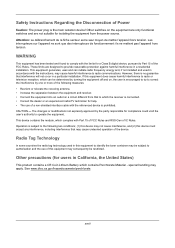
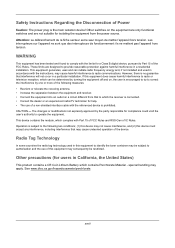
... to identify the toner container may be subject to authorization and the use of a non-shielded interface cable with the instructions, may apply.
xxvii
This device contains the module,...hors tension. The changes or modifications not expressly approved by one or more of the following two conditions; (1) this device may not cause interference, and (2) this device must accept any ...
3050ci/3550ci/4550ci/5550ci Operation Guide Rev-2.2011.5 - Page 30


... USE OF, OR INABILITY TO USE, THE MFP. xxviii Warranty (the United States)
3050ci/3550ci/4550ci/5550ci MULTIFUNCTIONAL PRODUCT LIMITED WARRANTY
Kyocera Mita America, Inc. Kyocera shall have a 90 day Limited Warranty. In order to be defective within the warranty period, Kyocera's only obligation and the Customer's exclusive remedy shall be replacement of the developing...
3050ci/3550ci/4550ci/5550ci/6550ci/7550ci Driver Guide - Page 2


... use of this guide may differ depending on your printing device. KPDL is subject to change without notice. All other countries. User Interface screen captures ...printing environment.
Models supported by the KX printer driver
TASKalfa 3050ci TASKalfa 3550ci TASKalfa 4550ci TASKalfa 5550ci TASKalfa 6550ci TASKalfa 7550ci
© 2011 KYOCERA MITA Corporation TrueType® and Mac OS® ...
3050ci/3550ci/4550ci/5550ci/6550ci/7550ci Driver Guide - Page 24
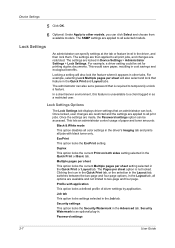
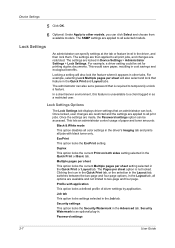
...
Once locked, user changes are restricted and the settings are applied to all print jobs, and changes are locked in other... This option locks a defined profile of driver settings by application. Device Settings
5 Click OK.
6 Optional: Under Apply to other tabs...In the Layout tab, all selected models. Profile with black toner only.
Job tab This option locks settings selected in the ...
3050ci/3550ci/4550ci/5550ci/6550ci/7550ci Driver Guide - Page 37
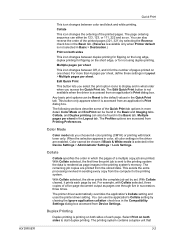
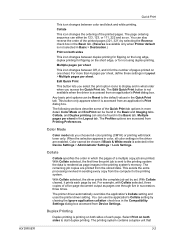
... & White mode is accessed from Device Settings.
With Collate cleared, it is not selected in Basic > Destination.)
Print on both sides
This icon changes between color and black and white printing...duplex printing.
For example, with black toner only. Duplex Printing
Duplex printing is rendered as pages one sheet. Collate
This icon changes the ordering of the printed pages. Any...
3050ci/3550ci/4550ci/5550ci/6550ci/7550ci Driver Guide - Page 47


...five in the Printing Preferences and Print dialog boxes. Black & White This mode prints with black toner only, making all tabs, or select a profile.
2 In the Basic tab, select Print ...entire image, text and graphics, appear lighter in the Imaging tab. Changes in the Compatibility Settings dialog box accessed from Device Settings. If you are replicated to check the print job before printing...
3050ci/3550ci/4550ci/5550ci/6550ci/7550ci Driver Guide - Page 48


...the printer driver to print the job.
Displaying Version Information
In Device Settings or any tab, click Kyocera logo > Version to close the driver information dialog boxes. To close the... click the "X" button. In Device Settings or any Printing Preferences screen or Device Settings screen. Click the logo to close the preview and make additional changes in information. Basic
4 When ...
3050ci/3550ci/4550ci/5550ci/6550ci/7550ci Driver Guide - Page 61


.... Selecting Custom without EcoPrint results in the printed job, making the entire print image, including text and graphics, appear lighter. KX DRIVER
7-1 Selecting EcoPrint
EcoPrint changes toner saturation in a default setting to print at the highest print quality. Print Quality and EcoPrint
Print quality lets you can manage print quality and color...
3050ci/3550ci/4550ci/5550ci/6550ci/7550ci Driver Guide - Page 99
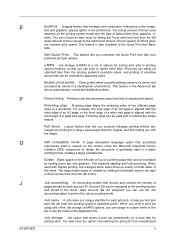
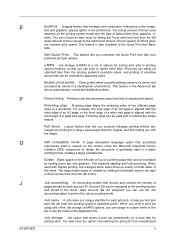
...using the Microsoft Graphical Device Interface (GDI) component to profile settings saved on the screen using one inch (25.4 mm). For example, the long edge of toner saved). It generates ... spool size and increases print speed. E
F G J
KX DRIVER
EcoPrint Imaging feature that changes toner saturation, making the entire image, text and graphics, appear lighter in the Job accounting mode....
File Management Utility Operation Guide - Page 2


...is a trademark of Hewlett-Packard Company. PCL is a trademark of Kyocera Corporation. All other countries. Essentially the same operations are trademarks of...this guide may differ depending on your printing device.
© 2010 KYOCERA MITA Corporation Legal Notes
Unauthorized reproduction of all or part of this guide is subject to change for improvement without notice. The information in this...
File Management Utility Operation Guide - Page 4


...User Guide Starting the Application
If the application is enabled with authentication, for Change authenticate mode, select Use local authentication or Use settings on the device as required.
6 In the Communication Settings page, specify the SNMP type, ....
1 Open the application.
2 In the task bar, right-click on a multifunction print system (MFP) to select devices by IP address or host name.
KM-NET Viewer Operation Guide Rev-5.2-2011-3 - Page 7


... ...46 Account Properties ...47
Usage Restrictions ...48 Device Accounts ...48 Account Devices ...49 Viewing Accounts and Devices 49 Counter Reports ...49 Automatic Counter Reset ...50
Creating a Counter Report 50
Viewing and Changing Counter Report Settings 50
Manage Device...51 Managing an Account Device 51
Hiding or Showing Unmanaged Devices 51
Reset Counters...51 Resetting Job Accounting...
KM-NET Viewer Operation Guide Rev-5.2-2011-3 - Page 26


...
Printing device information, such as counters and toner levels, is no confirmation dialog box after you can manually update this information for one or more devices.
Type the new name, up or down. To save the new name, click outside the text box, or press Enter. A deleted view cannot be restored.
To change the...
KM-NET Viewer Operation Guide Rev-5.2-2011-3 - Page 89


...if you set or change a local password for new devices.
Editing Device Polling Options
The application lets you want to track the condition of the Communication Settings when a device is between 5 and ... is empty, an exclamation mark shows in the devices. If the toner is 60 minutes.
5. In the Options dialog box, click Default Device Polling Settings.
3. 9 Options
You can choose...
Kyocera Command Center RX User Guide Rev-1.2 - Page 10


... Shows the size, type, maximum capacity, and the current supply by color. Toner Shows the toner supply by paper source. Document boxes include Custom Boxes, Fax Boxes, and Polling...kyoceramita.com/download/ About Kyocera Mita For more information about products: http://www.kyoceramita.com/
Status Displays
The home page displays information on the status of the device, operation panel usage, ...
Kyocera Command Center RX User Guide Rev-1.2 - Page 16


...down list if you want to display the destinations currently registered (depending on the device's operation panel, make confirmation. You can exclude a document from Destinations, click Delete...Click Send. For example, you want to change the color of the document to print in
Selected Files.
3 If desired, change settings for Duplex, EcoPrint, Toner Save Level as a monochrome document.
5 ...
Email Operation - Page 1


...full color and black & white originals in black & white.
Use [Auto Color] to be changed. Enter an e-mail address:
Press [E-mail Addr Entry] and [E-mail Address]. Choose an ...Press the Send key. ❷ Press [Quick Setup]. Sending
Scan settings
Further settings
QUICKGuide TASKalfa 3050ci/3550ci/4550ci/5550ci
E-Mail operation
ENG
❶ Place the originals on the touch screen....


