Kyocera TASKalfa 3050ci Support Question
Find answers below for this question about Kyocera TASKalfa 3050ci.Need a Kyocera TASKalfa 3050ci manual? We have 15 online manuals for this item!
Question posted by michelbellaud on October 29th, 2012
Ability To Extract Files Pdf Print Sheet Are Separated By A Group Of Leaves
ability to extract files pdf print sheet are separated by a group of leaves
Current Answers
There are currently no answers that have been posted for this question.
Be the first to post an answer! Remember that you can earn up to 1,100 points for every answer you submit. The better the quality of your answer, the better chance it has to be accepted.
Be the first to post an answer! Remember that you can earn up to 1,100 points for every answer you submit. The better the quality of your answer, the better chance it has to be accepted.
Related Kyocera TASKalfa 3050ci Manual Pages
PRESCRIBE Commands Command Reference Manual Rev 4.8 - Page 42


... tray number);.
The ASTK command is less than the actual number of sorter trays, the printing system automatically groups the remaining trays in the normal sorter mode (FRPO S0, 0;) but the printing system automatically sets up the previous tray group setting when the sorter is equivalent to the multiple environment mode (FRPO S0, 1; Each...
PRESCRIBE Commands Command Reference Manual Rev 4.8 - Page 149
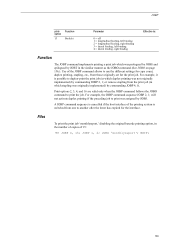
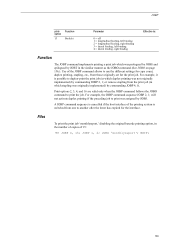
... when the JOBP command follows the JOBO command to use the different settings for copy count, duplex printing, stapling, etc., from those originally set for the interface. Files
To print the print job 'monthlyreport,' disabling the original barcode printing option, in which stapling was originally implemented) by JOBS. or remove stapling from one to another...
PRESCRIBE Commands Command Reference Manual Rev 4.8 - Page 183


CMNT Paper size = A4, media type = label; EXIT;
MTYP
File
To print on the A4 label loaded on the current media type; SPSZ 8; Related Commands
PSRC, SPSZ
173 RES; MTYP 4; CMNT Depending on the printer's MP tray, set the MP tray size to A4 and the MP tray type to automatic casette mode; CMNT Sets the printer to Labels (See the user's manual for details.) !R! RES; PSRC 100;
PRESCRIBE Commands Command Reference Manual Rev 4.8 - Page 255


... hard disk, or the RAM disk. RWER L
RWER L - [Read/Write External Resource] print
partition List
Format
RWER L[, medium];
Parameter
medium:
0 = hard disk or RAM disk A = memory card E = EPROM
Function
The RWER L command explicitly prints partition lists for file data output in separate columns. Disk capacity, font cache capacity and data type are used.
245...
PRESCRIBE Commands Command Reference Manual Rev 4.8 - Page 398
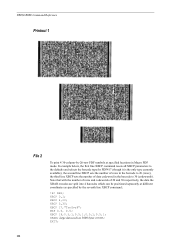
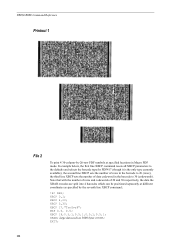
...with the number of rows and codewords of rows in Macro PDF mode. XBCP 17,"TrnOvr9"; XBCP 5,30; XBAR; the second...separately at specified locations in the barcode to 30 (codewords). XBCP 4,20; XBCP 19,0.5,1,0.5,1,0.5,1,0.5,1; large data such as specified by -20-row PDF symbols at different coordinates as 3000 bytes;ENDB; PRESCRIBE Command Reference
Printout 1
File 2
To print...
KM-NET for Direct Printing Operation Guide Rev-3.2 - Page 15


... is disabled (not checked).
Move the slider to the left to select a High Speed or to the right to print encrypted PDF files.
Note The setting may be confirmed on the configuration of the printing system. The following destinations are available: Auto, Face Up Tray, Face Down Tray, Finisher Tray (Face Down) and VMB...
3050ci/3550ci/4550ci/5550ci Operation Guide Rev-2.2011.5 - Page 5


... 4-48
Repeat Copy 4-49
OHP Backing Sheet 4-51
5
Printing
Printing - Printing from Applications 5-2
Using a Job Box 5-6
6
Sending Functions
Original Size 6-2
Sending Size 6-4
Zoom 6-6
Centering 6-7
Mixed Size Originals 6-8
2-sided/Book Original 6-11
Original Orientation 6-12
File Format 6-14
File Separation 6-15
PDF Encryption Functions 6-16
Original Image 6-18...
3050ci/3550ci/4550ci/5550ci Operation Guide Rev-2.2011.5 - Page 188


.... Copying Functions
Poster
Original
Copy
To use this device to make copies larger than the maximum paper size, use poster enlargement.
1 Press the Copy key.
2 Place the originals on the necessary number of copies for the specified zoom size.
• Number of Sheets
Separate and copy an image suitable for the selected copy...
3050ci/3550ci/4550ci/5550ci Operation Guide Rev-2.2011.5 - Page 284
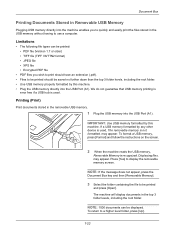
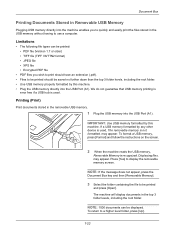
...print should have an extension (.pdf). • Files to be printed should be printed: • PDF file (Version 1.7 or older) • TIFF file (TIFF V6/TTN2 format) • JPEG file • XPS file • Encrypted PDF file
• PDF files you to quickly and easily print the files...Use USB memory formatted by any other device is used . Displaying files. may appear.
NOTE: 1000 documents...
3050ci/3550ci/4550ci/5550ci Operation Guide Rev-2.2011.5 - Page 566


...Device...12-33 DVD 2-2
E
EcoPrint 4-34 EcoPrint Mode Appendix-33
Print 9-57 Edit Destination
Address Book 9-79 One Touch Key 9-83 ... Punch Waste Box (Option)
Index
1,000-sheet Finisher (Option) 11-13 4,000-sheet Finisher (Option) 11-14 Emulation Appendix-33...Memory Appendix-7
F
FAX Kit Appendix-7 File
Format 6-14 PDF 6-16 File Name Entry 4-48 Sending 6-28 File Separation 6-15 Fixing unit 12-35 Fold 4-...
3050ci/3550ci/4550ci/5550ci/6550ci/7550ci Driver Guide - Page 9


...IP Address, Host Name, Printer Model, Contact, Location, and Serial Number. Device Settings Select the Device Settings check box to open a dialog box with a network connection.) When the... you define basic print options into group profiles that can assign a name to your computer screen during printing tasks. Click Next. (Not available with the printer and creates a print out of the installed...
3050ci/3550ci/4550ci/5550ci/6550ci/7550ci Driver Guide - Page 11


.... Installation
7 The Installation Completed page appears displaying the following driver options. Installing in Device Settings. Note: In Windows 7 and Windows Vista, a driver installation will be accessed easily. Show Quick Print Tab This selection lets you define basic print options into group profiles that your computer. This is the recommended Custom Mode USB installation method...
3050ci/3550ci/4550ci/5550ci/6550ci/7550ci Driver Guide - Page 12


...connection, the Printer Settings page does not appear.
Show Quick Print Tab This selection lets you define basic print options into group profiles that your printer and computer are correct. The Show Quick Print tab option also appears in the Administrator Settings in Windows ...Custom Select
This section describes the custom installation procedure of the driver software in Device Settings.
3050ci/3550ci/4550ci/5550ci/6550ci/7550ci Driver Guide - Page 13


... the list and click Next. The Status Monitor button appears on your printing system. (The Device Settings check box appears only in Device Settings. Click Next.
6 On the Custom Installation page, select the driver and software packages you define basic print options into group profiles that can choose installed options for your computer screen during...
3050ci/3550ci/4550ci/5550ci/6550ci/7550ci Driver Guide - Page 15


... easily. Click Finish. You are correct. Show Quick Print Tab This selection lets you define basic print options into group profiles that guide you have completed installing printers and optional...Vista
This section describes how to install a printer driver using the Add Printer Wizard in Device Settings. KX DRIVER
1-9 Click Finish, and retry the installation. Enable Status Monitor The...
3050ci/3550ci/4550ci/5550ci/6550ci/7550ci Driver Guide - Page 21
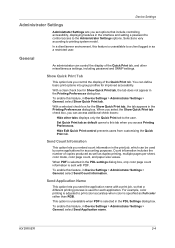
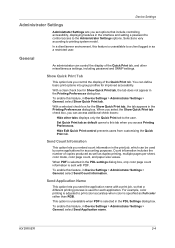
... PDL Settings dialog box. Set Quick Print tab as default opens to a client logged in Device Settings > Administrator Settings > General, select Show Quick Print tab.
General
An administrator can define basic print options into group profiles for improved accessibility.
Hide Edit Quick Print control prevents users from customizing the Quick Print tab. Count information includes the number...
3050ci/3550ci/4550ci/5550ci/6550ci/7550ci Driver Guide - Page 32


... to default file A PDF file can print a document and save a document as a default file to be entered at the time the PDF document is required to print. Default file directory This option...PDF.
2-15
User Guide Device Settings
Arc4 128 This encryption option provides low level security for a PDF document. Require password to PDF plug-in.
1 In Device Settings > PDL Settings, in the Files...
3050ci/3550ci/4550ci/5550ci/6550ci/7550ci Driver Guide - Page 58


... OK to return to the Print dialog box.
5 Click OK to 25.4 mm). You must first select a finisher under Device Settings > Device options.
Long edge (left -side of the printed sheet. Note: Availability of Gutter ...of an option in the Finishing tab results in the mixed page document. Staple and Separation features cannot be used for binding, hole punch or stapling to make them compatible with...
Kyocera Command Center RX User Guide Rev-1.2 - Page 50
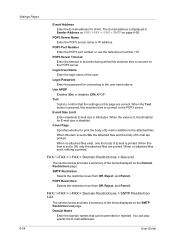
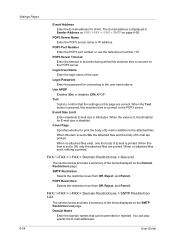
... E-mail are correct.
Test Tests to confirm that can also specify the E-mail addresses.
6-28
User Guide
When no attached files exist, nothing is set to Off, only the attached files are printed.
FAX / i-FAX > i-FAX > Domain Restrictions > SMTP Restriction List
The section below provides a summary of the items displayed on the Domain...
Kyocera Command Center RX User Guide Rev-1.2 - Page 61


... IP Address (IPv4)
COMMAND CENTER RX
6-39
Cover Page
Specifies whether to Off, only the attached files are printed. When no attached files exist, only the body of the printing system.
The default name is printed. Usually this item is the E-mail address of E-mail in Kilobytes. HP Web Jetadmin Compatibility
Turns HP Web Jetadmin...
Similar Questions
Printed Sheets Very Light
the printed sheets are very light but the cartridge seems to be half full
the printed sheets are very light but the cartridge seems to be half full
(Posted by pmiceli 7 years ago)
I Am Trying To Print A Full Bleed On My Kyocera Taskalfa 3050ci.
There is an option in my printer properties. File -> Print -> Print Settings -> Layout ->...
There is an option in my printer properties. File -> Print -> Print Settings -> Layout ->...
(Posted by korey 8 years ago)
Printing Documents Containing Diffferent Paper Sizes
I cannot get my Kyocera TASKalfa 3050ci to print document that have pages of text on(8.5x11) letter ...
I cannot get my Kyocera TASKalfa 3050ci to print document that have pages of text on(8.5x11) letter ...
(Posted by garethmcdonald 11 years ago)
Pdf Printing Error
how to make settings in a computer so that you can print pdf document
how to make settings in a computer so that you can print pdf document
(Posted by rabairori 12 years ago)

