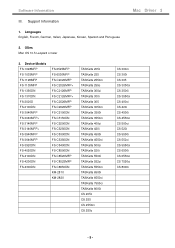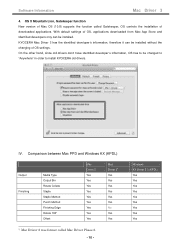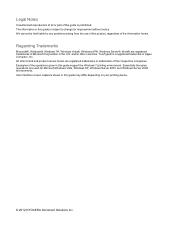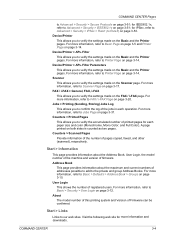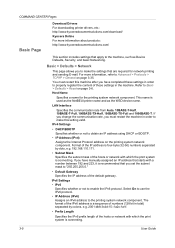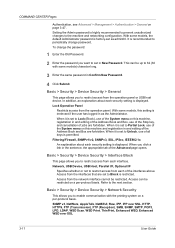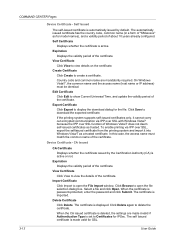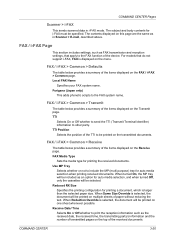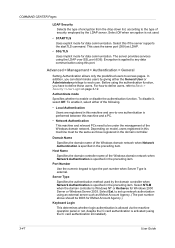Kyocera TASKalfa 300i x Support Question
Find answers below for this question about Kyocera TASKalfa 300i x.Need a Kyocera TASKalfa 300i x manual? We have 2 online manuals for this item!
Question posted by khsaloum on July 12th, 2013
Kyocera Taskalfa 300i Keypad Not Responding
kyocera taskalfa 300i keypad and all keys are not responding
Current Answers
Related Kyocera TASKalfa 300i x Manual Pages
Similar Questions
Kyocera Taskalfa 300i Firmware Update
kyocera taskalfa 300i firmware update
kyocera taskalfa 300i firmware update
(Posted by production89482 1 year ago)
Taskalfa 300i Shows Error F245. How To Correct It?
Taskalfa 300i shows error F245. How to correct it?
Taskalfa 300i shows error F245. How to correct it?
(Posted by rahulk21 7 years ago)
How To Set Up Scan To Email For Kyocera Taskalfa 300i
how to setup scan to email for kyocera taskalfa 300i pls help thanks
how to setup scan to email for kyocera taskalfa 300i pls help thanks
(Posted by lanz2015 8 years ago)
Black Line On Paper When When Make A Copy
we have kyocera taskalfa 300i in the office and it shows black line on papers when we make a copy..
we have kyocera taskalfa 300i in the office and it shows black line on papers when we make a copy..
(Posted by outlaw999 9 years ago)
Kyocera Taskalfa 300i/8000i Machine Failure
Please assist in fixing machine failure error code c6610 in kyocera taskalfa 300i and 8000i.
Please assist in fixing machine failure error code c6610 in kyocera taskalfa 300i and 8000i.
(Posted by muiru000 10 years ago)