Kyocera TASKalfa 300i Support Question
Find answers below for this question about Kyocera TASKalfa 300i.Need a Kyocera TASKalfa 300i manual? We have 16 online manuals for this item!
Question posted by terispraker on June 23rd, 2011
Printing
cannot print due to failure with no error code any ideas
Current Answers
There are currently no answers that have been posted for this question.
Be the first to post an answer! Remember that you can earn up to 1,100 points for every answer you submit. The better the quality of your answer, the better chance it has to be accepted.
Be the first to post an answer! Remember that you can earn up to 1,100 points for every answer you submit. The better the quality of your answer, the better chance it has to be accepted.
Related Kyocera TASKalfa 300i Manual Pages
KM-NET ADMIN Operation Guide for Ver 2.0 - Page 46


...no devices remaining to display or change the asset number. If a device is in the upgrade, the device could become inoperable. If any one time on the state of failures, the... is controlled by the server. The warning message directs you display the properties of printing devices.
Cancelling a Firmware Upgrade
A firmware upgrade is initiated by the client, but you...
KM-NET ADMIN Operation Guide for Ver 2.0 - Page 50


... dialog box. You can save the file in the Device Settings tab. Event Log Click View to open the polling options. Manage this device Select the check box to trace the error. Print Speed Print speed in a printing device, the Troubleshooting tab displays the error and helps you manage a printing device by setting the polling schedule and configuring SNMP traps...
KM-NET ADMIN Operation Guide for Ver 2.0 - Page 67


... remain on the printing device. A user can control the settings from other applications or on . Accounting Mode: Select check boxes to enable accounting management for all future print jobs sent after the limit is exceeded. Cancel on Balance Error: Select whether to print a one-page error report when the user makes an error: On Account-code Error The user...
KM-NET ADMIN Operation Guide for Ver 2.0 - Page 75


... tasks are placeholders for most printers and multifunction printers (MFPs). In contrast to device-based accounting, Print Job Manager is an optional console for the user to change assigned default passwords.
1 To open the Print Job Manager console, first log on to its information resources. Since account codes are limited and must install KM Host...
KM-NET ADMIN Operation Guide for Ver 2.0 - Page 100


... application software and deploying it in a
cross-platform environment.
Managed Device A device that tracks the number of prints made by specific Account IDs. Managed Queue A sequence of your office layout and place printing devices in the Java programming language. MFP Multifunction Printer (or Multifunction Peripheral) A single device that can use to be added by KMnet Admin. Java...
KM-NET Viewer Operation Guide Rev-5.2-2010.10 - Page 64


... anything in Communication Settings.
Canceling Firmware Upgrade
You have the option to the current device or devices is displayed. For some print systems, the correct Login user name and Password must be blank for the logical printer used for the failure is started. Once you to replace damaged components. If there are sure you...
PRESCRIBE Commands Command Reference Manual Rev 4.8 - Page 407


... disk, 141, 246, 250, 256, 258
error codes, 136
I Image model, 299 International characters, 129
J Job, 136, 138, 140
printing a list of, 134 printing jobs, 136 printing with different finishing options, 138 starting to define..., 312 Lines per inch, 309 Lines per page, 310 Logical page, 190 diagrams, 191 Print direction, 190
M Macro, 72, 76
automatic macro, 25 calling a, 44 commands, 8 defining...
PRESCRIBE Commands Technical Reference Manual - Rev. 4.7 - Page 111


.... Interface-independent Parameters (Sheet 7 of 7)
Environment
Parameter Value
Factory setting
Error message for
Y3
device error
0: Does not display an error message and pause 0 the job when the device error occurs.
1: Displays an error message when duplex printing is not executed because of a possible limitation.
2: Displays an error message and pause the job when running out of staples...
PRESCRIBE Commands Technical Reference Manual - Rev. 4.7 - Page 174


...
Foreground Index Number ESC*v#S Color
Gamma Correction
Gamma number
ESC*t#I
Monochrome Mixed Print Model Rendering
ESC&b#M
Gray
ESC&b#M
Equivalent
Palette Control ID
Palette ID # ...
black/white,
colors to black
Device best ESC*t#J dither
Error diffusion
ESC*t#J
Monochrome ESC*t#J device best dither
Monochrome ESC*t#J error diffusion
Cluster
ESC*t#J
ordered dither
Monochrome...
PRESCRIBE Commands Technical Reference Manual - Rev. 4.7 - Page 251


... Type
0
1
(1234)
0
1
(1234)
Examples:
To post a print job into the virtual mailbox aliased Robert, a typical CollateDetails sequence of parameters will display these error names on the setting of access attribute
08 invalidexit
Exit not enclosed in the KPDL mode as follows. These error codes are available. KPDL Error Messages
Code Error
Meaning
00
Cannot initiate KPDL
01...
Fax System (S) C Operation Guide Rev-2 - Page 6


...Receiving Mode 6-9
Reception Date/Time 6-10
Media Type for Print Output 6-11
MP Tray Paper Output 6-13
DRD Reception... Reception 6-29
Duplex Print Output 6-30
2 in 1 Reception 6-31
Remote Diagnostics 6-32
Prohibiting FAX Printing at Specified Times (Unusable... 10-2 Precautions When Turning Power OFF 10-3 Error Messages 10-4 Troubleshooting 10-6
Appendix Character Entry Method...
Fax System (S) C Operation Guide Rev-2 - Page 129


...[Next] of FAX.
5
3 Press [Off] (not to print), [On] (to print), or [Error
Only]. Status
Cancel
With transmitted image
Send Result Report Completed
OK ... Press [OK]. FAX
Print a report of the functional setup.
You can also print the transmitted image in multiple destinations are also printed.
If you selected [On] or [Error Only], you can print various administrative reports to ...
Fax System (S) C Operation Guide Rev-2 - Page 130
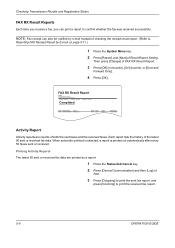
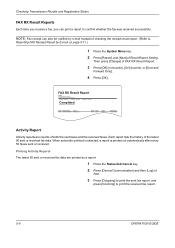
... data are reports of
FAX.
3 Press [Outgoing] to print the sent fax report, and
press [Incoming] to print), or [Error and
Forward Only].
4 Press [OK]. FAX RX Result Report
Completed
Activity Report
Activity reports are printed as a report.
1 Press the Status/Job Cancel key. 2 Press [Device/Communication] and then [Log] of both the sent faxes...
Fax System (S) C Operation Guide Rev-2 - Page 192
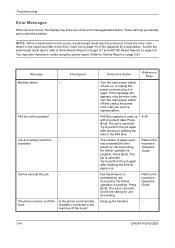
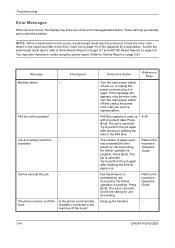
...End].
Troubleshooting
Error Messages
When an error occurs, the display may also check error codes using the activity report. (Refer to Activity Report on page 5-8.)
Message Machine failure.
Check the error code
shown in the...Call your service representative. Try to the Error Code List on page 5-8. Try to perform the job again after printing or deleting the data in the report ...
Fax System (S) C Operation Guide Rev-2 - Page 217
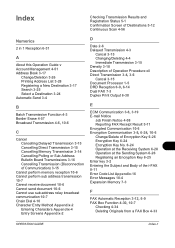
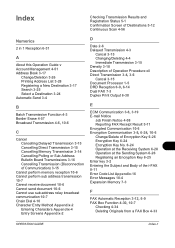
... 6-31
A
About this Operation Guide v Account Management 4-51 Address Book 3-17
Change/Deletion 3-26 Printing Address List 3-28 Registering a New Destination 3-17 Search 3-25 Select a Destination 3-24 Automatic Send ... 6-25 Enter key 3-2 Entering the Subject and Body of the i-FAX 8-11 Error Code List Appendix-16 Error Messages 10-4 Expansion Memory 7-3
F
FAX Automatic Reception 3-12, 6-9 FAX Box ...
300i Operation Guide - Page 2
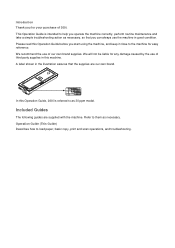
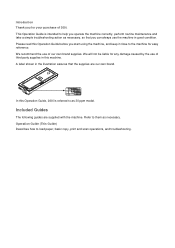
... Operation Guide, 300i is intended to help you operate the machine correctly, perform routine maintenance and take a simple troubleshooting action as necessary, so that the supplies are supplied with the machine. We recommend the use of third party supplies in good condition. Refer to load paper, basic copy, print and scan operations...
300i Operation Guide - Page 20
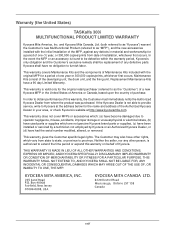
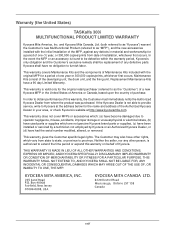
... defective parts. xviii If the Kyocera Dealer is valid only for the name and address of one year or 300,000 copies/prints, whichever first occurs. Warranty (the United States)
TASKalfa 300i MULTIFUNCTIONAL PRODUCT LIMITED WARRANTY
Kyocera Mita America, Inc. and Kyocera Mita Canada, Ltd. (both referred to as "Kyocera") warrant the Customer's new...
300i Operation Guide - Page 212


... folder.
may appear.
If a USB memory formatted by any other device is used . may appear. NOTE: To return to be printed should have an extension (.pdf). • Files to a higher ... computer. We do not guarantee that USB memory
printing is error free if a USB hub is used , The removable memory is recognized. Printing
Print documents stored in the removable USB memory.
1 Plug...
300i Operation Guide - Page 330
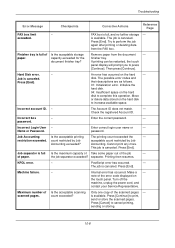
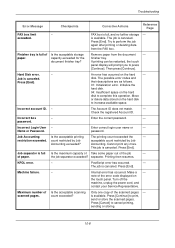
...failure.
- Turn off the machine, unplug the power cord, and contact your Service Representative. Press [Continue] to increase available space.
Press [End]. If printing can be restarted, the touch panel display will prompt you to perform the job again after printing...
- Press [End].
disk. of the error code displayed on the hard
- is full of the job
-
Printing then resumes.
300i Printer Driver Operation Guide Rev 11.4 - Page 2


...registered trademark of Microsoft Corporation in this guide may differ depending on your printing device. PCL is a registered trademark of Apple Computer, Inc. Adobe, Acrobat,... of the operations given in this guide support the Windows XP printing environment. Model supported by the KX printer driver
TASKalfa 300i
Copyright © 2009 KYOCERA MITA Corporation All rights reserved. and...
Similar Questions
Kyocera Taskalfa 300i Firmware Update
kyocera taskalfa 300i firmware update
kyocera taskalfa 300i firmware update
(Posted by production89482 1 year ago)
How To Solve Print Mode Error
When printing it shows print mode error
When printing it shows print mode error
(Posted by matiaben57 7 years ago)
Network Printing On A Kyocera Taskalfa 300i
how do you configure for printing on this copier if it is connected on the network
how do you configure for printing on this copier if it is connected on the network
(Posted by dmushabati 10 years ago)
How Much Does Kyocera Taskalfa 300i Cost?
how much does kyocera taskalfa 300i cost?
how much does kyocera taskalfa 300i cost?
(Posted by paulktours 11 years ago)

