Kyocera TASKalfa 300ci Support Question
Find answers below for this question about Kyocera TASKalfa 300ci.Need a Kyocera TASKalfa 300ci manual? We have 25 online manuals for this item!
Question posted by nanazsun on June 24th, 2014
How To Refill Staples In Taskalfa 300ci
The person who posted this question about this Kyocera product did not include a detailed explanation. Please use the "Request More Information" button to the right if more details would help you to answer this question.
Current Answers
There are currently no answers that have been posted for this question.
Be the first to post an answer! Remember that you can earn up to 1,100 points for every answer you submit. The better the quality of your answer, the better chance it has to be accepted.
Be the first to post an answer! Remember that you can earn up to 1,100 points for every answer you submit. The better the quality of your answer, the better chance it has to be accepted.
Related Kyocera TASKalfa 300ci Manual Pages
KM-NET ADMIN Operation Guide for Ver 2.0 - Page 48


... empty. Media Input Displays the media available in each paper source. Description Type desired information about the printing device. Properties that support stapling. Click Apply to apply the change selected settings. Equipment ID Type a number to open or close each paper source. Fixed Identification
User Guide Level The ...
KM-NET ADMIN Operation Guide for Ver 2.0 - Page 50


... support for all models. The KMnet Admin Event Log file opens in seconds, minutes, or hours.
Polling is not available for stapling. Device Manager 3-28
Color/Monochrome Support for devices. Stapler Devices with support for duplex printing.
For multiple errors, click the up and down arrow to trace the error. Polling Select the desired...
KM-NET ADMIN Operation Guide for Ver 2.0 - Page 75


... console, first log on the print server. In contrast to device-based accounting, Print Job Manager is an optional console for initial... be programmed into the KMnet Admin framework. It integrates seamlessly into devices, Print Job Manager uses a more efficient method of Print Job ...to desktop and workgroup devices. KMnet Admin 2.0
5-1 The console provides real-time job monitoring, ...
KM-NET ADMIN Operation Guide for Ver 2.0 - Page 100


... associated with the Host Agent, the Job Release plug-in their proper locations. MFP Multifunction Printer (or Multifunction Peripheral) A single device that supports all Kyocera products by drag and drop. Typically, multifunction printers can log on a print server, including user information and print jobs. KX Printer Driver Intelligent Universal Printer driver that serves several...
KM-NET Viewer Operation Guide Rev-5.2-2010.10 - Page 13


.... To save the view, click Update View. Capability View Displays support for Accounting Devices View, Accounts View, or custom account views under the My Views heading, and ..., duplex, total memory, hard disk, scan, fax, staple, punch, address book, document box, user list, and job log.
The following default Device views are :
Device: General View, Capability View, Counter View, Firmware View...
PRESCRIBE Commands Command Reference Manual Rev 4.8 - Page 8


... R - [Read/Write Resource File] Read 256 RWRF T - [Read/Write Resource File] set STaPle Counter 340 STPL - Set Characters Per Inch 276 SCPL - Set Character Spacing 281 SCSZ - Set... data to external device (font) ---- 259 RWRF W - [Read/Write Resource File] Write data to external device (macro) --- 261 RWRF W - [Read/Write Resource File] Write data to external device (printable data) 262...
PRESCRIBE Commands Command Reference Manual Rev 4.8 - Page 20


...JOB List
134
JOBO
JOB Output
136
JOBP
JOB, print with various printing features such as stapling, duplex-printing, mailboxing, etc., added on the fly. For this feature to the optional ...
print in the hard disk by the JOBS command. PRESCRIBE Command Reference
Control Commands for Option Devices
A variety of options, such as feeders, sorters, document finishers, etc., are available for ...
PRESCRIBE Commands Command Reference Manual Rev 4.8 - Page 154


... JOBT are output to virtual mailbox number 3. TEXT "Response Slip"; PAGE; At execution, the JOBT command starts printing the job including stapling, job separation, job offset (if the relevant option device is used in the number of copies as specified by the repeat count commanded by JOBS. Parameter
None
Function
The JOBT...
PRESCRIBE Commands Technical Reference Manual - Rev. 4.7 - Page 9


..., and print multiple copies of each page. Consisting of easily remembered commands, such as sorting, stapling, etc. Chapter 1
Introduction to PRESCRIBE
PRESCRIBE is followed by an introduction to some basic concepts ... Margin, and 'BOX' to draw a box, it gives you the capability to control device settings including selection of paper source, output stack, and finishing operations such as 'SLM' ...
PRESCRIBE Commands Technical Reference Manual - Rev. 4.7 - Page 111


...device error occurs.
1: Displays an error message when duplex printing is not executed because of a possible limitation.
2: Displays an error message and pause the job when running out of staples... of value 1, 2 and 4. 8: Displays an error message and pause the job
when the maximum number of stapling is exceeded. 9: Combination of value 1 and 8. 10: Combination of value 2 and 8. 11: Combination of...
PRESCRIBE Commands Technical Reference Manual - Rev. 4.7 - Page 247


...dictionary containing media output entries available for stapling:
setpagedevice
Table 7.49.
This parameter is called together with a currently available input device (paper tray) using the number assigned ...operations. when null is specified here, #copies in the finisher for the current output device (printer output tray, sorter, etc.). For example, the OutputType parameter allows to ...
250ci/300ci/400ci/500ci/552ci Operation Guide Rev-1 - Page 20


... OR IMPLIED, AND KYOCERA SPECIFICALLY DISCLAIMS ANY IMPLIED WARRANTY OR CONDITION OF MERCHANTABILITY OR FITNESS FOR A PARTICULAR PURPOSE. Warranty (the United States)
250ci/300ci/400ci/500ci/552ci COLOR MULTIFUNCTIONAL PRODUCT LIMITED WARRANTY
Kyocera Mita America, Inc. This warranty covers Maintenance Kits and the components of Maintenance Kits included with the initial installation...
250ci/300ci/400ci/500ci/552ci Operation Guide Rev-1 - Page 197


...Installing Driver Software (for sending.
2 Place the originals in the computer.
2 Right-click the machine's icon(Kyocera:Taskalfa
XXX:XXX) and then click Install.
5
Procedure Using this machine as files on the Driver Software Installation screen, ... computer, refer to On in the network settings.
When Your devices are ready to use WSD Scan, confirm that the computer used for sending.
500ci/400ci/300ci/250ci Operation Guide Rev-1 - Page 2


... and take a simple troubleshooting action as necessary, so that you start using sample images. In this Operation Guide before you can always use of TASKalfa 250ci/300ci/400ci/500ci. Included Guides
The following guides are referred to the machine for easy reference. Quick Guide to Adjusting Image Quality Adjustments to load paper...
500ci/400ci/300ci/250ci Operation Guide Rev-1 - Page 21


...OUT OF THE USE OF, OR INABILITY TO USE, THE MFP. Warranty
250ci / 300ci / 400ci / 500ci COLOR MULTIFUNCTIONAL PRODUCT LIMITED WARRANTY
Kyocera Mita America, Inc. THIS WARRANTY IS MADE IN LIEU OF...and Kyocera Mita Canada, Ltd. (both referred to as "Kyocera") warrant the Customer's new color Multifunctional Product (referred to as the "Customer") of a new Kyocera color MFP in your area, or...
500ci/400ci/300ci/250ci Operation Guide Rev-1 - Page 214


...Setup (page 8-95) is set to On in the computer.
2 Right-click the machine's icon (Kyocera:Taskalfa
XXX:XXX) and then click Install.
Installing Driver Software (for WSD scanning and the machine is completed.
1 ..., refer to the computer's help or the operation guide of your software. When Your devices are ready to use WSD Scan, confirm that the computer used for Windows Vista)
1 Click Start...
500ci/400ci/300ci/250ci Printer Driver User Guide Rev 12.23.2010.9 - Page 2


... device. Regarding Trademarks
Microsoft Windows is a trademark of Hewlett-Packard Company. PCL is a registered trademark of Microsoft Corporation in this product, regardless of the information herein.
Essentially the same operations are registered trademarks or trademarks of their respective companies. Models supported by the KX printer driver
TASKalfa 250ci TASKalfa 300ci TASKalfa...
DF-760/MT-720/BF-720/PH-5A Operation Guide - Page 18
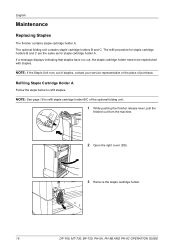
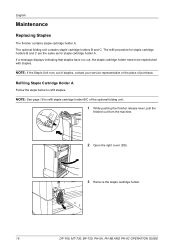
... GUIDE
If a message displays indicating that staples have run out, the staple cartridge holder need to refill staples. NOTE: See page 18 to refill staple cartridge holder B/C of purchase. Refilling Staple Cartridge Holder A
Follow the steps below to be replenished with staples. English
Maintenance
Replacing Staples
The finisher contains staple cartridge holder A.
The optional folding...
DF-760/MT-720/BF-720/PH-5A Operation Guide - Page 20


...
DF-760, MT-720, BF-720, PH-5A, PH-5B AND PH-5C OPERATION GUIDE Follow the same procedure to refill staples for the optional folding unit.
English
Refilling Staple Cartridge Holders B/C (Option)
Follow the steps below to refill staple cartridge holders B and C.
1 Push the folding unit release lever and pull out the
folding unit.
2 Remove...
Parts List - Page 2


e.g. Parts Number
Parts Name
Machine Model
Quantity
302JZ94090
PARTS COVER FRONT L UNIT
TASKalfa 250ci
1
302JX94010
PARTS COVER FRONT M-L UNIT TASKalfa 300ci
1
302JV94010
PARTS COVER FRONT M-H UNIT TASKalfa 400ci
1
302H794530
PARTS COVER FRONT H UNIT
TASKalfa 500ci
1
2. Parts Number
Parts Name
Parts Number
Parts Name
302H794430
PARTS FILTER VU ASSY
• 302H733080
...
Similar Questions
Why Can't I Activate The Staple Option On Kyocera Taskalfa 300ci
(Posted by Demehd 10 years ago)
My Office Printer Kyocera Taskalfa 300ci No Not Scanning 2 Sided Pages
there is notice on the top of screen saying it doesn't send the scan 2 sided due failure.
there is notice on the top of screen saying it doesn't send the scan 2 sided due failure.
(Posted by ubhattarai 11 years ago)
Error C2700 In Kyocera Taskalfa 300ci
could some one Help in this case i Have One Kyocera TASKalfa 300ci printer which is showing error Me...
could some one Help in this case i Have One Kyocera TASKalfa 300ci printer which is showing error Me...
(Posted by vasantha 12 years ago)
How To Setup Scanning On Taskalfa 300ci
Change Email From Scan Subject Line
(Posted by CollinsEngr 12 years ago)

