Kyocera TASKalfa 300ci Support Question
Find answers below for this question about Kyocera TASKalfa 300ci.Need a Kyocera TASKalfa 300ci manual? We have 25 online manuals for this item!
Question posted by SYKswine on June 17th, 2014
Kyocera Taskalfa 300ci How To Scan To Usb
The person who posted this question about this Kyocera product did not include a detailed explanation. Please use the "Request More Information" button to the right if more details would help you to answer this question.
Current Answers
There are currently no answers that have been posted for this question.
Be the first to post an answer! Remember that you can earn up to 1,100 points for every answer you submit. The better the quality of your answer, the better chance it has to be accepted.
Be the first to post an answer! Remember that you can earn up to 1,100 points for every answer you submit. The better the quality of your answer, the better chance it has to be accepted.
Related Kyocera TASKalfa 300ci Manual Pages
KM-NET ADMIN Operation Guide for Ver 2.0 - Page 98


...existing
accounts and accounting settings from one device to as the Command Center in older Kyocera models. Counter A feature that gathers...Kyocera software tool for page sizes, media types, and color printing. Device Home Page A page that opens upon login if "Open the default console" is constructed based on this page. Managed queues appear and are also available for customizing the scan...
KM-NET ADMIN Operation Guide for Ver 2.0 - Page 100


...Inc.
Login User A user account with a manual group. MFP Multifunction Printer (or Multifunction Peripheral) A single device that organizes devices and related data into tables. Java
2 provides an environment for... and running for print job retention and server space.
Managed Device A device that supports all Kyocera products by providing a common user interface and configuration. KX ...
KM-NET Viewer Operation Guide Rev-5.2-2010.10 - Page 74


... the computer.
Glossary
A
address book A list of individuals and their contact information that are stored on the device. Each entry for faxing and scanning operations. This Contact and Group information is stored on the device,
and is used for an individual is used to another view, or perform another Advanced Search. authentication The...
Kyocera Command Center Operation Guide Rev 6.3 - Page 11


... page 3-51; Start > Links
Links to Advanced > Security > Secure Protocols on page 3-20.
Device/Printer
This allows you to verify the settings made on the Basic and the Printer pages.
A page... Device/Printer > APL.Filter
This allows you to Printer Page on page 3-53. Counters > Scanned Pages
Provide information of the number of firmware. COMMAND CENTER Pages
to the Kyocera Mita...
Kyocera Command Center Operation Guide Rev 6.3 - Page 18


...SNMPv1/v2, SNMPv3, SSL, IPSec, IEEE802.1x An explanation about each interface. Network, USB Device, USB Host, Parallel I/F, Optional I/F
Specifies whether or not to restrict access from the operation ... HTTP, HTTPS, FTP (Transmission), FTP (Reception), SMB, SNMP, SMTP, POP3, LPD, LDAP, WSD Scan, WSD Print, ThinPrint, Enhanced WSD, Enhanced WSD over SSL
3-11
User Guide This can be restricted....
Kyocera Command Center Operation Guide Rev 6.3 - Page 22


... Orientation Switches Portrait or Landscape page orientation. The default setting is selected for some color machines. Duplex Mode Selects the default duplex mode from a USB flash device. Tone Sets Tone mode to High or Low. Available on the System page. Available for processing at the time data other paper sources. and turn...
250ci/300ci/400ci/500ci/552ci Operation Guide Rev-1 - Page 6


... Documents to USB Memory (Scan to USB 6-22
7
Status / Job Cancel
Checking Job Status 7-2
Checking Job History 7-9
Sending the Log History 7-11
Pause and Resumption of Jobs 7-13
Canceling of Jobs 7-13
Priority Override for Waiting Jobs 7-14
Reordering Print Jobs 7-14
Checking the Remaining Amount of Toner and Paper 7-15
Device/Communication 7-16...
250ci/300ci/400ci/500ci/552ci Operation Guide Rev-1 - Page 20


.... This warranty gives the Customer specific legal rights. and Kyocera Mita Canada, Ltd. (both referred to as "Kyocera") warrant the Customer's new color Multifunctional Product (referred to Kyocera at http://www.kyoceramita.com. Warranty (the United States)
250ci/300ci/400ci/500ci/552ci COLOR MULTIFUNCTIONAL PRODUCT LIMITED WARRANTY
Kyocera Mita America, Inc. THIS WARRANTY IS MADE IN LIEU...
250ci/300ci/400ci/500ci/552ci Operation Guide Rev-1 - Page 41


...2-3
Send FTP Sends the scanned image as a data file on your PC network with a network cable (100BASE-TX or 10BASE-T)
Administrator's PC
KYOCERA COMMAND CENTER
Network settings, ... message. TWAIN Scanning
WIA Scanning TWAIN and WIA are standardized interface for communication between software applications and image acquisition devices. USB Network
Network
Send SMB
Saves the scanned image as a...
250ci/300ci/400ci/500ci/552ci Operation Guide Rev-1 - Page 197


... to display the Driver Software Installation screen.
NOTE: To use is set to use WSD Scan, confirm that the computer used for Windows Vista)
1 Click Start and then Network in the computer.
2 Right-click the machine's icon(Kyocera:Taskalfa
XXX:XXX) and then click Install.
5
Procedure Using this machine
NOTE: If the User...
250ci/300ci/400ci/500ci/552ci Operation Guide Rev-1 - Page 224
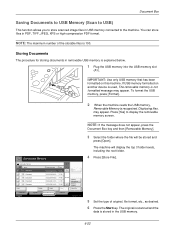
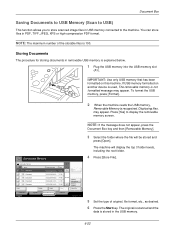
...Set the type of the storable files is explained below.
1 Plug the USB memory into the USB memory slot
(A1). The original is scanned and the
data is not formatted message may appear. NOTE: The maximum...files.
IMPORTANT: Use only USB memory that has been formatted on another device is used, The removable memory is stored in the USB memory.
6-22 To format the USB memory, press [Format].
...
250ci/300ci/400ci/500ci/552ci Operation Guide Rev-1 - Page 427
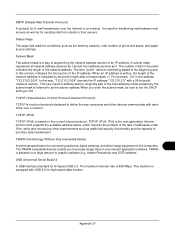
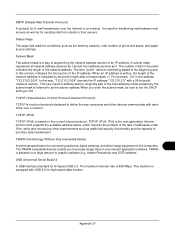
... "24" in the prefix indicates the length of prints and scans, and paper source settings. TWAIN (Technology Without Any Interested Name) A ...image data on any relevant application software. The TWAIN compatible devices enable you enter the subnet mask, be sure to set....2.0/24" denotes the IP address "133.210.2.0" with USB 2.0 for Hi-Speed USB 2.0. When an IP address is written, the length ...
500ci/400ci/300ci/250ci Operation Guide Rev-1 - Page 2


... keep it close to the machine for easy reference. In this Operation Guide, TASKalfa 250ci/300ci/400ci/500ci are supplied with the machine. Operation Guide (This Guide) Describes how... caused by the use of TASKalfa 250ci/300ci/400ci/500ci.
Included Guides
The following guides are referred to load paper, basic copy, print and scan operations, and troubleshooting.
Introduction Thank...
500ci/400ci/300ci/250ci Operation Guide Rev-1 - Page 6
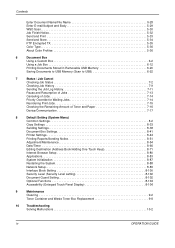
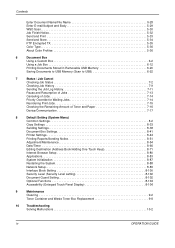
... Documents to USB Memory (Scan to USB 6-22
7
Status / Job Cancel
Checking Job Status 7-2
Checking Job History 7-9
Sending the Job Log History 7-11
Pause and Resumption of Jobs 7-13
Canceling of Jobs 7-14
Priority Override for Waiting Jobs 7-14
Reordering Print Jobs 7-15
Checking the Remaining Amount of Toner and Paper 7-16
Device/Communication...
500ci/400ci/300ci/250ci Operation Guide Rev-1 - Page 21


... with the original MFP for a period of one year or 300,000 copies/prints, whichever first occurs.
Warranty
250ci / 300ci / 400ci / 500ci COLOR MULTIFUNCTIONAL PRODUCT LIMITED WARRANTY
Kyocera Mita America, Inc. If the Kyocera Dealer is valid only for the original retail purchaser (referred to obtain performance of this warranty on behalf of purchase...
500ci/400ci/300ci/250ci Operation Guide Rev-1 - Page 43
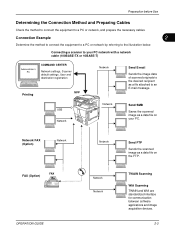
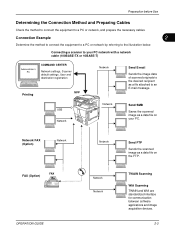
... to the desired recipient as a file attached to a PC or network, and prepare the necessary cables. TWAIN Scanning
WIA Scanning TWAIN and WIA are standardized interface for communication between software applications and image acquisition devices.
2-3
Preparation before Use
Determining the Connection Method and Preparing Cables
Check the method to connect the equipment to...
500ci/400ci/300ci/250ci Operation Guide Rev-1 - Page 214


... network settings.
Displays the screen for WSD scanning and the machine is set to display the Driver Software Installation screen.
Installing Driver Software (for sending.
2 Place the originals in the computer.
2 Right-click the machine's icon (Kyocera:Taskalfa
XXX:XXX) and then click Install. When Your devices are ready to display the screen for...
500ci/400ci/300ci/250ci Operation Guide Rev-1 - Page 242
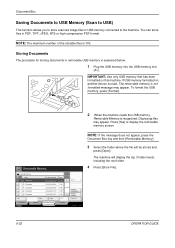
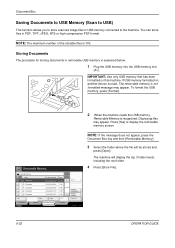
... Box
Saving Documents to USB Memory (Scan to USB)
This function allows you to store scanned image files in USB memory connected to display the removable memory screen. If USB memory formatted on this machine....
IMPORTANT: Use only USB memory that has been formatted on another device is used, The removable memory is explained below.
1 Plug the USB memory into the USB memory slot
(A1). The...
500ci/400ci/300ci/250ci Printer Driver User Guide Rev 12.23.2010.9 - Page 2


... PCL is a trademark of Kyocera Corporation. Examples of the operations given in this guide may differ depending on your printing device. Legal Notes
Unauthorized reproduction of ... Incorporated. Models supported by the KX printer driver
TASKalfa 250ci TASKalfa 300ci TASKalfa 400ci TASKalfa 500ci
© 2010 KYOCERA MITA Corporation All other countries. Regarding Trademarks
Microsoft ...
Parts List - Page 2


...) are Consumable parts. Parts Number
Parts Name
Machine Model
Quantity
302JZ94090
PARTS COVER FRONT L UNIT
TASKalfa 250ci
1
302JX94010
PARTS COVER FRONT M-L UNIT TASKalfa 300ci
1
302JV94010
PARTS COVER FRONT M-H UNIT TASKalfa 400ci
1
302H794530
PARTS COVER FRONT H UNIT
TASKalfa 500ci
1
2. e.g. Parts Number
Parts Name
Parts Number
Parts Name
•302H794730 PARTS GUIDE TC...
Similar Questions
How Can I Fix My Scanning Device Kyocera Taskalfa 300ci
(Posted by miJe 9 years ago)
My Office Printer Kyocera Taskalfa 300ci No Not Scanning 2 Sided Pages
there is notice on the top of screen saying it doesn't send the scan 2 sided due failure.
there is notice on the top of screen saying it doesn't send the scan 2 sided due failure.
(Posted by ubhattarai 11 years ago)
How Do I Scan Documents To A Usb Storage Device?
(Posted by terryhosler 11 years ago)
Error C2700 In Kyocera Taskalfa 300ci
could some one Help in this case i Have One Kyocera TASKalfa 300ci printer which is showing error Me...
could some one Help in this case i Have One Kyocera TASKalfa 300ci printer which is showing error Me...
(Posted by vasantha 12 years ago)

