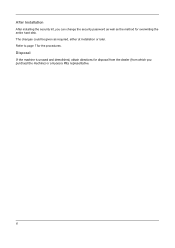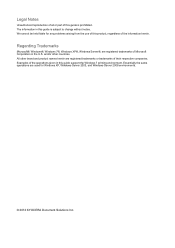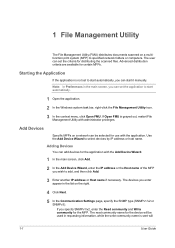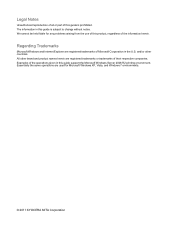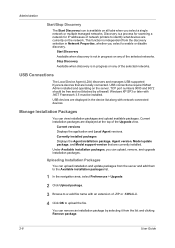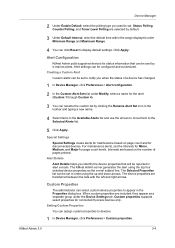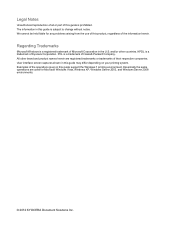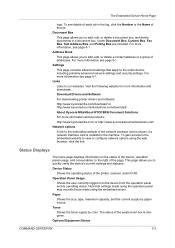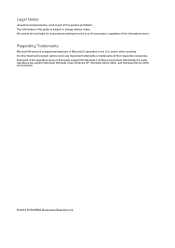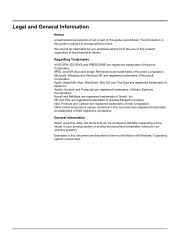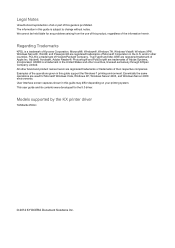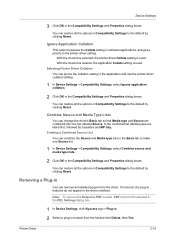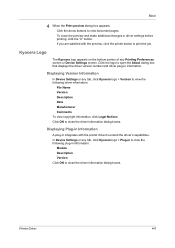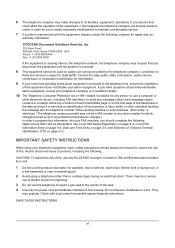Kyocera TASKalfa 2550ci Support Question
Find answers below for this question about Kyocera TASKalfa 2550ci.Need a Kyocera TASKalfa 2550ci manual? We have 10 online manuals for this item!
Question posted by dmax4all on October 2nd, 2013
Kyocera 2550 Keypad Problem Sollution
The person who posted this question about this Kyocera product did not include a detailed explanation. Please use the "Request More Information" button to the right if more details would help you to answer this question.
Current Answers
Related Kyocera TASKalfa 2550ci Manual Pages
Similar Questions
How To Fix Paper Jam Problem Kyocera Taskalfa 4501i From Tray 1
(Posted by 15111967g 11 months ago)
Taskalfa 2550ci Error 1101 When Scanning And Sending To Assigned Email Address
Dear Support Am getting an error when scaning a document using TASKalfa 2550ci. The error is 1101 wh...
Dear Support Am getting an error when scaning a document using TASKalfa 2550ci. The error is 1101 wh...
(Posted by hertwell 8 years ago)
Taskalfa 2550: Scan To Flash Drive
could anyone tell me how to scan to a flash drive?
could anyone tell me how to scan to a flash drive?
(Posted by avrili 10 years ago)
How To Setup Kyocera Taskalfa 180
I have a problem operating my kyocera taskalfa 180.it only display call C3100....
I have a problem operating my kyocera taskalfa 180.it only display call C3100....
(Posted by limmimi25 12 years ago)