Kyocera TASKalfa 255 Support Question
Find answers below for this question about Kyocera TASKalfa 255.Need a Kyocera TASKalfa 255 manual? We have 8 online manuals for this item!
Question posted by akarpoyuc on November 18th, 2013
Taskalfa Authentication Cannot Login
The person who posted this question about this Kyocera product did not include a detailed explanation. Please use the "Request More Information" button to the right if more details would help you to answer this question.
Current Answers
There are currently no answers that have been posted for this question.
Be the first to post an answer! Remember that you can earn up to 1,100 points for every answer you submit. The better the quality of your answer, the better chance it has to be accepted.
Be the first to post an answer! Remember that you can earn up to 1,100 points for every answer you submit. The better the quality of your answer, the better chance it has to be accepted.
Related Kyocera TASKalfa 255 Manual Pages
KM-NET Viewer Operation Guide Rev-5.2-2010.10 - Page 3


...Authentication Options ...1-1 Device Discovery ...1-2
Adding Devices ...1-2 Automatic Device Discovery ...1-3 Excluded Devices ...1-3 User Interface ...1-4 Main Menu ...1-4 My Views Pane ...1-4 Default Views Pane ...1-4 Device...Refresh ...2-8
Chapter 3
Device
Device Properties ...3-1 Displaying Device Properties 3-1
Displaying Device Home Page ...3-2 Administrator Login ...3-2 Address Book ...3-2...
KM-NET Viewer Operation Guide Rev-5.2-2010.10 - Page 4


... a Virtual Mailbox ...3-15 Device Notification Settings ...3-15 Setting a Device Notification 3-15 Advanced Menu ...3-16 Authentication Settings ...3-17 Network Groups ...3-19 TCP Send Data ...3-21
Chapter 4
Account
Administrator Login ...4-1 Adding Account Devices ...4-1 Creating a New Account ...4-1 Account Properties ...4-2 Device Accounts ...4-3 Account Devices ...4-3 Viewing Accounts and...
KM-NET Viewer Operation Guide Rev-5.2-2010.10 - Page 7


...Options dialog box, click Authentication.
2 Select Enable local password. 1 Quick Start
Many features are available to help you search for you organize and monitor network device information.
If it is... and displays the Add Device Wizard to specify a workspace file. If no password has been set up a user login password for network devices and create the device list. You are available...
KM-NET Viewer Operation Guide Rev-5.2-2010.10 - Page 22


... organized into Groups.
The information that can display a web page containing information about the selected device. Alternatively, click the Device Home Page icon, or right-click on the device is stored on a Network FAX.
Administrator Login
For some models, administrator authentication is called a Contact, and Contacts can be stored for an individual is required to...
KM-NET Viewer Operation Guide Rev-5.2-2010.10 - Page 26


... to control which users are administrators on the device.
When user authentication is set , only users who are on the device, the user has to log in Communication Settings for users and groups.
1 In any Device view, select a printing system with their login information and passwords. Device Users
Device users who are able to operate or access...
KM-NET Viewer Operation Guide Rev-5.2-2010.10 - Page 30


... Box is not needed. Owner If available, select a new owner from the list.
Note: If authentication is set , the login dialog box does not appear so a user name and password is a type of virtual mailbox on the device. In the Properties dialog box, you can view and edit information about jobs stored in...
KM-NET Viewer Operation Guide Rev-5.2-2010.10 - Page 36


... vary by model. Device
1 Select a device. Device Network Settings This sets the network settings of the selected device, such as IP address, e-mail settings, SNMP settings, FTP and SMB client settings, and protocol settings. You can also right-click on devices. Authentication Settings This sets the authentication settings of the selected device, such as user login and LDAP settings...
KM-NET Viewer Operation Guide Rev-5.2-2010.10 - Page 37


... box. KMnet Viewer
3-17 If you select Use network authentication, the device uses the domain server to set network user property as a device setting, click Enable user login.
4 Select one Authentication Settings dialog can set user authentication as a device setting. Device
Authentication Settings
Authentication Settings provide a convenient way for administrators to save your...
KM-NET Viewer Operation Guide Rev-5.2-2010.10 - Page 38


... system.
1 In any Device view, select a printing system.
2 Click Device > Advanced > Authentication Settings. Only ASCII characters are allowed in the text boxes.
4 Type the server name in the Name 1 text box. Available port numbers range from 1 to have the device prompt for a specific user, or choose to restrict the device with a user login, clear the Permit...
KM-NET Viewer Operation Guide Rev-5.2-2010.10 - Page 39


... the selected printing system. The dialog box can select Password login to select one of your device. Adding or Editing a Network Group
You can be resized horizontally and vertically, minimized, maximized, or restored.
If authentication is required, enter login and password information.
3 Under ID card login settings, select Permit or Prohibit to display a context menu...
KM-NET Viewer Operation Guide Rev-5.2-2010.10 - Page 43


...
The Account menu is required to access selected features in the Login section of the following in the Administrator Login dialog box:
Command Center password Administrator Login and Administrator Password (with optional Use local authentication) Accounting administrator code Login options are selected in the Device and Account menus. KMnet Viewer
4-1 When you select the feature from...
KM-NET Viewer Operation Guide Rev-5.2-2010.10 - Page 54


... select TCP/IP, and then select Logical Printers. One of the Logical Printers defined for the selected device.
1 In any device view or in order to be changed, enter the new value. If authentication is enabled, the Login user name and Password must match the port number of one of
5-1
User Guide the changes...
KM-NET Viewer Operation Guide Rev-5.2-2010.10 - Page 55


... the server should attempt to use local or device authentication. For an account device, select whether to establish SNMP communication with the printing device. If Use another user's information is stored ... varies by network interface model. Note: In older models, set user login information.
Login Settings
The Login section lets you set the port number from 0 to an SNMP or...
KM-NET Viewer Operation Guide Rev-5.2-2010.10 - Page 57


... source and destination devices must type a Login user name and password in Device > Communication Settings > Login. You can open the wizard by right-clicking on one group to apply settings to be restarted. The Multi-Set Wizard opens.
3 In the Device Group page, the application has filtered the selected devices by product group. Device Authentication Settings
KMnet Viewer...
KM-NET Viewer Operation Guide Rev-5.2-2010.10 - Page 72


...the connection again. The default is public.
5 If you want to users about certain device or counter conditions, such as cover open, paper jam, or counter exceeding the limit....community name in Port, type the port number.
4 To use authentication, select Require Authentication. Editing E-mail Options
You can set up a user login password. The Options dialog box opens.
2 In the Options list,...
KM-NET Viewer Operation Guide Rev-5.2-2010.10 - Page 74


... as print resolution or page orientation.
authentication The process of ensuring integrity of virtual mailbox on the device. The administrator must be instructed to use the device.
D
device home page Web page that are stored on a device. The home
page can be totaled. device user list (device users) A list of login information and passwords of anything that are...
Kyocera Command Center Operation Guide Rev 6.3 - Page 36
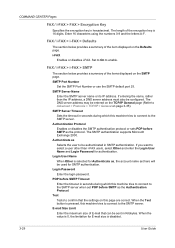
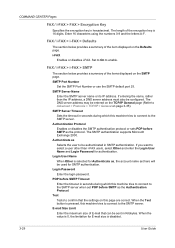
....
FAX / i-FAX > i-FAX > SMTP
The section below provides a summary of E-mail that the settings on page 3-35). Authentication Protocol Enables or disables the SMTP authentication protocol or sets POP before SMTP as the protocol. Login User Name When Other is disabled.
3-29
User Guide i-FAX
Enables or disables i-FAX. SMTP Port Number
Set...
Kyocera Command Center Operation Guide Rev 6.3 - Page 49


... machine. When the following variable starting with "%" is entered, it is converted to values for information set . Login Password When Other is selected for Authenticate as, the password set here will be used for SMTP authentication. The sender address must be entered correctly for E-mail size is disabled.
You can be sent in...
255/305 Print Driver Guide - Page 2


... States and other countries. Examples of Kyocera Corporation. Models supported by the KX printer driver
TASKalfa 255 TASKalfa 305
© 2010 KYOCERA MITA Corporation
User Interface screen captures shown in this guide may differ depending on your printing device.
The information in this guide is a trademark of the information herein. PCL® is subject...
255/305 Operation Guide - Page 257


... on entering characters.
9-27
GB0057_24
GB0437_00 Select one of the following authentication methods:
Local Authentication
User authentication based on user properties on the local user list stored in Authentication Server to access the network authentication login page.
1 Display the screen.
1 Referring to User Login Settings on page 9-26, display the screen.
2
GB0435_00
2 Select the...
Similar Questions
How To Turn Off Network Authentication On Kyocera Taskalfa
(Posted by Mcrskittl 10 years ago)
Remove Authentication Code From Taskalfa 8000
remove authentication code from taskalfa 8000
remove authentication code from taskalfa 8000
(Posted by Anonymous-89980 11 years ago)
Taskalfa 255 Error Message
I have the folowing message on the display of my taskalfa 255: "System error turn the main power s...
I have the folowing message on the display of my taskalfa 255: "System error turn the main power s...
(Posted by ktfort65 12 years ago)

