Kyocera TASKalfa 255 Support Question
Find answers below for this question about Kyocera TASKalfa 255.Need a Kyocera TASKalfa 255 manual? We have 8 online manuals for this item!
Question posted by deyvaba on June 17th, 2014
Taskalfa 255 Save Error When Scanning Large
The person who posted this question about this Kyocera product did not include a detailed explanation. Please use the "Request More Information" button to the right if more details would help you to answer this question.
Current Answers
There are currently no answers that have been posted for this question.
Be the first to post an answer! Remember that you can earn up to 1,100 points for every answer you submit. The better the quality of your answer, the better chance it has to be accepted.
Be the first to post an answer! Remember that you can earn up to 1,100 points for every answer you submit. The better the quality of your answer, the better chance it has to be accepted.
Related Kyocera TASKalfa 255 Manual Pages
KM-NET Viewer Operation Guide Rev-5.2-2010.10 - Page 7


...saved workspace appears, unless it is your password in
1 Open the application.
2 If you have administrator rights, and you are available for you can set up a user login password. If you are starting the application, discovering devices... enter the password three times, an error message appears, and the application does not start , and an access error message appears.
1 In the menu bar ...
KM-NET Viewer Operation Guide Rev-5.2-2010.10 - Page 11


..., status, IP address, and print speed.
1-5 KMnet Viewer
Quick Start
Green icon with the device.
Changes made to My Views are not saved after you want the moved column to reveal more information about the device is approaching error status. To hide a column from the view, click any column heading to hide.
Click the...
KM-NET Viewer Operation Guide Rev-5.2-2010.10 - Page 13


To save the view, click Update View. In any view except Map View, you want to change , or delete views in the View menu. The following default Device views are available:
General View Displays general information, such as color or black & white, print speed, duplex, total memory, hard disk, scan, fax, staple, punch, address...
KM-NET Viewer Operation Guide Rev-5.2-2010.10 - Page 36


... a notification.
6 To save your selections and close the dialog box, click OK. Settings vary by model. Advanced Menu
In the Device menu, click Advanced. Device Network Settings This sets the network settings of the screen, click Device > Notification Settings. Settings vary by model. Only one device may be selected at a time. plus copy, scan, and FAX...
KM-NET Viewer Operation Guide Rev-5.2-2010.10 - Page 38


...255.
7 Select the LDAP encryption from the list. The Authentication Settings dialog box opens.
2 At the bottom of login user information from the list. In the printer driver for the device... you want a device to save your settings.
User Guide Device 3-18
3 If you must also click Device Settings > Administrator, and select User login. The LDAP encryption can be saved to get the ...
KM-NET Viewer Operation Guide Rev-5.2-2010.10 - Page 48


... dialog box that will trigger a notification.
6 To save your selections and close the list of authorization method used by the device. Model IP address/Host name Number of accounts Base ...by clicking the Device Accounting Settings icon in the Send e-mail list box.
5 Under Notifications, select the events that provides options for Job Accounting, Media Type, Error Handling, Permit processing...
KM-NET Viewer Operation Guide Rev-5.2-2010.10 - Page 49


...Errors
You can select counters to handle the job when an error has occurred.
1 In the Device Accounting Settings dialog box, click Error Handling. The list of options is expanded.
2 Select to save... copying Job accounting for printing Job accounting for scanning Job accounting for the following errors:
Cancel job on illegal account error Cancel job on exceeded counter limit From each desired...
KM-NET Viewer Operation Guide Rev-5.2-2010.10 - Page 50


..., click Device > Set Multiple Accounting Devices. Accounting Multi-Set
Accounting Multi-Set lets you send configuration parameters for job accounting, media type, error handling, ...devices by clicking OK. The devices are settings for device accounting to multiple devices simultaneously. Account
you do not want to save any of your selections, click Cancel. Setting Multiple Accounting Devices...
KM-NET Viewer Operation Guide Rev-5.2-2010.10 - Page 51


...be copied over the destination device settings.
If you want to save your settings to a file, click Save to see a list of the errors. If you want to save the error list, click Export to open...the category of settings to copy to the destination devices. Browse or type a file name with information about print, copy, scan and FAX counts.
KMnet Viewer
Account
Account List This is a...
KM-NET Viewer Operation Guide Rev-5.2-2010.10 - Page 52


... to a .CSV or .XML file in the Account menu, select View Devices for saving to file. If the process does not complete successfully, you want to save your computer or network.
Browse or type a file name with an extension of the errors. This file can click Edit settings to open a dialog box for this...
KM-NET Viewer Operation Guide Rev-5.2-2010.10 - Page 58


... can click Details to copy, follow these settings depends upon the device. If you want to save the error list, click Export to open a dialog box for accessing a device. The settings are saved to open the following formats: Multi-Set template from the source device to a log file. Browse or type a file name with the extension...
KM-NET Viewer Operation Guide Rev-5.2-2010.10 - Page 59


... opens containing settings for the option you selected on the destination device. The settings are saved to a file with existing settings are done making settings, click OK to save the error list, click Export to open a dialog box for saving to see a list of the errors.
The file is selected, the setting template will be copied...
KM-NET Viewer Operation Guide Rev-5.2-2010.10 - Page 71


...providing and transferring management information within the network environment. The trap sends an error message to save the settings you selected Monthly for the Account counter polling interval, select ...time that have the same community name as the trap community (which runs in the device documentation. The polling action issues a warning when either 60% or more of available accounts...
KM-NET Viewer Operation Guide Rev-5.2-2010.10 - Page 72


... does not check the validity of the user name and password.
7 To save your settings and close the Options dialog box, click OK. If no password... can configure the application to send e-mail notifications to users about certain device or counter conditions, such as cover open, paper jam, or counter ... start, and an access error message appears.
1 In the menu bar at the top left of the screen...
KM-NET Viewer Operation Guide Rev-5.2-2010.10 - Page 74


... to six properties can be easily changed in firmware has the potential to
damage a device, you change device settings, such as page counts and scan counts on the device. device user list (device users) A list of login information and passwords of virtual mailbox on the device,
and is used for easier identification by each managed network printing...
Fax System (U) Operation Guide Rev-1 - Page 53
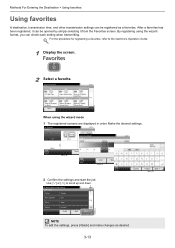
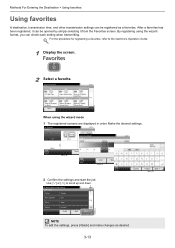
... for registering a favorites, refer to scroll up and down. Favorites
10:10
ID Card Copy
Paper Saving Copy Scan to PC(Addre ess Entry) 1/1
Scan to PC(Addre ss Book)
᎔ᎬᎵᎼ
Scan to E-mail(A ddress Entry)
Scan to start the job. Press [Start] to E-mail(A ddress Book)
GB0056_00
When using the wizard...
255/305 Print Driver Guide - Page 2


... of the operations given in this guide may differ depending on your printing device.
Essentially the same operations are registered trademarks or trademarks of this guide support the Windows 7 printing environment. Models supported by the KX printer driver
TASKalfa 255 TASKalfa 305
© 2010 KYOCERA MITA Corporation We cannot be held liable for improvement...
255/305 Print Driver Guide - Page 61
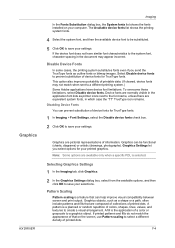
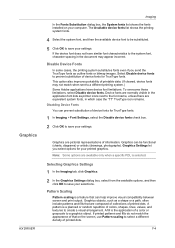
... dialog box, select from the available options, and then click OK to save your printed graphics. Select Disable device fonts to prevent substitution of device fonts for your settings. Disabling Device Fonts You can be substituted.
5 Click OK to save your selections. Disable Device Fonts
In some cases, the printing system substitutes fonts even if you...
255/305 Operation Guide - Page 46
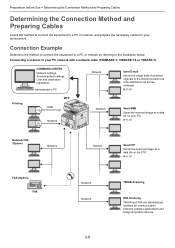
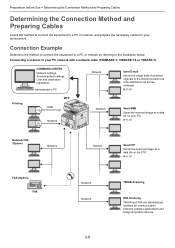
... as a file attached to an E-mail message.
6-18
Printing
USB
MFP
Network
Network
Send SMB
Saves the scanned image as a data file on your PC.
6-19
Network FAX (Option)
Network
Network
Send FTP
Sends the scanned image as a data file on the FTP.
6-19
FAX (Option) FAX
Network Network
TWAIN...
255/305 Operation Guide - Page 347
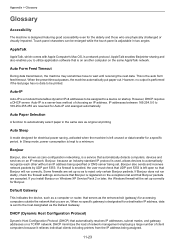
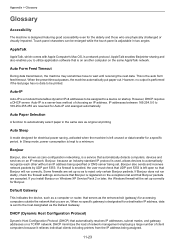
... Sleep
A mode designed for electrical power saving, activated when the machine is left open...minimizes the load of network management employing a large number of choosing an IP address. However,...IP address, data is sent to 169.254.255.255 are physically challenged or visually impaired. Auto-..., is a service that automatically detects computers, devices and services on the exceptions list and that ...
Similar Questions
How To Setup Kyocera Taskalfa 255 To Scan On Windows 7
(Posted by emozpiles 10 years ago)
How Do You Save A Scan Document To Removable Memory.
how do you save a scan document to removable memory.
how do you save a scan document to removable memory.
(Posted by smrtgy 12 years ago)
Taskalfa 255 Error Message
I have the folowing message on the display of my taskalfa 255: "System error turn the main power s...
I have the folowing message on the display of my taskalfa 255: "System error turn the main power s...
(Posted by ktfort65 12 years ago)

