Kyocera TASKalfa 255 Support Question
Find answers below for this question about Kyocera TASKalfa 255.Need a Kyocera TASKalfa 255 manual? We have 8 online manuals for this item!
Question posted by huazumi on June 2nd, 2014
How To Scan To Usb Kyocera 255
The person who posted this question about this Kyocera product did not include a detailed explanation. Please use the "Request More Information" button to the right if more details would help you to answer this question.
Current Answers
There are currently no answers that have been posted for this question.
Be the first to post an answer! Remember that you can earn up to 1,100 points for every answer you submit. The better the quality of your answer, the better chance it has to be accepted.
Be the first to post an answer! Remember that you can earn up to 1,100 points for every answer you submit. The better the quality of your answer, the better chance it has to be accepted.
Related Kyocera TASKalfa 255 Manual Pages
KM-NET Viewer Operation Guide Rev-5.2-2010.10 - Page 33


...deleted. Only one or more files, and move . 2 Select one virtual mailbox can delete a virtual mailbox from the device list. 2 Select Device > Virtual Mailbox. KMnet Viewer
3-13
A maximum of a name to find in the confirmation dialog box to
the ... mailboxes.
3 To search the list, enter the name or part of 255 virtual mailboxes can be deleted at a time.
1 Click to update the view.
KM-NET Viewer Operation Guide Rev-5.2-2010.10 - Page 35


... an e-mail to inform users of changes in the Virtual Mailbox dialog box.
Device
5 Click OK in the Advanced dialog box.
6 Click Close in the status of the printing device. A maximum of 255 virtual mailboxes is used for the selected devices.
The Virtual Mailbox dialog box opens.
3 Select a virtual mailbox and click Properties. In...
KM-NET Viewer Operation Guide Rev-5.2-2010.10 - Page 38


... password.
3 Select the Simple login check box. Permitting Jobs with Unknown IDs If you want a device to have the device prompt for search and retrieval of login user information from the list. If authentication is 32 characters.
... a user login and password, you want to be set to 255.
7 Select the LDAP encryption from 1 to save all your settings and close the dialog box.
Kyocera Command Center Operation Guide Rev 6.3 - Page 11


...for IEEE802.1x, refer to verify the settings made on the Scanner page. Device/Printer
This allows you to the private and group Address Books.
Counters > Scanned Pages
Provide information of the number of registered users. Start > Information
This...
to Scanner Page on page 3-17. For more information, refer to the Kyocera Mita Corporation web sites. A page printed on page 3-51;
Kyocera Command Center Operation Guide Rev 6.3 - Page 12


... For downloading printer drivers, etc.: http://www.kyoceramita.com/download/ Kyocera Online For more information, refer to Advanced > Protocols > TCP/... page 3-6. You must restart the machine in order to "255.255.255.0."
• Default Gateway
Specifies the IP address of those settings...is used as the NetBEUI printer name and as Device Defaults, Security, and basic Networking. LAN Interface
...
Kyocera Command Center Operation Guide Rev 6.3 - Page 18


... unauthorized changes to restrict access from each interface. This can be restricted. Network, USB Device, USB Host, Parallel I/F, Optional I/F
Specifies whether or not to Block is factory-set...HTTP, HTTPS, FTP (Transmission), FTP (Reception), SMB, SNMP, SMTP, POP3, LPD, LDAP, WSD Scan, WSD Print, ThinPrint, Enhanced WSD, Enhanced WSD over SSL
3-11
User Guide Setting the Admin password ...
255/305 Print Driver Guide - Page 2


...of the operations given in this guide may differ depending on your printing device. User Interface screen captures shown in this product, regardless of Microsoft Corporation...or part of their respective companies. Models supported by the KX printer driver
TASKalfa 255 TASKalfa 305
© 2010 KYOCERA MITA Corporation The information in this guide is subject to change for Microsoft ...
255/305 Print Driver Guide - Page 80
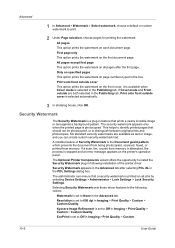
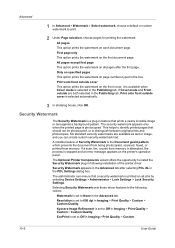
...only This option prints the watermark on all jobs by selecting Device Settings > Administrator > Lock Settings > Lock Security Settings....guard pattern, which prevents the document from being photocopied, scanned, faxed, or printed from memory is attempted, the ... This option prints the watermark on the printer's operation panel. Kyocera Image Refinement is set to 600 dpi in Imaging > Print ...
255/305 Operation Guide - Page 7


... ...6-41 WSD Scan ...6-42 Scanning using TWAIN ...6-45
7
Document Box 7-1
Printing Documents Stored in Removable USB Memory 7-2 Saving Documents to USB Memory (Scan to USB 7-5 Removing USB Memory ...7-8 Functions... Transmission 8-9 Manual Log History Transmission 8-9 Setting E-mail Subject 8-10 Check of Device Status ...8-11 Checking the Remaining Amount of Toner and Paper 8-13
9
Setup,...
255/305 Operation Guide - Page 14
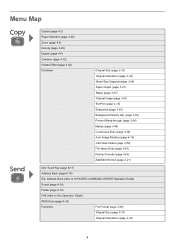
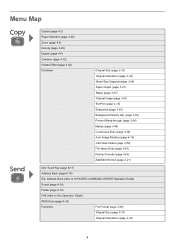
Address Book (refer to KYOCERA COMMAND CENTER Operation Guide)
E-mail (page 6-18)
Folder (page 6-19)
FAX (refer to Fax Operation Guide)
WSD Scan (page 6-42)
Functions
File Format (page 3-56)...52) Background Density Adj. (page 3-53) Prevent Bleed-through (page 3-54) Margin (page 3-44) Continuous Scan (page 3-38) Auto Image Rotation (page 4-16) Job Finish Notice (page 3-59) File Name Entry (page...
255/305 Operation Guide - Page 16
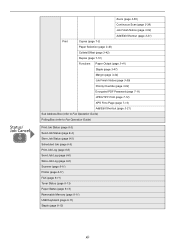
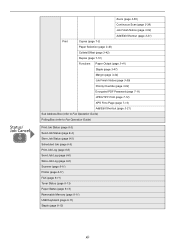
Zoom (page 3-55)
Continuous Scan (page 3-38)
Job Finish Notice (page 3-59)
Add/Edit Shortcut (page 3-21)
Print
Copies (page 7-3)
Paper Selection (page 3-40)
Collate/Offset (page 3-42)
Duplex...Job Log (page 8-6) Scanner (page 8-11) Printer (page 8-11) FAX (page 8-11) Toner Status (page 8-13) Paper Status (page 8-13) Removable Memory (page 8-11) USB Keyboard (page 8-11) Staple (page 8-13)
xii
255/305 Operation Guide - Page 21
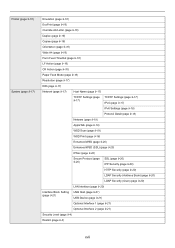
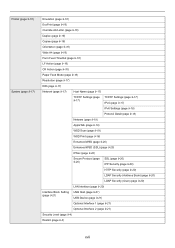
...IPv6 Settings (page 9-18)
Protocol Detail (page 9-18)
Netware (page 9-19)
AppleTalk (page 9-19)
WSD Scan (page 9-19)
WSD Print (page 9-19)
Enhanced WSD (page 9-20)
Enhanced WSD (SSL) (page 9-... Interface (page 9-20)
Interface Block Setting (page 9-21)
USB Host (page 9-21) USB Device (page 9-21)
Optional Interface 1 (page 9-21)
Optional Interface 2 (page 9-21)
Security Level (page...
255/305 Operation Guide - Page 27


...been certified by the manufacturer to Class 1 level under the radiation performance standards established by the Center for Devices and Radiological Health (CDRH) of the optical unit.
4. without certification, and applies to the laser ...laser beam, which is the label located on the right.
255
255b
305
3. This act prohibits the sale of Health and Human Services) in the United States.
255/305 Operation Guide - Page 29


... this warranty on behalf of installation, whichever first occurs. This warranty gives the Customer specific legal rights. Preface > Notice
Warranty (the United States)
255/255b/305 MULTIFUNCTIONAL PRODUCT LIMITED WARRANTY
Kyocera Mita America, Inc. This warranty does not cover MFPs or accessories which: (a) have become damaged due to operator negligence, misuse, accidents, improper...
255/305 Operation Guide - Page 36
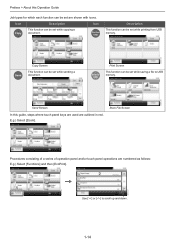
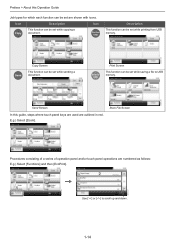
.... Store File Screen
GB0001_01
Procedures consisting of a series of operation panel and/or touch panel operations are outlined in red.
GB0002_01
GB0001_01
1-14
Scan to USB
Print Screen
This function can be set while copying a document. Preface > About this guide, steps where touch panel keys are used are numbered as follows: E.g.) ...
255/305 Operation Guide - Page 46
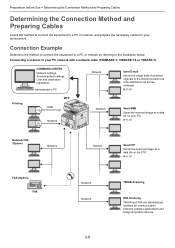
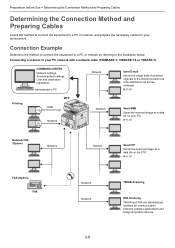
...scanned originals to the desired recipient as a file attached to an E-mail message.
6-18
Printing
USB
MFP
Network
Network
Send SMB
Saves the scanned...scanned image as a data file on the FTP.
6-19
FAX (Option) FAX
Network Network
TWAIN Scanning
WIA Scanning TWAIN and WIA are standardized interface for communication between software applications and image acquisition devices...
255/305 Operation Guide - Page 205


... message Removable Memory is recognized. may appear.
IMPORTANT Use USB memory formatted by any other device is used, The removable memory is displayed, press [Yes]. You can store files in USB memory connected to the machine. Document Box > Saving Documents to USB Memory (Scan to USB)
Saving Documents to USB Memory (Scan to USB)
This function allows you sure?
255/305 Operation Guide - Page 347
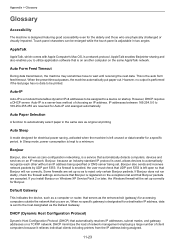
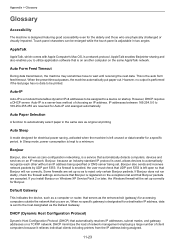
... if the last page has no data to be set up so as to 169.254.255.255 are set . DHCP minimizes the load of network management employing a large number of choosing ... for Auto-IP and assinged automatically. However, DHCP requires a DHCP server.
Default Gateway
This indicates the device, such as a computer or router, that serves as the entrance/exit (gateway) for accessing computers outside...
255/305 Operation Guide - Page 348


... (File Transfer Protocol)
A protocol to be sent between 0 and 255. and 65,536 gray levels for resolution, representing the number of dots...)
Kyocera's PostScript page description language compatible with HTTP and SMTP/POP, FTP is a unique number that defines the protocols used on the network. It extends the BOOTP startup protocol that represents a specific computer or related device on...
255/305 Operation Guide - Page 350
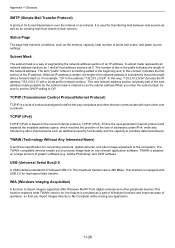
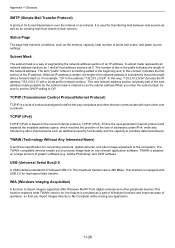
...bits in the prefix indicates the length of prints and scans, and paper source settings. TWAIN is equipped with USB 2.0 for high-speed data transfer.
In this context,... Any Interested Name)
A technical specification for connecting scanners, digital cameras, and other peripheral devices.This function replaces what TWAIN used for transferring mail between mail servers as well as a...
Similar Questions
How To Set Up Scan To Email For Kyocera Taskalfa 300i
how to setup scan to email for kyocera taskalfa 300i pls help thanks
how to setup scan to email for kyocera taskalfa 300i pls help thanks
(Posted by lanz2015 8 years ago)
How To Scan To A Usb Port On A Taskalfa 420i
(Posted by ryanaJennc1 10 years ago)
How To Setup Kyocera Taskalfa 255 To Scan On Windows 7
(Posted by emozpiles 10 years ago)

