Kyocera TASKalfa 255 Support Question
Find answers below for this question about Kyocera TASKalfa 255.Need a Kyocera TASKalfa 255 manual? We have 8 online manuals for this item!
Question posted by dunla on June 1st, 2014
How To Check Ip Address On Kyocera Taskalfa 255
The person who posted this question about this Kyocera product did not include a detailed explanation. Please use the "Request More Information" button to the right if more details would help you to answer this question.
Current Answers
There are currently no answers that have been posted for this question.
Be the first to post an answer! Remember that you can earn up to 1,100 points for every answer you submit. The better the quality of your answer, the better chance it has to be accepted.
Be the first to post an answer! Remember that you can earn up to 1,100 points for every answer you submit. The better the quality of your answer, the better chance it has to be accepted.
Related Kyocera TASKalfa 255 Manual Pages
KM-NET Viewer Operation Guide Rev-5.2-2010.10 - Page 8


...devices. Device Discovery
Discovery is a process that checks networks for a local user. This process can use the Add Device Wizard to add devices to the view list.
1 Click Device > Discovery > Add Devices.
2 In the Add Device Wizard, select a method for Adding Devices...according to exclude devices from being discovered. By IP address range Type valid starting and ending IPv4 addresses and click ...
KM-NET Viewer Operation Guide Rev-5.2-2010.10 - Page 11


... in the view has a check mark next to suit your needs. Customizing the Device List
The application provides the ability to arrange the information in the device list to Default Views are...with a white broken circuit. This icon indicates the device can expand a row in the device list to it that column as model, status, IP address, and print speed.
1-5
Right-click on the desired column ...
KM-NET Viewer Operation Guide Rev-5.2-2010.10 - Page 13


... provides eight standard views under Default Views, the view switches to the selected view. Display Name, IP Address and Host Name are :
Device: General View, Capability View, Counter View, Firmware View, Asset View, Map View Accounts: Accounting Devices View, Accounts View You can switch to the views in Default Views. Capability View Displays support...
KM-NET Viewer Operation Guide Rev-5.2-2010.10 - Page 16


... six properties can find exact matches for the search. Advanced Searching
The Advanced Search feature is available for the values selected in Map View:
Device search: Display Name, IP Address, Host Name, Model Name Account search: Account ID The data is no confirmation dialog box after you finish typing, the view shows only...
KM-NET Viewer Operation Guide Rev-5.2-2010.10 - Page 21


... menu click Properties.
Alternatively, right-click on the device operation panel. Device Properties
The Properties dialog box displays settings and status information about the selected device.
Display name, Location, and Description can include:
Basic Device Settings This area shows the Display name, Model, Status, IP Address, Host name, Location, and Description of paper or...
KM-NET Viewer Operation Guide Rev-5.2-2010.10 - Page 36


... as duplex, print quality, paper input and output; Only one device may be selected at a time. Settings vary by model. Settings vary by model. Device Network Settings This sets the network settings of the selected device, such as IP address, e-mail settings, SNMP settings, FTP and SMB client settings, and protocol settings. You can also...
KM-NET Viewer Operation Guide Rev-5.2-2010.10 - Page 37


... characters.
7 Select a Server type from the list.
8 Type a server name or IP address in the Domain name text box. KMnet Viewer
3-17 Only one of the options for administrators to authenticate the login user. If you select Use network authentication, the device uses the domain server to manage user authentication and network user...
KM-NET Viewer Operation Guide Rev-5.2-2010.10 - Page 39


...on a group to show the latest additions and deletions. Network Groups List
The device display name and IP address appearing in bold font, and represents standard authorization. The list of groups can ... the list is displayed in the title at the bottom left of the screen, click Device > Advanced > Network Groups.
If authentication is required, enter login and password information.
...
KM-NET Viewer Operation Guide Rev-5.2-2010.10 - Page 48


... count of information is open a dialog box that will trigger a notification.
6 To save your selections and close the list of authorization method used by the device. Model IP address/Host name Number of accounts Base unit of counter limit Available maximum counter limit Options can open by the selected...
KM-NET Viewer Operation Guide Rev-5.2-2010.10 - Page 74


... upgrade firmware to keep track of how many copies, prints, faxes, and scans have been
processed by typing the device's IP address into Groups. Firmware is stored on the device.
Up to not include
specific devices in Properties.
Counters
can be instructed to six properties can include keeping track of anything that are displayed until...
Kyocera Command Center Operation Guide Rev 6.3 - Page 5


... COMMAND CENTER
KYOCERA COMMAND CENTER (hereinafter referred to as COMMAND CENTER) refers to the web home page that is assigned to security, network printing, E-mail transmission and advanced networking. Protocols
• The TCP/IP protocol is installed in the PC. • An IP address is installed in the following before use.
Check the following environment...
Kyocera Command Center Operation Guide Rev 6.3 - Page 10


...IP... no IP addresses have...IP > IP Filters on page 3-41. Network > IP Filters
This displays the list of IP addresses... and subnet masks (IPv4) or prefix length (IPv6) that were made on the NetWare page of the Advanced page. For more information, refer to verify the settings made on the Advanced page.
For more information on SMTP, refer to all addresses... IP,...IP Filters (IPv4) and IP...
Kyocera Command Center Operation Guide Rev 6.3 - Page 12


...255.255.255.0."
• Default Gateway
Specifies the IP address of those settings in order to properly register the content of the default gateway.
COMMAND CENTER Pages
Download Drivers For downloading printer drivers, etc.: http://www.kyoceramita.com/download/ Kyocera...as the WSD device name. If you change the communication rate, you have manually assigned an IP address that you ...
Kyocera Command Center Operation Guide Rev 6.3 - Page 13


... designated timer server. Basic > Defaults > Time
If a time server is turned On, the IP addresses and server information are obtained via E-mail.
Select On in order to have all settings in total...Current Local Time
Displays the time that is currently set in the machine.
Restart entire device
COMMAND CENTER
3-6 When RA is used to synchronize the registered time with which you set...
Kyocera Command Center Operation Guide Rev 6.3 - Page 20
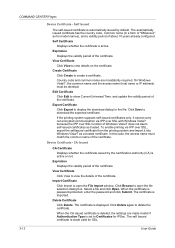
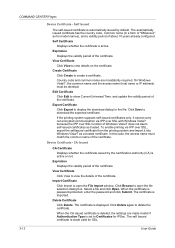
... the file selection dialog box. Click Save to Certificates for model names), and a validity period of the certificate. Device Certificate -
When the CA issued certificate is active or not.
The certificate is password-protected, enter the password and... On Windows Vista/7, the common name and the access name (host name or IP address) must match the common name of the certificate.
Kyocera Command Center Operation Guide Rev 6.3 - Page 26


...• %serial = Serial Number • %etheraddr = MAC Address • %host = Host Name • %ip = IP Address
Body You can enter the information that the destination is added to ...on or off. To add a destination, proceed as follows:
1 Click Import Contacts.
2 The address book opens. Check that you want to add to the destination, then click Delete. Forward
Switches Send and Forward on...
Kyocera Command Center Operation Guide Rev 6.3 - Page 37


...check for incoming mails. Check Interval
Displays the interval, in addition to the attached files. When this machine tries to connect to the POP3 server. E-mail Address Enter the E-mail address for E-mail size is set the Email address in Sender Address...user. The E-mail address is 0, the limitation for i-FAX. POP3 Server Name Enter the POP3 server name or IP address. COMMAND CENTER
3-30...
255/305 Operation Guide - Page 347
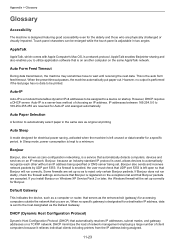
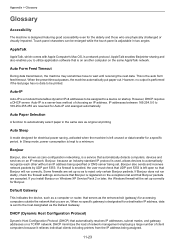
... is enabled, the user must check that automatically resolves IP addresses, subnet masks, and gateway addresses on startup. DHCP minimizes the load of network management employing a large number of choosing an IP address. Auto Form Feed Timeout
During data transmission, the machine may sometimes have to a device on a TCP/IP network. Auto-IP
Auto-IP is left open so that...
255/305 Operation Guide - Page 348


... computer or related device on printers in systems...IP address is now frequently used are typically composed of shades of the HTTP protocol used for 8 bits;
and 65,536 gray levels for resolution, representing the number of dots printed per inch (25.4 mm). Each number should be sent between 0 and 255...locations. KPDL (Kyocera Page Description Language)
Kyocera's PostScript page ...
255/305 Operation Guide - Page 352
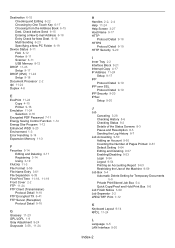
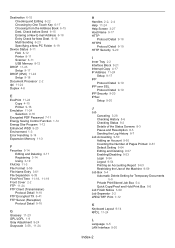
...from the Address Book 6-15 Dest. Check before Send 9-15 Entering a New E-mail Address 6-18 Entry Check for New Dest. 9-15 Multi Sending 6-23 Specifying a New PC Folder 6-19
Device Status 8-... Copy 4-17 IP Address 11-24
Setup 9-17 IPP
Protocol Detail 9-19 IPP over SSL
Protocol Detail 9-19 IPP Security 9-20 IPSec
Setup 9-20
J
Job Canceling 3-28 Checking History 8-6 Checking Status 8-2 Details...
Similar Questions
How To Change Kyocera Taskalfa 255 Ip Address
(Posted by hoshojkkim 10 years ago)
How To Check Ip Address On Kyocera Taskalfa 3500i
(Posted by nighda 10 years ago)
Taskalfa 255 Error Message
I have the folowing message on the display of my taskalfa 255: "System error turn the main power s...
I have the folowing message on the display of my taskalfa 255: "System error turn the main power s...
(Posted by ktfort65 12 years ago)

