Kyocera TASKalfa 250ci Support Question
Find answers below for this question about Kyocera TASKalfa 250ci.Need a Kyocera TASKalfa 250ci manual? We have 24 online manuals for this item!
Question posted by miPDay on September 4th, 2014
Taskalfa 250ci How To Default Printing Settings
The person who posted this question about this Kyocera product did not include a detailed explanation. Please use the "Request More Information" button to the right if more details would help you to answer this question.
Current Answers
There are currently no answers that have been posted for this question.
Be the first to post an answer! Remember that you can earn up to 1,100 points for every answer you submit. The better the quality of your answer, the better chance it has to be accepted.
Be the first to post an answer! Remember that you can earn up to 1,100 points for every answer you submit. The better the quality of your answer, the better chance it has to be accepted.
Related Kyocera TASKalfa 250ci Manual Pages
KM-NET ADMIN Operation Guide for Ver 2.0 - Page 21


... In the navigation area, click Switch Console, then select a default console.
3 Click Switch Console, then click Set As Default Console. Your new preferred console is set to use will simplify the KMnet Admin appearance. Accounting Manager A console for managing user accounts/roles, network discovery, and system settings. Device Manager A console for print queue management and job control.
KM-NET ADMIN Operation Guide for Ver 2.0 - Page 51


..., while a lower number can set default polling settings.
The check box changes depending on settings of times, after an initial failure, to attempt to 5 times. The administrator can improve performance. Click each link to open a separate window: What are enabled, we recommend reducing the frequency of printing devices. SNMP A user with the printing device, up Traps? Write Community...
KM-NET ADMIN Operation Guide for Ver 2.0 - Page 52


... displayed under Allowed Range.
4 Click Submit.
Setting Polling Defaults
The administrator can change SNMP Communications settings. Polling Defaults
The administrator can also be set default times for the alert (Custom 1 through Custom 4).
3 You can create up to newly-discovered printing devices. Polling defaults can set in View Default Alert Sets.
You can rename the custom list...
KM-NET ADMIN Operation Guide for Ver 2.0 - Page 54


... report format.
6 When all printing activities in tables and graphics, using default or custom report templates. The Ending date is the last day of the previous month.
5 Under Format, select HTML or PDF as the report type. Editing Device IDs and Device Properties
You can be created from the Device Properties > Device Settings tab. Reports are enabled...
KM-NET ADMIN Operation Guide for Ver 2.0 - Page 65


...: Even if the job is every 3 hours. Other groups do not have polling set or relax printing limits. If no device is unavailable. For the All Devices group, the default schedule is scheduled to start at any time by default. KMnet Admin 2.0
4-8 Multi-Set Accounting Devices button Located in the toolbar above the left side pane.
If no...
KM-NET ADMIN Operation Guide for Ver 2.0 - Page 68
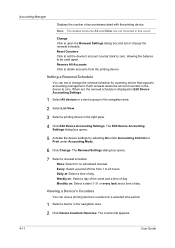
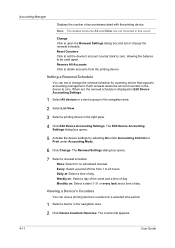
... of accountsassociated with the printing device. Note: The default accounts All and Other are not included in the navigation area.
2 Click Device Counters Overview. Setting a Renewal Schedule
You can view a printing device's counters for a printing device that supports accounting management. The Edit Device Accounting Settings dialog box opens.
5 Activate the device settings by selecting On...
KM-NET ADMIN Operation Guide for Ver 2.0 - Page 73


... log off . Accounting Manager A console for managing device data, polling, alerts, and preferences. The console you log on to KMnet Admin.
2 In the navigation area, click Switch Console, then select a default console.
3 Click Switch Console, then click Set As Default Console. To choose a console:
1 In any time.
Print Job Manager A console for managing user accounts...
KM-NET ADMIN Operation Guide for Ver 2.0 - Page 89


...:
Administration A console for managing user accounts/roles, network discovery, and system settings.
KMnet Admin 2.0
5-15 If you select Open the default console and log on to KMnet Admin, your network printing devices. Print Job Manager A console for managing device data, polling, alerts, and preferences. By default, the preferred console is not used for monitoring the various counters...
KM-NET Viewer Operation Guide Rev-5.2-2010.10 - Page 36


... the dialog box by right-clicking on the selected devices in installing the most current firmware on a device and select Advanced. The following selections appear:
Set Multiple Devices This sends configuration parameters to multiple devices at a time. Device System Settings This sets the default settings of the selected device, such as duplex, print quality, paper input and output; Only one...
KM-NET Viewer Operation Guide Rev-5.2-2010.10 - Page 57


... > Set Multiple Devices.
All settings and passwords for print, copy, scan and FAX jobs including paper size, print and scan quality, and default media types. Device Authentication Settings
KMnet Viewer
6-1 The devices are organized by pressing the Ctrl key, and clicking on the Settings page, depending upon the destination device:
Device System Settings Basic device settings including...
KM-NET Viewer Operation Guide Rev-5.2-2010.10 - Page 74


....
The default value is used to the device. It is used by individuals and groups to not include
specific devices in the results. E
excluded devices The Discovery...search A search feature that are displayed until you change to use the device.
Devices can be set by each managed network printing device. v
User Guide
The search results are authorized to another view, or...
Kyocera Command Center Operation Guide Rev 6.3 - Page 8


... device jobs including job status, scheduled job and job log. FAX / i-FAX Page on page 3-20 This page includes settings that COMMAND CENTER is displayed in or out during setting of...Page on the page as Default Scan Resolution and Original Placement. Printer Page on page 3-17 This page includes settings that apply to the entire machine, such as Default Print Resolution and Copy Count.
3...
Kyocera Command Center Operation Guide Rev 6.3 - Page 13


...Time
Switches the Summer Time setting On and Off.
It is enabled. Restart entire device
COMMAND CENTER
3-6
Current Local ...setting).
Current Universal Time (UTC/GMT)
Displays the Greenwich Mean Time that is synchronized with which you receive reports from which the print system is connecting.
• RA (Stateless)
Select On to use RA to configure IPv6 addresses.
• Default...
500ci/400ci/300ci/250ci Printer Driver User Guide Rev 12.23.2010.9 - Page 3


...10 Changing the Default Driver Settings 1-11
Chapter 2
Device Settings
Accessing Device Settings ...2-1 Device Options ...2-2
Setting Device Options ...2-2 Setting Punch Options ...2-2 Setting up Custom Boxes ...2-2 Auto Configure ...2-3 Enabling Auto Configuration ...2-3 Memory ...2-4 Administrator Settings ...2-4 User Login ...2-4 Job Accounting ...2-6 Show Quick Print Tab ...2-7 Send Count...
500ci/400ci/300ci/250ci Printer Driver User Guide Rev 12.23.2010.9 - Page 9
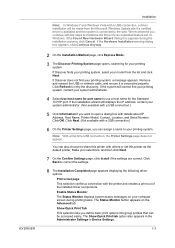
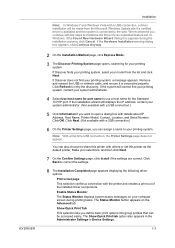
... for the Standard TCP/IP port. The Show Quick Print tab option also appears in the Administrator Settings in Device Settings.
1-3 Click Refresh to your computer screen during the installation...6 On the Printer Settings page, you want to use a host name for an expanded feature set this printer as the default printer. If Discover does not find your printing system, contact your system...
500ci/400ci/300ci/250ci Printer Driver User Guide Rev 12.23.2010.9 - Page 11


... with the steps to install the KX Driver for your printing system. (The Device Settings check box appears only in Windows XP and Windows 2000.) When the installation completes successfully, click Finish to exit the installation wizard and return to share this printer as the default printer. We recommend you continue with others or...
500ci/400ci/300ci/250ci Printer Driver User Guide Rev 12.23.2010.9 - Page 12


... Click Next.
Print a test page This selection verifies a connection with others or set this printer as the default printer. The Status Monitor button appears on your printing system. If...The installation of the installed driver components.
The Show Quick Print tab option also appears in the Administrator Settings in Device Settings. You can be accessed easily. Click Finish, and ...
500ci/400ci/300ci/250ci Printer Driver User Guide Rev 12.23.2010.9 - Page 13
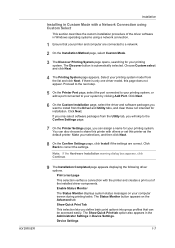
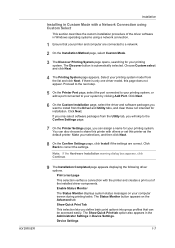
... printer and creates a print out of the driver software in Device Settings. If there is automatically selected. Proceed to the next step.
5 On the Printer Port page, select the port connected to your printing system, or add a port connected to share this printer as the default printer. Select your printing system.
Show Quick Print Tab This selection...
500ci/400ci/300ci/250ci Printer Driver User Guide Rev 12.23.2010.9 - Page 14


..., and clear those not intended for your system administrator. Installation 1-8
Select the Device Settings check box to open Device Settings where you manually select the printing system and printer port to install. If the same message appears again, contact your printing system. (The Device Settings check box appears only in Windows operating systems using USB ports. The installation...
500ci/400ci/300ci/250ci Printer Driver User Guide Rev 12.23.2010.9 - Page 16
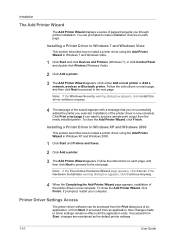
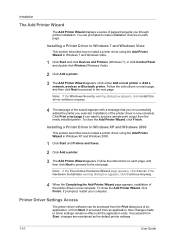
..., and then click Next to proceed to produce sample print output from an application, then changes made to install ... the newly installed printer. You are maintained as the default printer settings.
1-10
User Guide Follow the instructions on each page...Wizard in Windows 7 and Windows Vista.
1 Click Start and click Devices and Printers (Windows 7), or click Control Panel and double-click Printers...
Similar Questions
Kyocera Taskalpha 180 Booklet Printing Setting Dehilighted In Win 7
Kyocera taskalpha 180 booklet printing setting dehilighted in win 7.how to fix?
Kyocera taskalpha 180 booklet printing setting dehilighted in win 7.how to fix?
(Posted by ashaqmeer 1 year ago)
How Do You Change Default Printer Settings For Kyocera Taskalfa 3550ci
(Posted by rlsu 9 years ago)
Disable Color Printing In Taskalfa 250ci
I have Keocera Taskalfa 250ci in my office and I want to disable color printing and copying faciliti...
I have Keocera Taskalfa 250ci in my office and I want to disable color printing and copying faciliti...
(Posted by azim 11 years ago)

