Kyocera TASKalfa 250ci Support Question
Find answers below for this question about Kyocera TASKalfa 250ci.Need a Kyocera TASKalfa 250ci manual? We have 24 online manuals for this item!
Question posted by Biso on April 19th, 2014
How Does The Taskalfa Printer Identify The Computer On A Network When Faxing A
scan
Current Answers
There are currently no answers that have been posted for this question.
Be the first to post an answer! Remember that you can earn up to 1,100 points for every answer you submit. The better the quality of your answer, the better chance it has to be accepted.
Be the first to post an answer! Remember that you can earn up to 1,100 points for every answer you submit. The better the quality of your answer, the better chance it has to be accepted.
Related Kyocera TASKalfa 250ci Manual Pages
KM-NET ADMIN Operation Guide for Ver 2.0 - Page 9


... wizard completes.
Select one of the following options:
Repair
KMnet Admin 2.0
1-3 Supported Printers Kyocera network printers and most third party network printers that support the standard printer MIB
Maximum Validated Configuration Device Manager Up to 2000 managed devices, 45 managed networks, 100 device groups, and 10 simultaneous client connections Accounting Manager Up to 2000 managed...
KM-NET ADMIN Operation Guide for Ver 2.0 - Page 54


... report options are created in the network. The Ending date is summarized in a new window. Note: If pop-up blockers are available, based on selected printing and device patterns. Range lets you want to the Available Properties list.
4 Click Submit. Current identifying information for printing devices appears under Device ID.
3 Depending on the selected report...
KM-NET ADMIN Operation Guide for Ver 2.0 - Page 58


... printing or page size. You can view additional devices or accounts by clicking the arrow buttons to devices. 4 Accounting Manager
The Accounting Manager console is a plug-in feature that lets you limit activity for registered accounts.
Display print, copy, scan, and fax data in your network printing devices.
Each page that is processed is counted in...
KM-NET ADMIN Operation Guide for Ver 2.0 - Page 75


...(PJM) is a server-based job accounting system that extends to desktop and workgroup devices. The following default user names and passwords are placeholders for initial access to KMnet Admin...access to its information resources. In contrast to device-based accounting, Print Job Manager is an optional console for most printers and multifunction printers (MFPs). The console provides real-time job...
KM-NET Viewer Operation Guide Rev-5.2-2010.10 - Page 14


... default Accounting views are available: Accounting Devices View Displays general information and counters for print, copy, fax, and scan. Asset View Displays asset information, including...printer printed pages, FAX/i-FAX printed pages, black & white printed pages, single color printed pages, full color printed pages, total scanned pages, copier scanned pages, fax scanned pages, and other scanned...
KM-NET Viewer Operation Guide Rev-5.2-2010.10 - Page 22


... FTP (File Transfer Protocol) SMB (Server Message Block)
3-2
User Guide The layout and information shown on a Network FAX. The information that contain web servers can be stored for faxing and scanning operations. This information is not needed. Click Device > Device Home Page to access selected features in the Communication Settings for an individual is required to...
KM-NET Viewer Operation Guide Rev-5.2-2010.10 - Page 32


...dialog box opens.
3 Select a box from a document box to your computer or network. Searching a Document Box
In a document box, you can search by selecting a...it can save the file. Downloading a Document
You can be imported into a printer driver.
1 Select a device.
2 Select Device > Document Box.
Device 3-12
Exporting a Document Box List
You can be displayed as the name, number of ...
KM-NET Viewer Operation Guide Rev-5.2-2010.10 - Page 34


... Virtual Mailboxes Erases all , then click Yes to your computer or network. Advanced Virtual Mailbox Options
You can change the following virtual mailbox settings...mailbox options.
1 Select a device.
2 Select Device > Virtual Mailbox. Change Master Password A numerical value can be imported into the printer driver.
1 Select a device.
2 Select Device > Virtual Mailbox. An administrator...
KM-NET Viewer Operation Guide Rev-5.2-2010.10 - Page 57


....
2 On the menu bar at the top of the screen, click Device > Advanced > Set Multiple Devices. Device Network Settings Basic settings for print, copy, scan and FAX jobs including paper size, print and scan quality, and default media types. You can also select groups of devices by pressing the shift key and clicking the first and last of...
KM-NET Viewer Operation Guide Rev-5.2-2010.10 - Page 58


... page, select the category of groups. You have made. These settings vary by device. Device User List Login user name, user name (and furigana, if applicable), password, E-mail address, Account name, Account ID on one group of .CSV. Device Network Groups Creation of groups used for saving to the settings. If you want to...
KM-NET Viewer Operation Guide Rev-5.2-2010.10 - Page 62


...models Network) does not appear on the Interface menu on self-test. The old DIMM, however, is not physically damaged, and can be replaced. The IB-2x is set to the Device,...Firmware View. FAX The FAX board must be erased and reloaded using a DIMM writer. On the menu that appears, click Advanced > Upgrade Firmware. FAX Faxing does not operate.
System/Fax The device operation panel displays...
Kyocera Command Center Operation Guide Rev 6.3 - Page 8


... settings (machine, printing, FAX, scanning, network and E-mail)
• Verifying the number of scanned pages and the number of prints made on the machine
User Guide FAX / i-FAX Page on page 3-35 ... FAX function of the machine, such as Device Defaults, Security, and Basic Networking. Document Box Page on the page as Default Print Resolution and Copy Count. Printer Page on all device jobs...
FS-C2126MFP Network Fax Driver Operation Guide Rev. 3 - Page 19
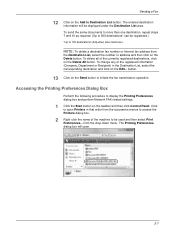
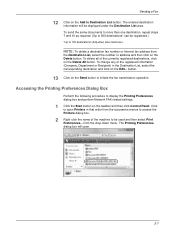
...... Accessing the Printing Preferences Dialog Box
Perform the following procedure to display the Printing Preferences dialog box and perform Network FAX related settings.
1 Click the Start button on the Send button to access the Printers dialog box.
2 Right click the name of the currently registered destinations, click on the Edit... The entered destination...
FS-C2126MFP Network Fax Driver Operation Guide Rev. 3 - Page 21
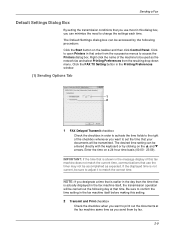
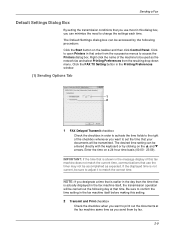
... the timer may not be entered directly with the keyboard or by the following day at the fax machine same time as the network fax and select Printing Preferences from the successive menus to access the Printers dialog box. Enter the time on the and arrows. The Default Settings dialog box can...
KPRINT Installation Instructions - Page 1


... taskbar, and click Printers and Faxes to open the
Printers and Faxes window.
1
2 Click Add a printer in the File menu of the Printers and Faxes window.
3 The Add Printer Wizard page appears. Click Next.
4
5 Select Create a new port, scroll down to a printing system. Click Next.
5
KPrint Installation
1-1 KPrint supports Raw mode, LPR, IPP, Email, and Network FAX printing. Create a new...
KPRINT Installation Instructions - Page 2


... Port on page 1-2 • Add a LPR Port on page 1-2 • Add an IPP Port on page 1-3 • Add an Email Port on page 1-3 • Add a Network FAX Port on page 1-4
Add a Raw Port
Raw mode transfers unprocessed print data directly to the printer.
1 In the KPrint Add Port Wizard, select Print using LPR.
KPRINT Installation Instructions - Page 4
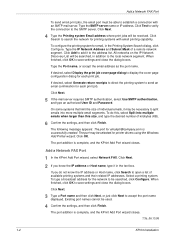
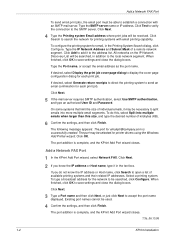
...Network FAX. If you know the IP address or Host name, click Search to open a list of individual emails, it may be used.
4 Confirm the settings, and then click Finish. To type a broadcast address for the network to the local network segment.
Click Search to search the network for printer...Split into more multiple email segments. Add a Network FAX Port
To send email print jobs, the ...
250ci/300ci/400ci/500ci/552ci Operation Guide Rev-1 - Page 40
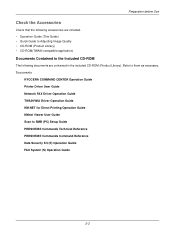
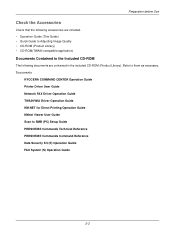
... Reference PRESCRIBE Commands Command Reference Data Security Kit (E) Operation Guide FAX System (S) Operation Guide
2-2 Documents
KYOCERA COMMAND CENTER Operation Guide Printer Driver User Guide Network FAX Driver Operation Guide TWAIN/WIA Driver Operation Guide KM-NET for Direct Printing Operation Guide KMnet Viewer User Guide Scan to Adjusting Image Quality • CD-ROM (Product Library...
250ci/300ci/400ci/500ci/552ci Operation Guide Rev-1 - Page 41


... file attached to your PC. Network FAX (Option)
Network
FAX FAX (Option)
Network
Network Network 2-3
Send FTP Sends the scanned image as a data file on your PC network with a network cable (100BASE-TX or 10BASE-T)
Administrator's PC
KYOCERA COMMAND CENTER
Network settings, Scanner default settings, User and destination registration
MFP Printing
Network
Send E-mail
Sends the image data...
500ci/400ci/300ci/250ci Printer Driver User Guide Rev 12.23.2010.9 - Page 87
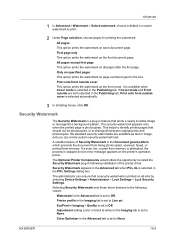
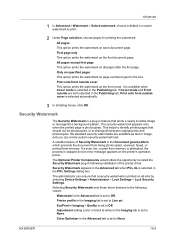
...Device Settings > Administrator > Lock Settings > Lock Security Settings.
A notable feature of the printer driver. The administrator can create custom security watermark text. Printer profile in the Imaging tab is the Document guard pattern, which prevents the document from being photocopied, scanned, faxed...set to None. This helps to identify printed pages that prints a nearly invisible...
Similar Questions
How To Configure Kyocera Taskalfa 300i Kx Network Fax To A Computer
(Posted by searhex24 10 years ago)
How Do I Program The Taskalfa 250ci To Receive Faxes On Top Tray?
(Posted by Almob 10 years ago)
How To Create Kyocera Taskalfa 250ci Scan Folder
(Posted by alwbualegy 10 years ago)

