Kyocera TASKalfa 181 Support Question
Find answers below for this question about Kyocera TASKalfa 181.Need a Kyocera TASKalfa 181 manual? We have 17 online manuals for this item!
Current Answers
There are currently no answers that have been posted for this question.
Be the first to post an answer! Remember that you can earn up to 1,100 points for every answer you submit. The better the quality of your answer, the better chance it has to be accepted.
Be the first to post an answer! Remember that you can earn up to 1,100 points for every answer you submit. The better the quality of your answer, the better chance it has to be accepted.
Related Kyocera TASKalfa 181 Manual Pages
KM-NET ADMIN Operation Guide for Ver 2.0 - Page 3


...Administration
Roles and Users ...2-1 Adding a Role ...2-1 Deleting a Role ...2-2 Adding a User ...2-2 Deleting a User ...2-2
Properties View ...2-3 Changing the Password ...2-3
Subscription View... Properties ...2-7 Start/Stop Discovery ...2-8 Mail Server ...2-8 Selecting E-mail Settings ...2-8 Device Communication ...2-9 Database ...2-9 Backing Up a Database ...2-9 Restoring a Database ...2-9 Web...
KM-NET ADMIN Operation Guide for Ver 2.0 - Page 7


... counters in which runs the Postgres database must comply with any password constraints you may have in your network printing devices. The installer installs the required third party software, such as Java 2 SDK 5.0, and PostgreSQL. During installation, a password for the new Windows User account which the application stores printer data. Two other consoles, Accounting...
KM-NET ADMIN Operation Guide for Ver 2.0 - Page 9


... the Print Job Manager User Guide. To configure queues later, clear the check box.
4 To exit the installer, click Finish. Supported Printers Kyocera network printers and most... third party network printers that support the standard printer MIB
Maximum Validated Configuration Device Manager Up to 2000 managed devices, 45 managed networks, 100 device groups...
KM-NET ADMIN Operation Guide for Ver 2.0 - Page 13


... subscriptions for information that can be used to reports can be generated, and users can set user properties.
KMnet Admin 2.0
2-3
Alerts can also be created in subscriptions, accounting, and reports. Login users can change the password used in the Administration or Device Manager console. Reports can be sent out in the navigation area. Subscriptions to...
KM-NET ADMIN Operation Guide for Ver 2.0 - Page 18


... on any of Under Authentication, enter the User name and Password, if your antivirus software may resolve the ...issue. In the Test Email dialog box, enter the recipient's e-mail address, and click OK. Stop Discovery is available whenever discovery is in the e-mail address line. Currently mail can only be sent to identify what devices...
KM-NET ADMIN Operation Guide for Ver 2.0 - Page 36


... (older Kyocera models), Command Center (newer Kyocera models), or the home page of the navigation buttons. Printing The device is a paper jam in the device. Status Filter
You can manually update this setting would support Polling and SNMP Communications settings for all printing devices at once. The device is being upgraded.
3-14
User Guide Upgrading The device firmware...
KM-NET ADMIN Operation Guide for Ver 2.0 - Page 42


...:// and click Next.
3 If the server is downloaded to find the file on your username and password for the firmware file, or click Browse to the application server. Selecting a File from the Local ... click Next to a temporary folder.
3-20
User Guide
If the site is secure, you choose to find the file on your local system. Device Manager
The selected firmware file must be on...
KM-NET ADMIN Operation Guide for Ver 2.0 - Page 44


... Port Number appears for the retry interval
6 Click Next. Device Manager
1 In the Port number text box, click the Advanced tab at the top of the Command Center page.
2 On the left of these values
User Guide For group upgrades, the Admin password must match the port number entered in the text box...
KM-NET ADMIN Operation Guide for Ver 2.0 - Page 75


... passwords. KMnet Admin 2.0
5-1 It integrates seamlessly into devices, Print Job Manager uses a more efficient method of Print Job Manager, you must be installed later. For proper functioning of tracking usage by domain user. Open a web browser, and navigate to http://hostname:port/kmnetadmin, where hostname and port are provided for most printers and multifunction...
KM-NET ADMIN Operation Guide for Ver 2.0 - Page 98


... unmanaged by a single icon. Custom Alert Set An alert set configured by KMnet Admin. Device Filter A function of device information collected and maintained by a user. Referred to as the Command Center in Map View. Device Link A connection between devices in older Kyocera models. CN (Common Name) LDAP attribute made up of Given Name joined to change...
KM-NET ADMIN Operation Guide for Ver 2.0 - Page 100


... valid user name and password (i.e.
Login User A user account with the server when the user manages or releases print jobs. Managed Device A device that ...multifunction printers can be controlled using KMnet Admin. viii
User Guide which devices must be added by Kyocera.
The Host Agent must be running programs written in provides access to be printed that organizes devices...
KM-NET Viewer Operation Guide Rev-5.2-2010.10 - Page 26


..., select a printing system with their login information and passwords. Device
Searching One Touch Keys
In the One Touch Keys dialog box, you can add users to the user list located on the device. Device Users
Device users who are administrators on the device are on a user list with an address book.
2 Click Device > Address Book.
3 In the Address Book dialog box, click...
KM-NET Viewer Operation Guide Rev-5.2-2010.10 - Page 31


...users. Sub address Type the subaddress. You can delete a document box by the device, a new document box can be created.
1 Select a device.
2 Select Device > Document Box.
3 Click on the document box in device... box. Deleting a Document Box
If a document box is supported.
6 Specify the password if you want to replace an existing document with FAX boxes. Automatic file deletion delay...
KM-NET Viewer Operation Guide Rev-5.2-2010.10 - Page 55


... an initial failure, the application should wait for device communication. The available range is provided.
If Use another user's information. A restart may be set user login information. Use the reset page in Communication Settings) or Use another user's information is selected, enter the Login user name and Password for logical printer changes to check for network...
KM-NET Viewer Operation Guide Rev-5.2-2010.10 - Page 70


... minutes.
Type the number of minutes or click the up and down arrows to users about certain device conditions. Type the number of toner available in the application. You can set or change a local password for users who do not affect devices that already have administrator rights on a computer.
Editing Account Polling Options
You can...
KM-NET Viewer Operation Guide Rev-5.2-2010.10 - Page 72


... been set up a user login password. You can set the mail server, authentication, and sender for a user without administrator rights, the application does not start the trap server whenever the application is for the option to be cleared: to not allow the trap server to users about certain device or counter conditions, such as cover...
Kyocera Command Center Operation Guide Rev 6.3 - Page 53
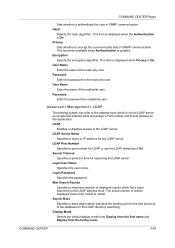
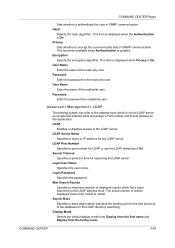
... is On. Search Timeout
Specifies a period of results displayed varies from the family name. User Name Enter the name of the read -only user. COMMAND CENTER Pages
Sets whether to authenticate the user in SNMP communication.
Login Password
Specifies the password. LDAP
Enables or disables access to the destination. Max Search Results
Specifies a maximum number...
181/221 Operation Guide Rev-2 - Page 15
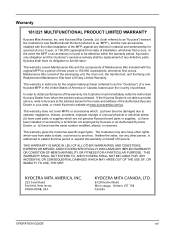
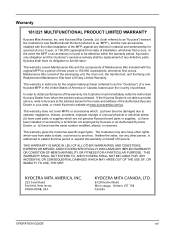
.... THIS WARRANTY SHALL NOT EXTEND TO, AND KYOCERA SHALL NOT BE LIABLE FOR, ANY INCIDENTAL OR CONSEQUENTIAL DAMAGES WHICH MAY ARISE OUT OF THE USE OF, OR INABILITY TO USE, THE MFP. If the Kyocera Dealer is found to Kyocera at www.kyoceramita.com/us. Warranty
181/221 MULTIFUNCTIONAL PRODUCT LIMITED WARRANTY
Kyocera Mita America, Inc.
181/221 Print Driver User Guide - Page 2


...guide may differ depending on your printing device.
Models supported by the KX printer driver
TASKalfa 181 TASKalfa 221
Copyright © 2009 KYOCERA MITA Corporation All rights reserved. The ...respective companies. Regarding Trademarks
• Microsoft Windows is a trademark of Kyocera Corporation. User Interface screen captures shown in this guide support the Windows XP printing environment...
181/221 Print Driver User Guide - Page 26


...Device Settings 2-12
PDF Options
You can select PDF options if you have installed the Output to PDF plug-in length. The PDF Settings dialog box contains the following security options are available:
Encryption Encryption provides password... for the generated PDF file. Require password to open document Type a User password. Require password to change the document restrictions in the...
Similar Questions
Can You Scan To A Network Share With A Kyocera Taskalfa 181
Can you scan to a network share with a Kyocera Taskalfa 181
Can you scan to a network share with a Kyocera Taskalfa 181
(Posted by dnormandin 10 years ago)
The Printing System Is Not Connected To Your Pc Kyocera Taskalfa 181
the printing system is not connected to your pc kyocera taskalfa 181
the printing system is not connected to your pc kyocera taskalfa 181
(Posted by kevinmbugua4 11 years ago)
Kyocera Taskalfa 181 Support Quotation Required
Kyocera TASKalfa 181 (With Printer/Scanner/Photocopier) Please arrange to send the quotation for be...
Kyocera TASKalfa 181 (With Printer/Scanner/Photocopier) Please arrange to send the quotation for be...
(Posted by kcbelwal 11 years ago)
User Password Needed
How can I set a password for users to login before they use the copier? It is a 5500i
How can I set a password for users to login before they use the copier? It is a 5500i
(Posted by jlwhitt 11 years ago)

